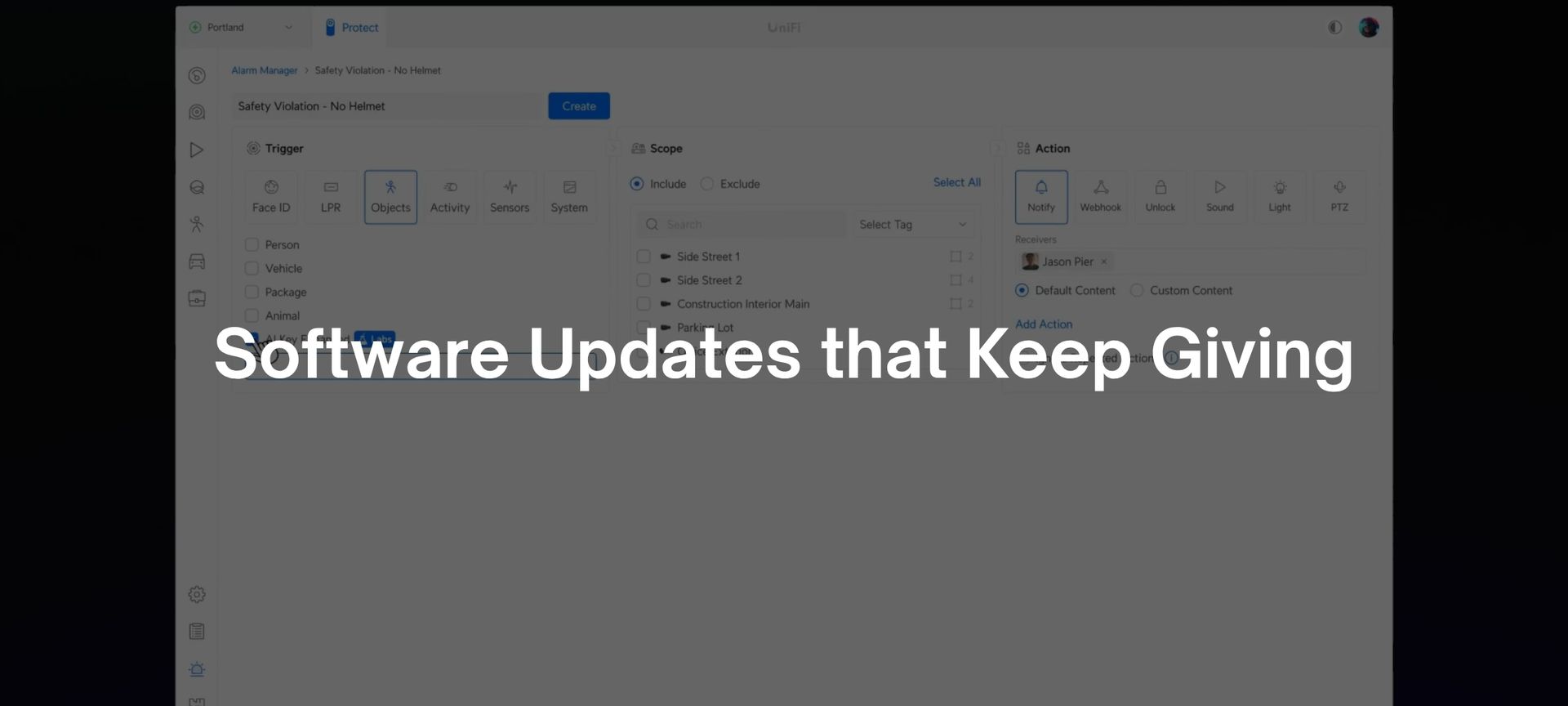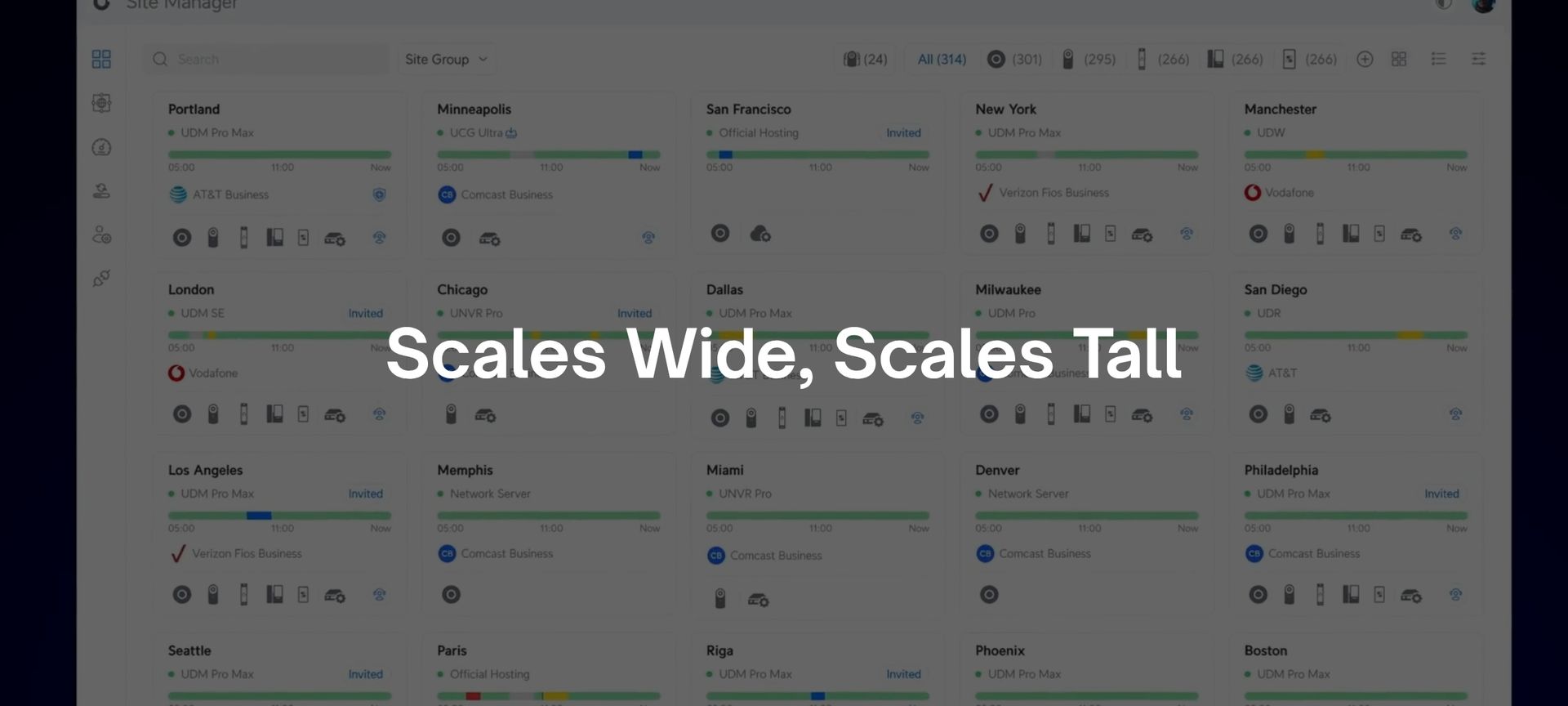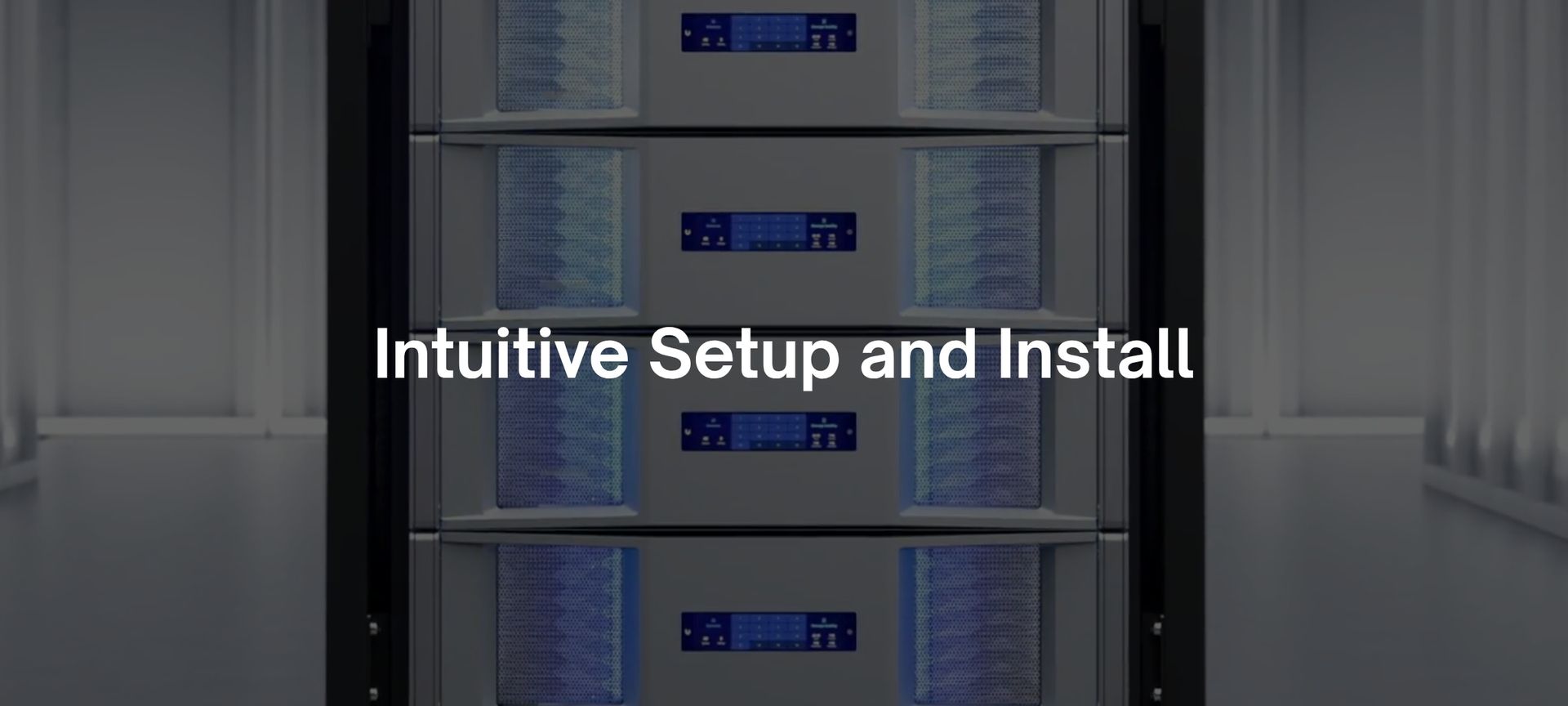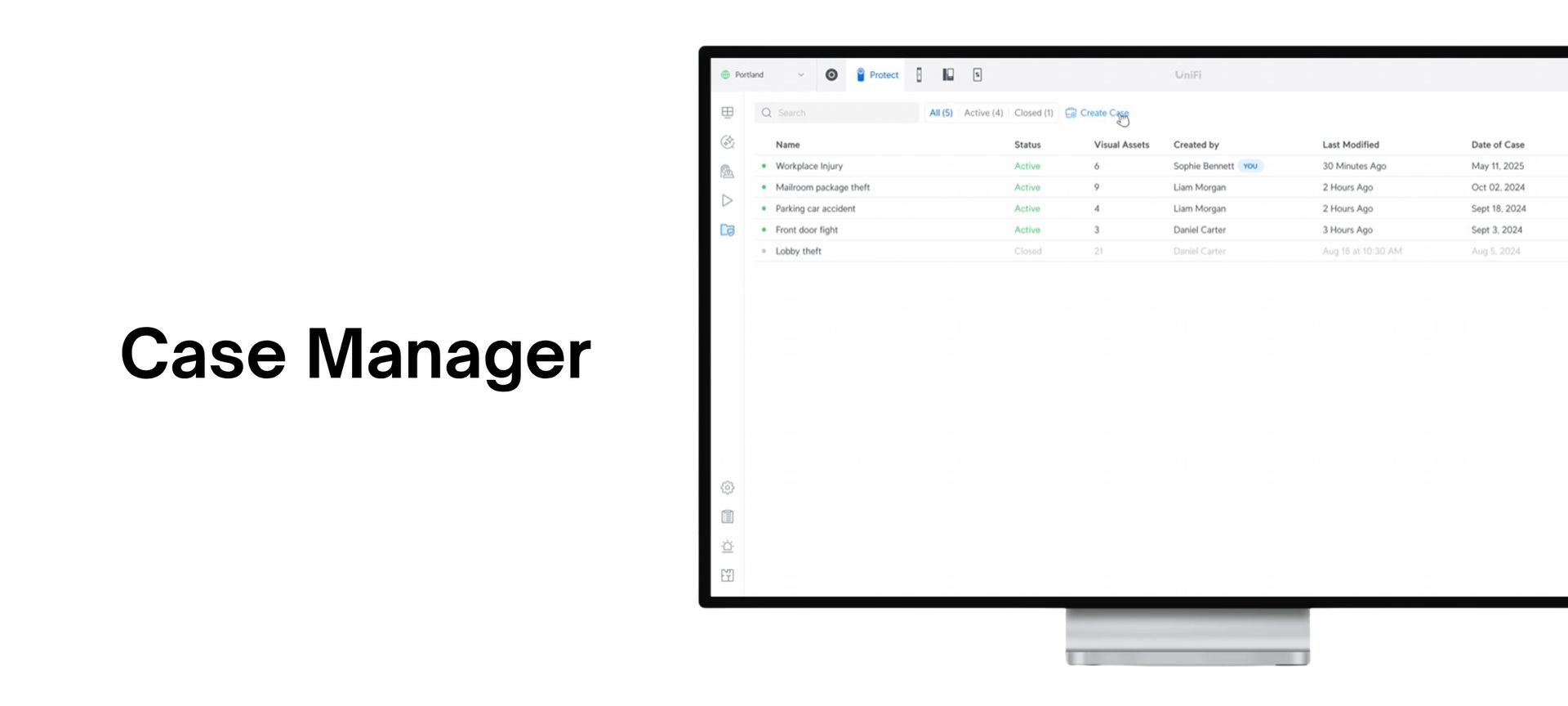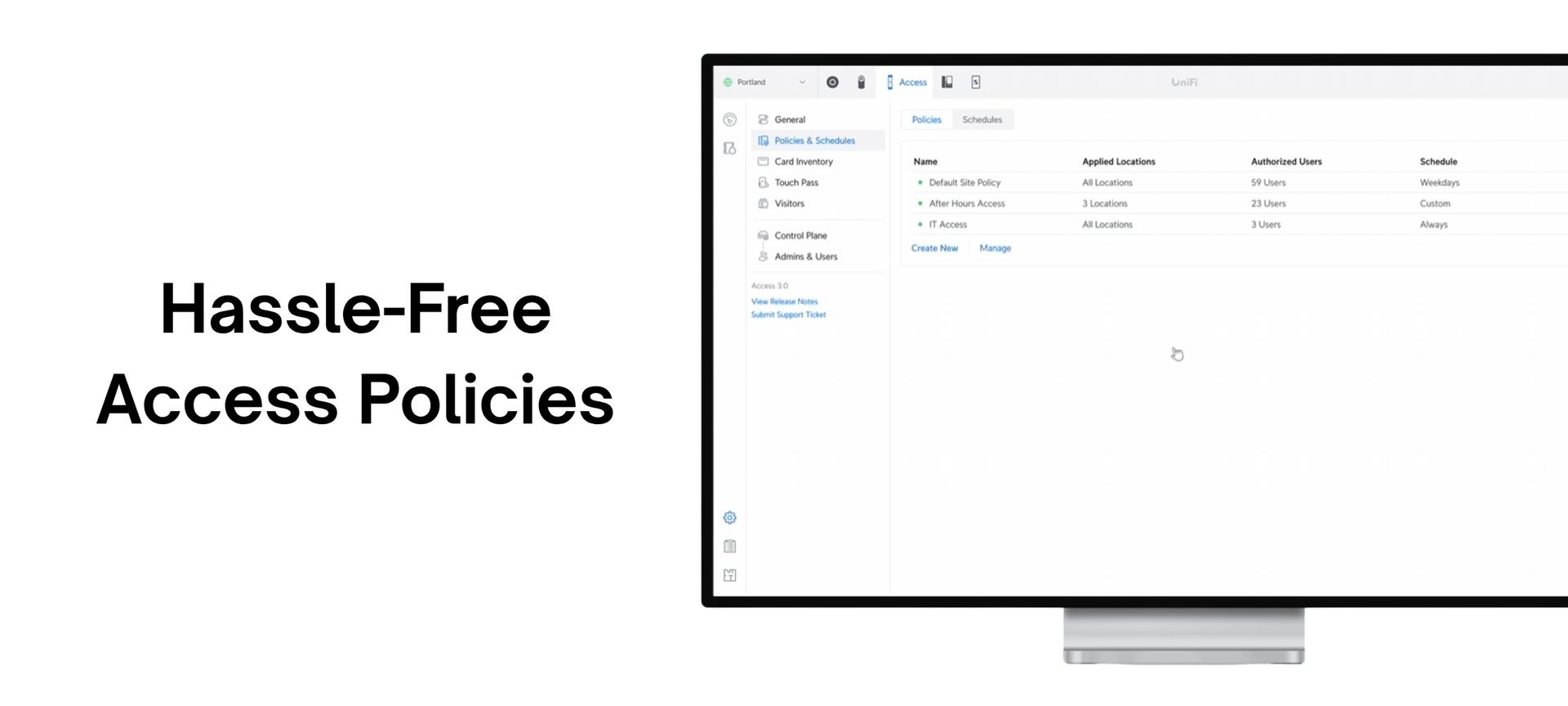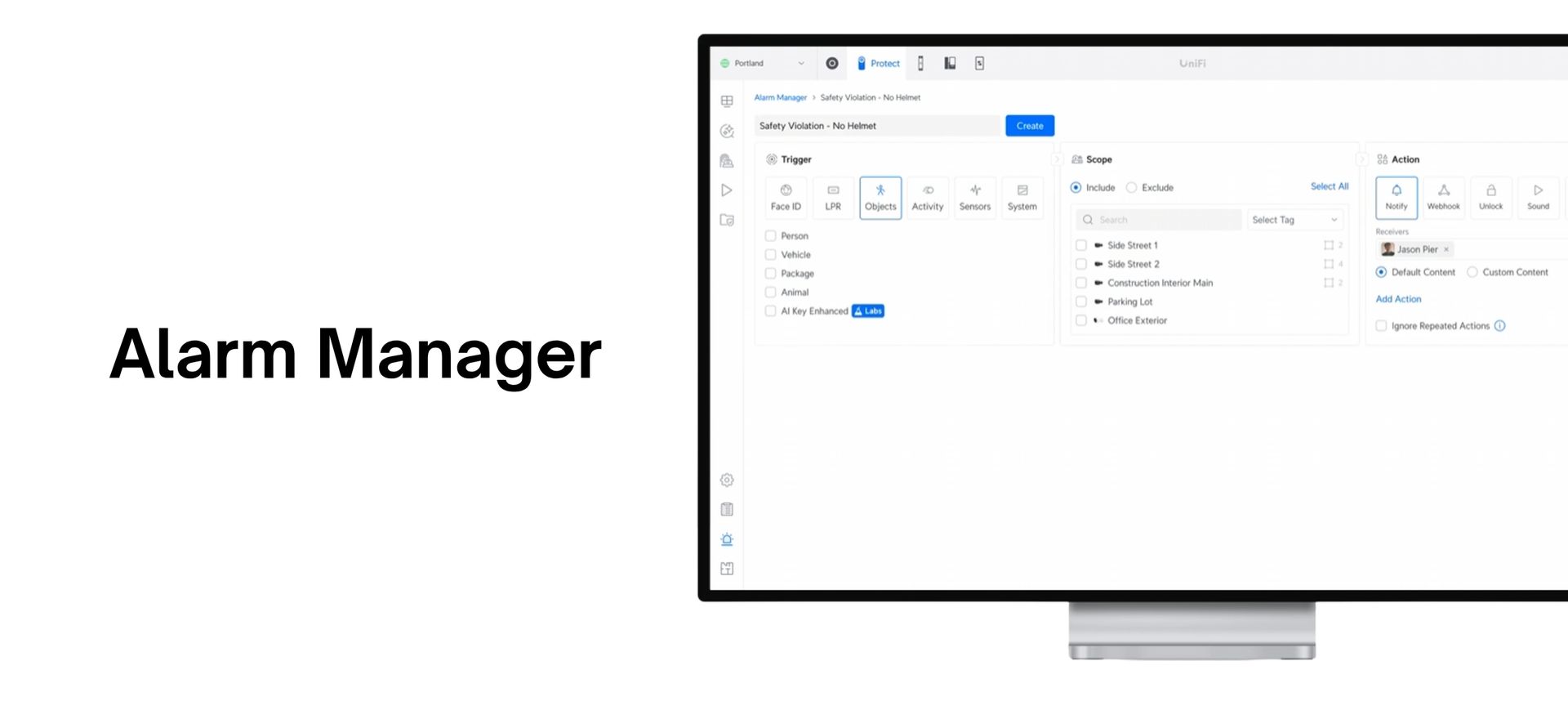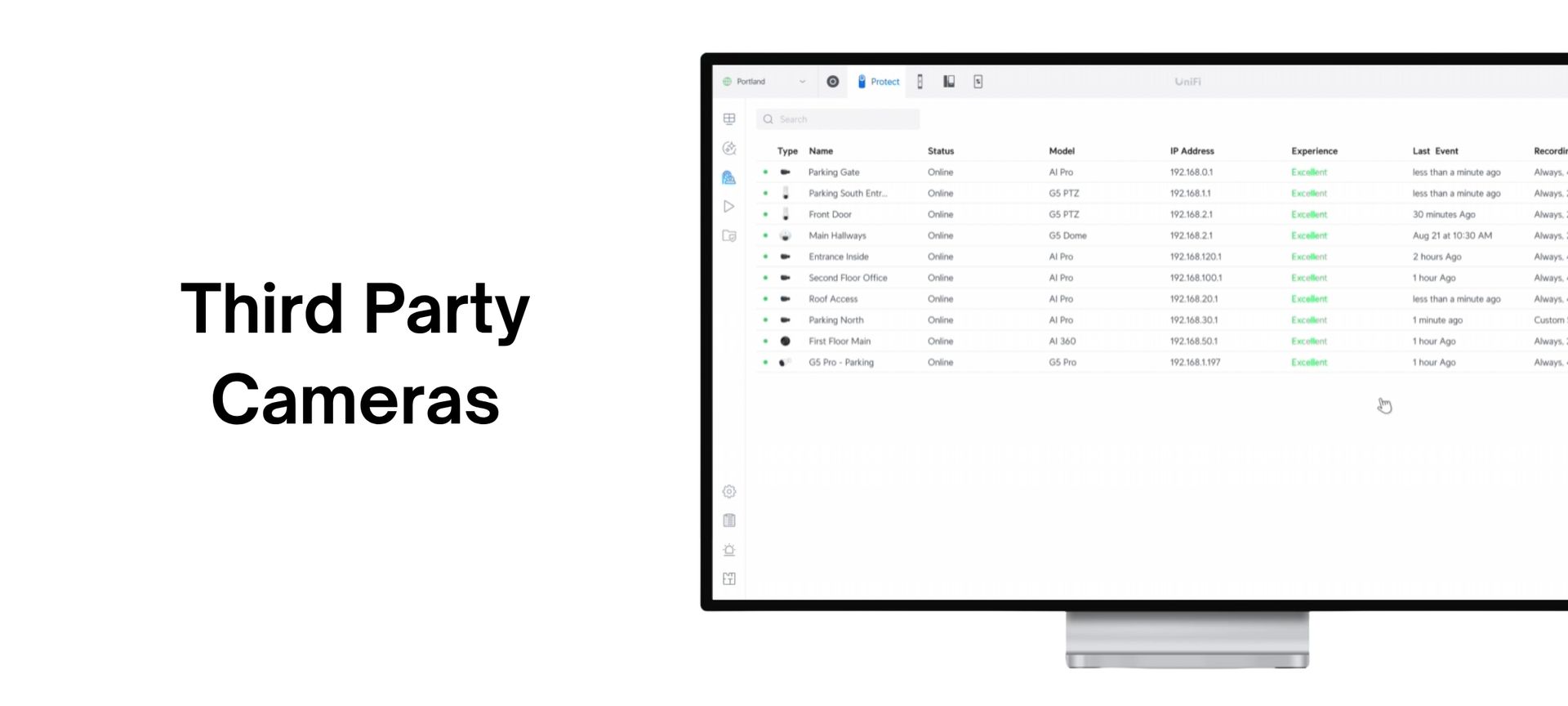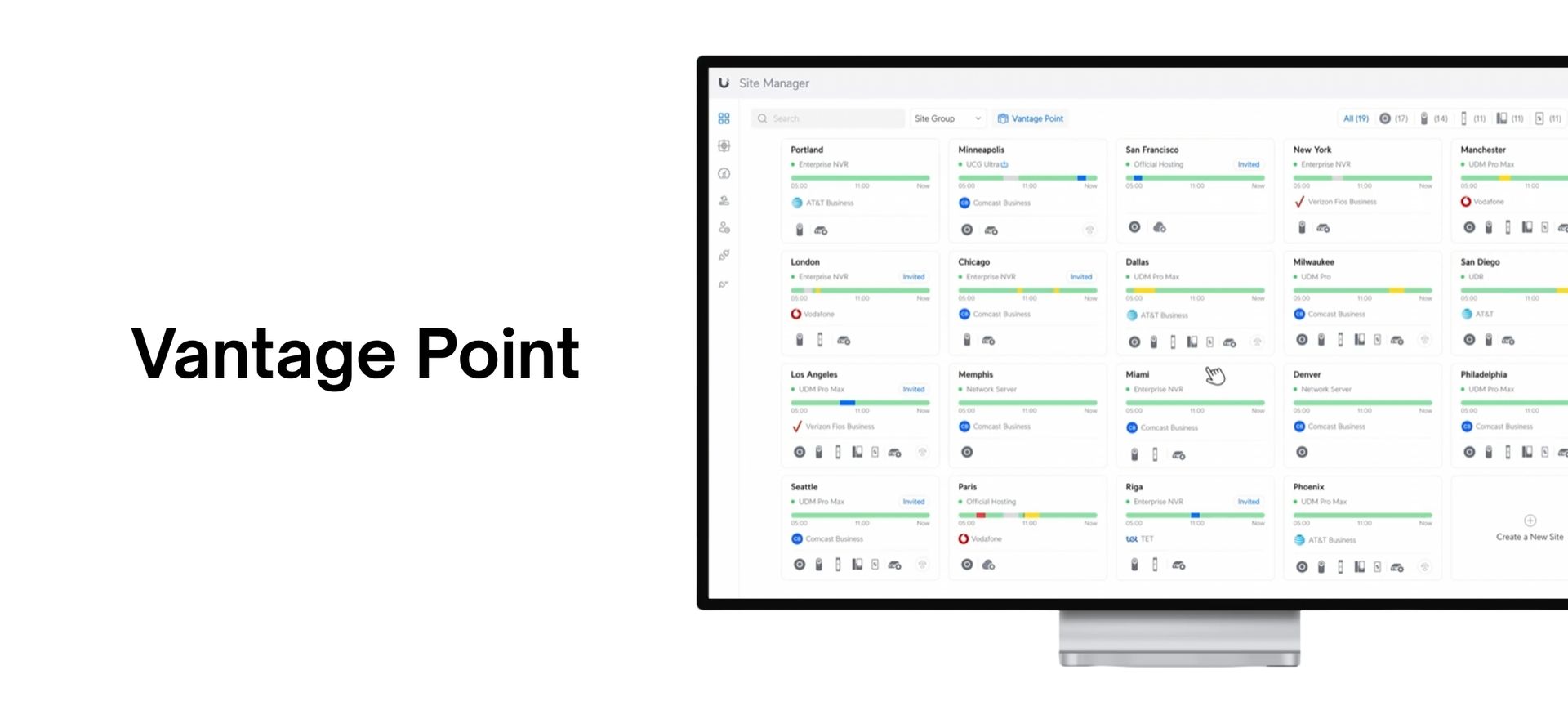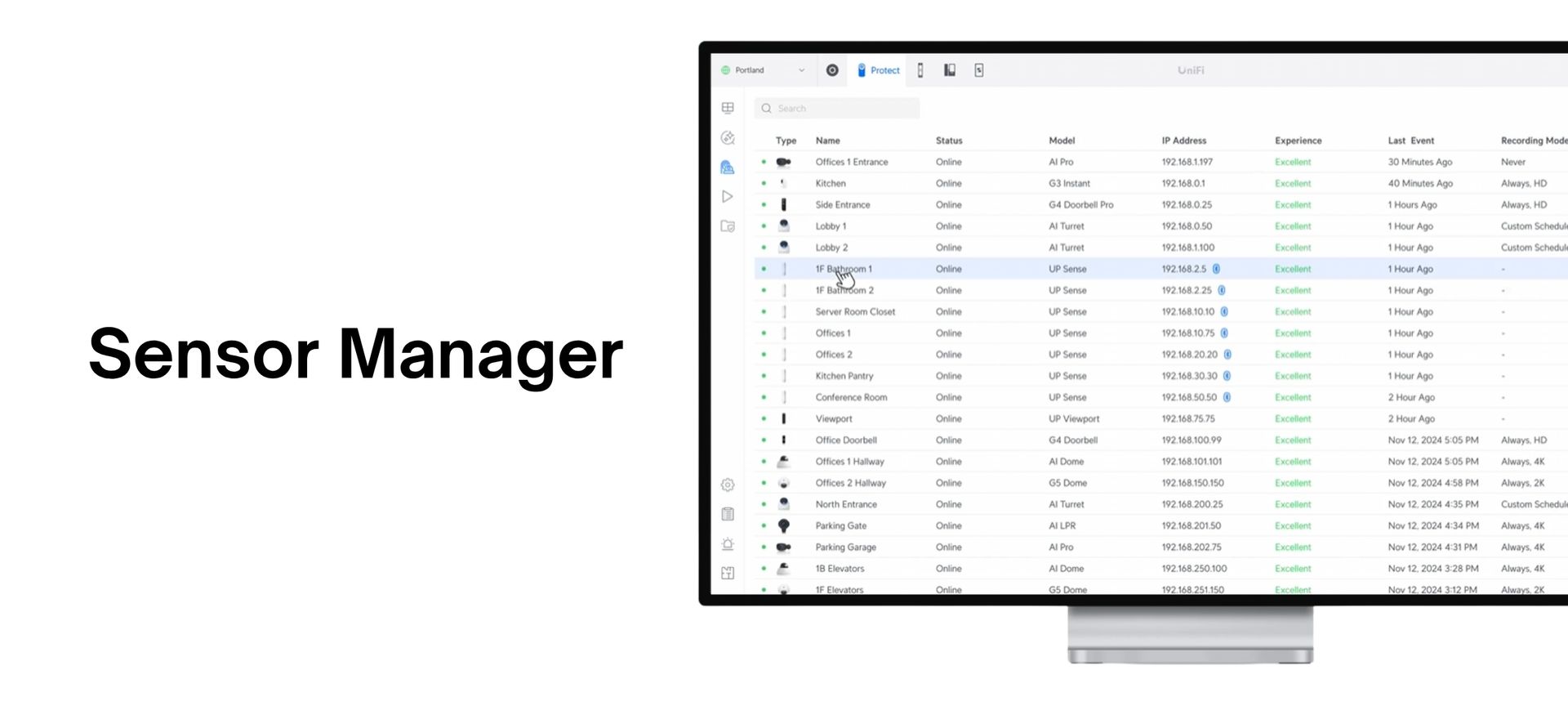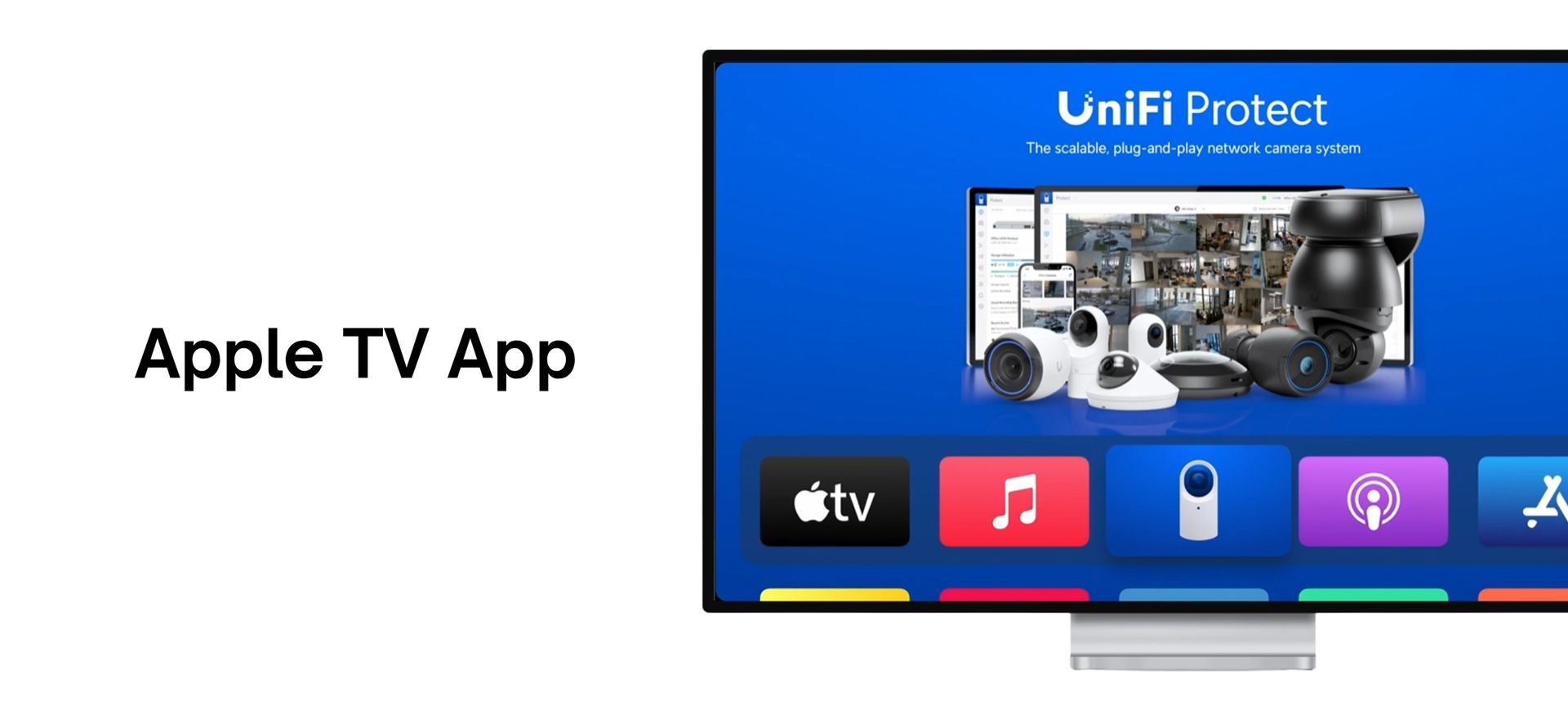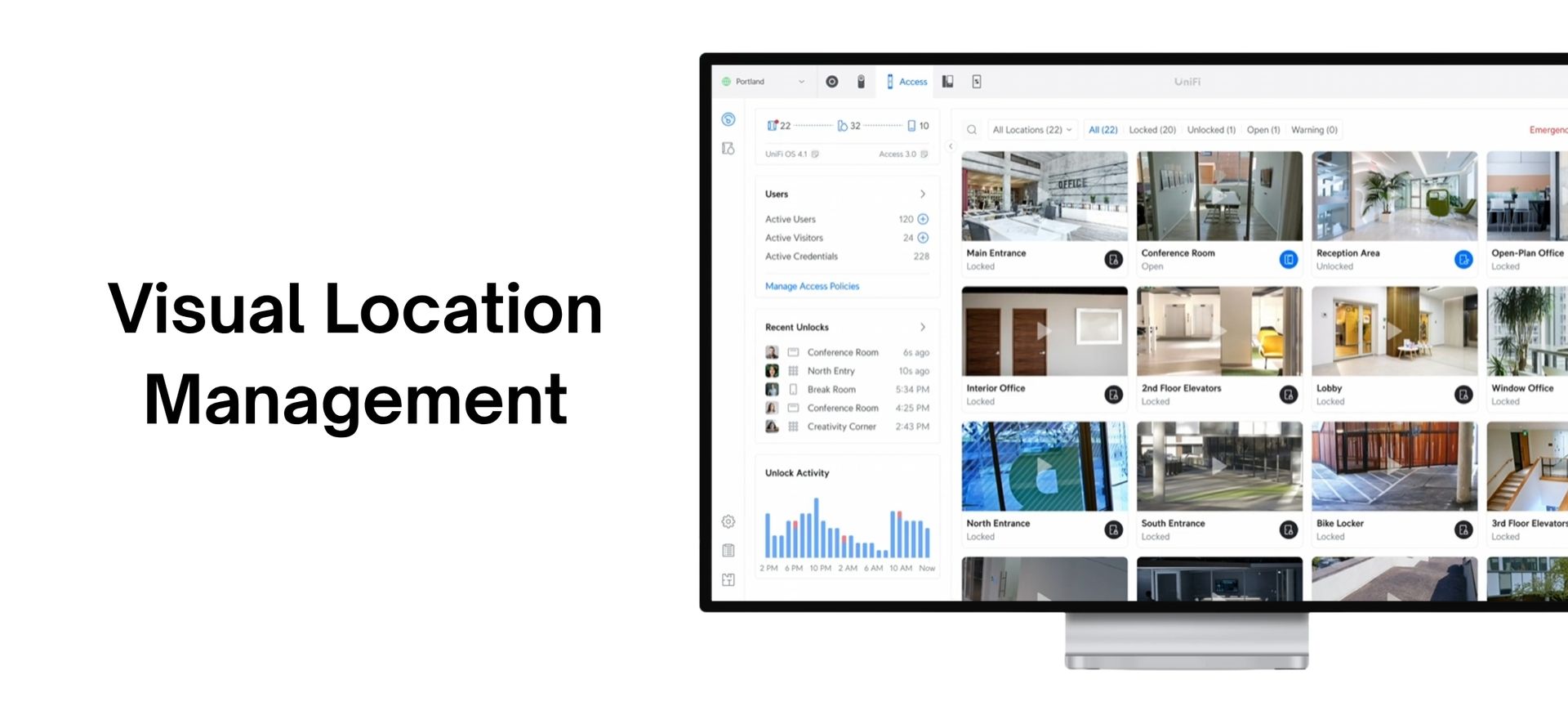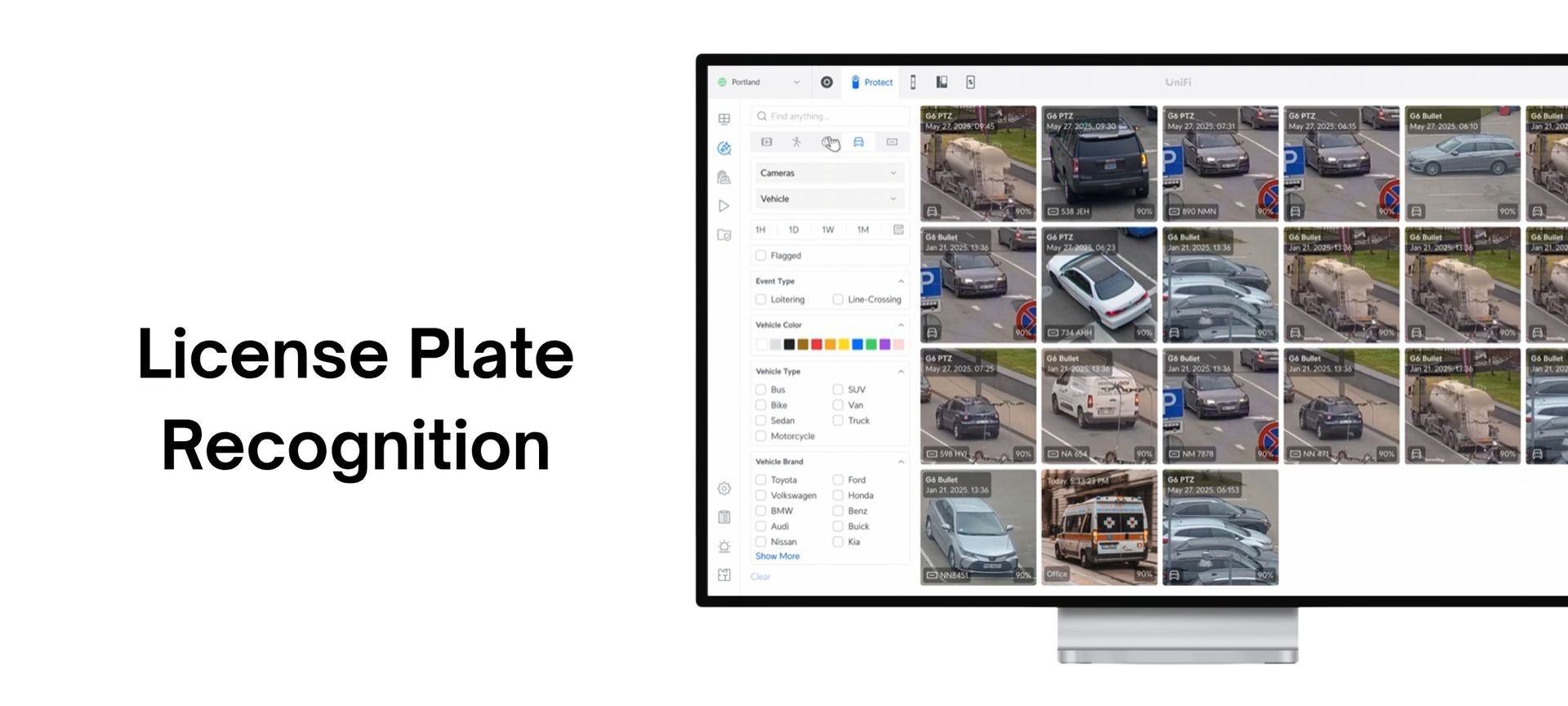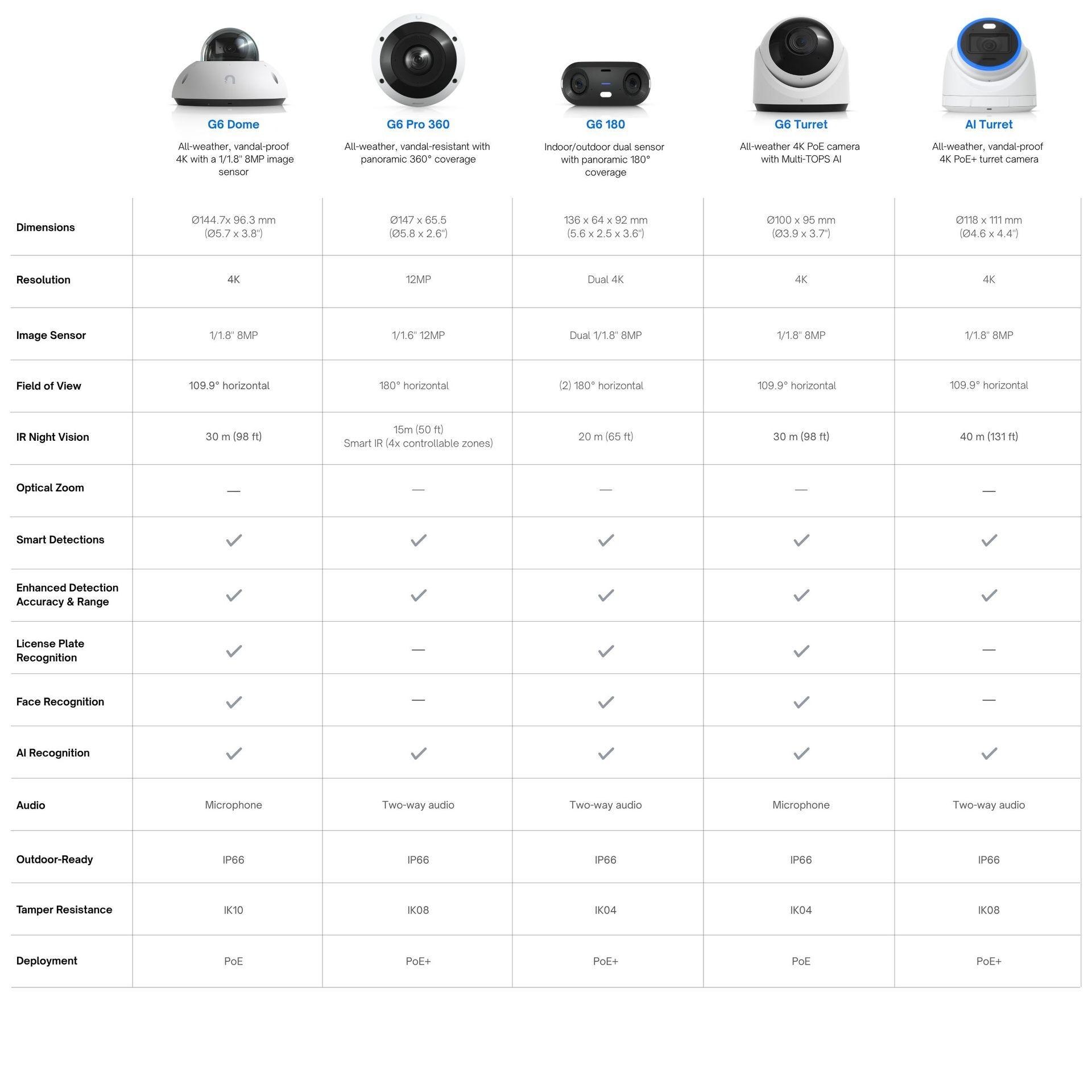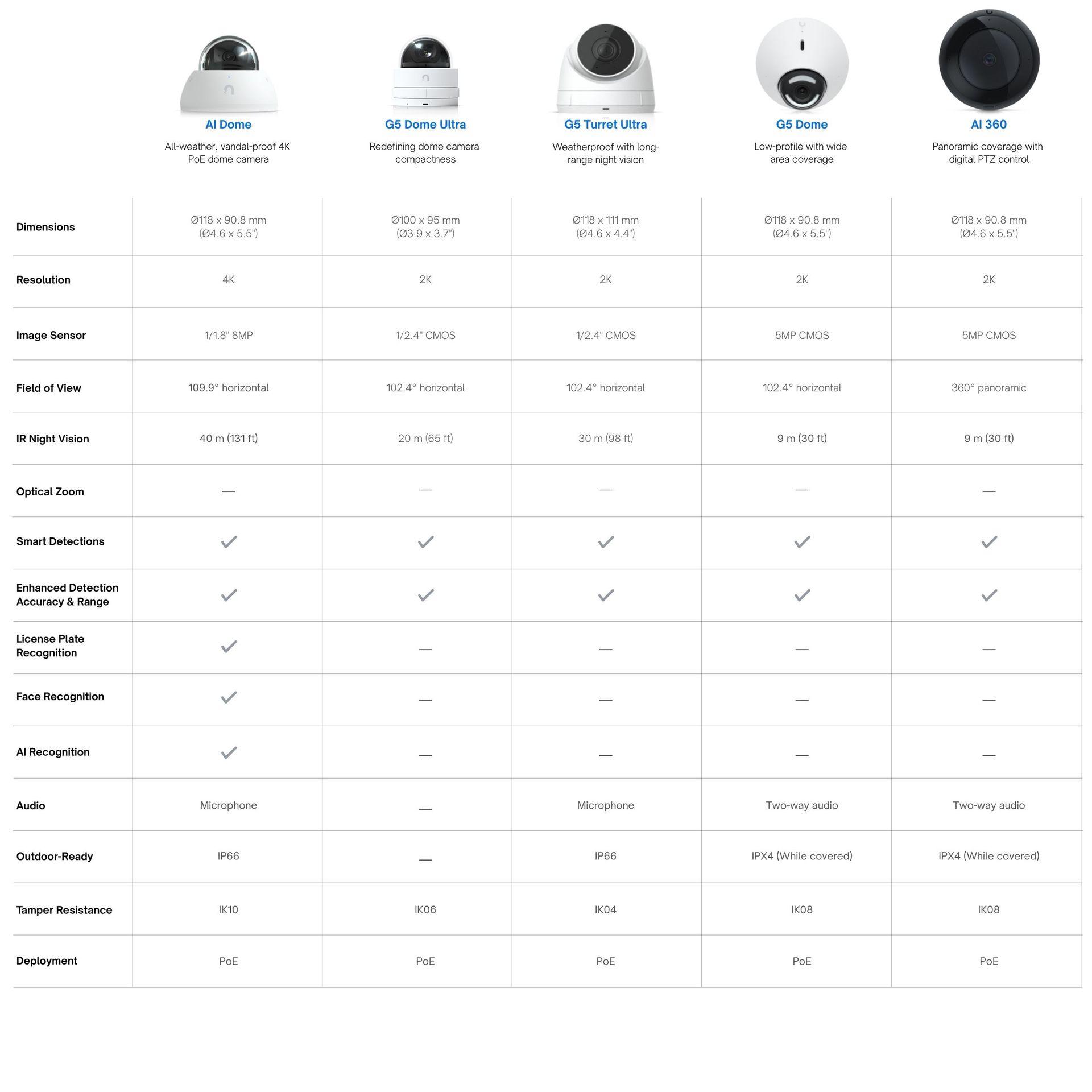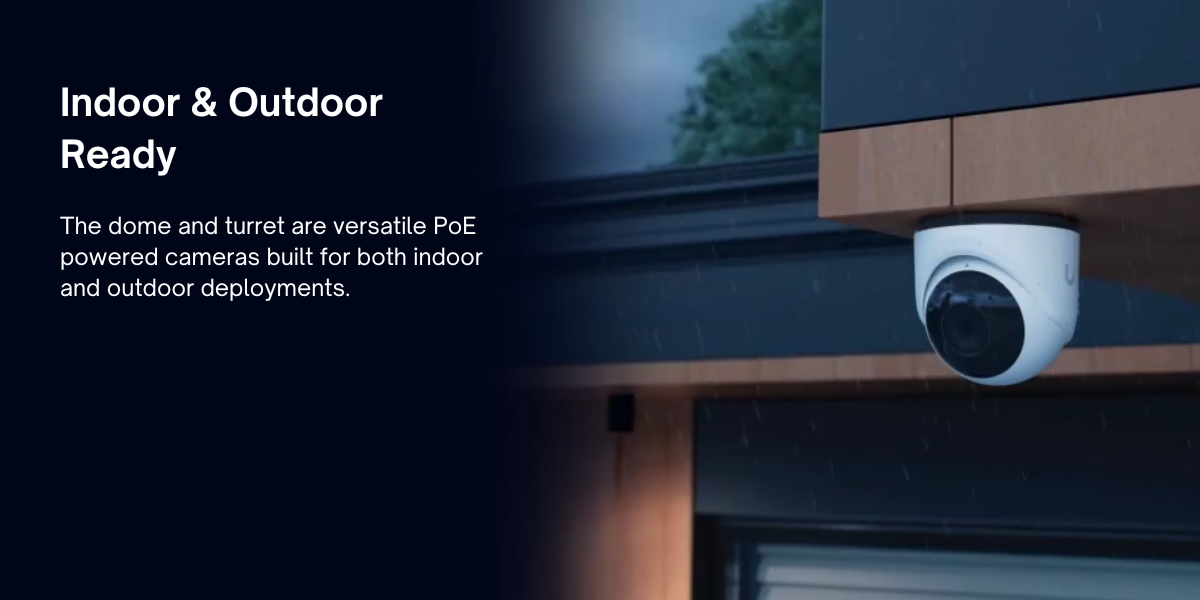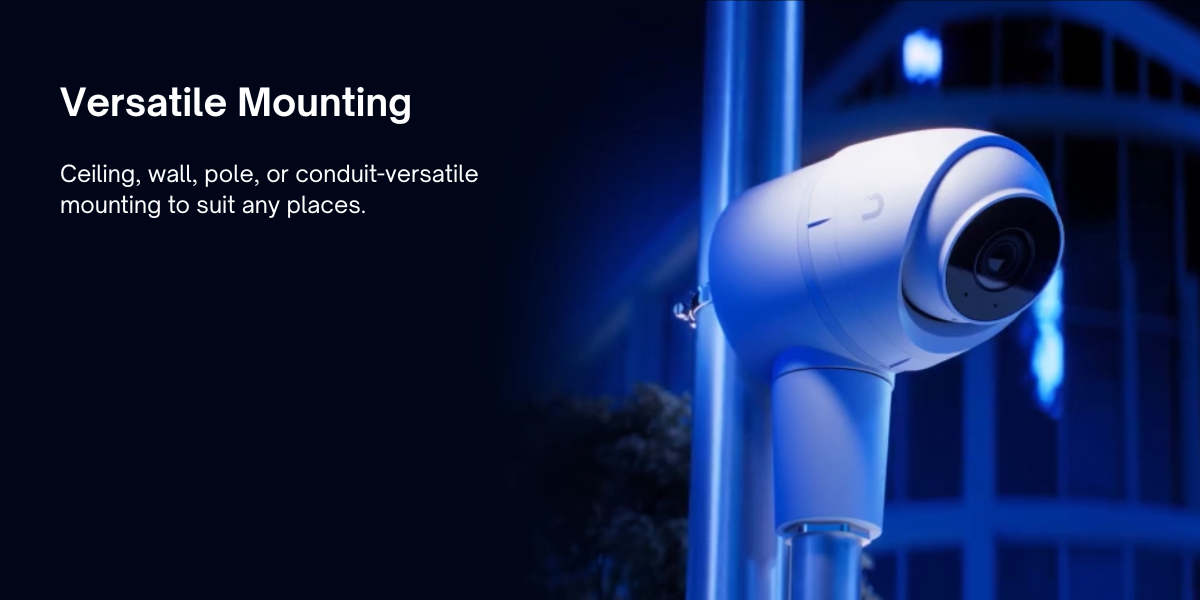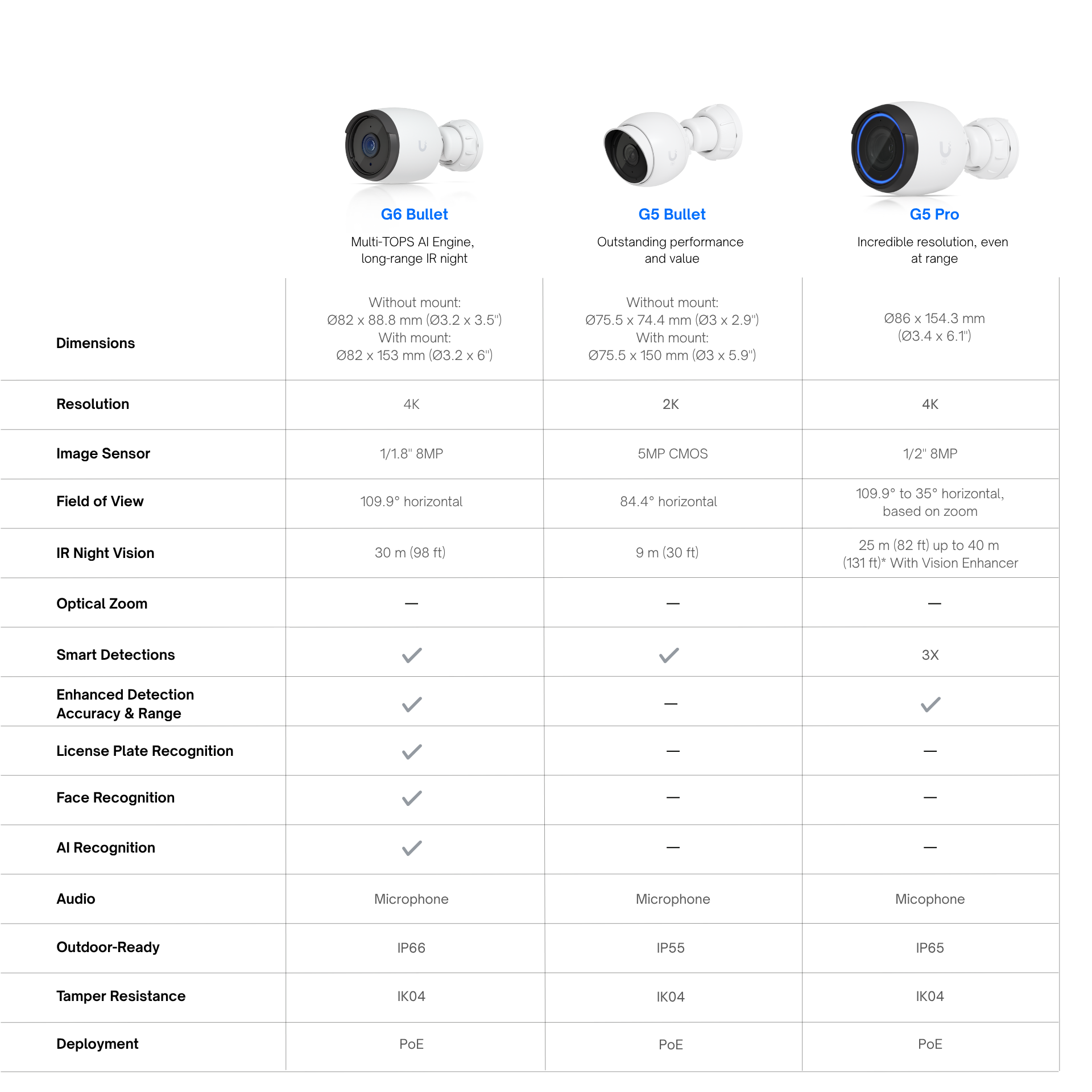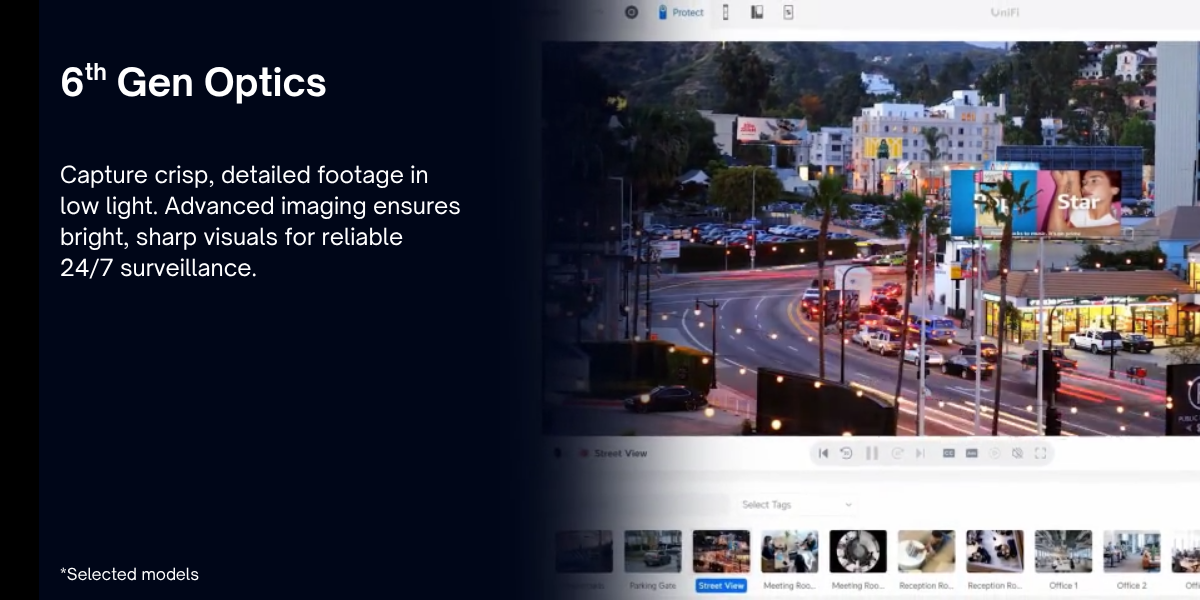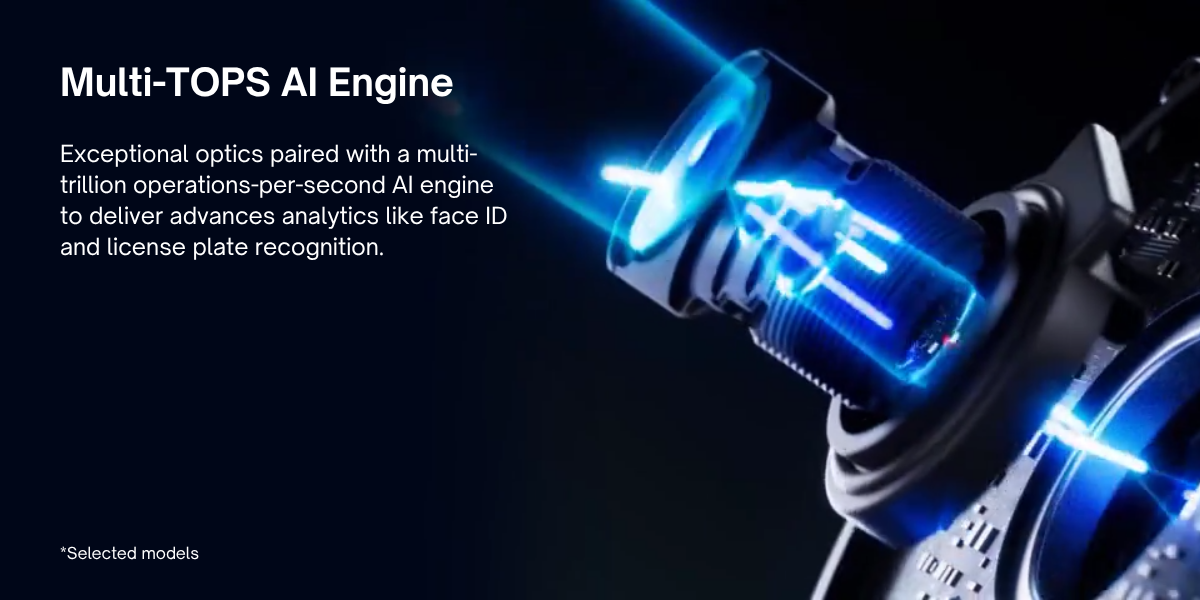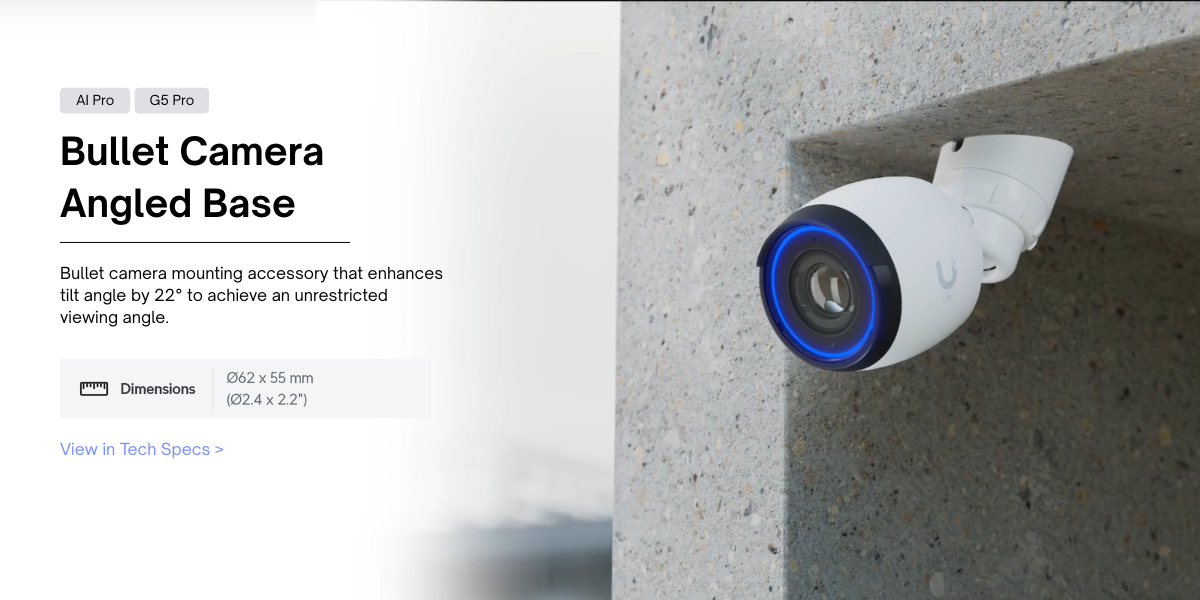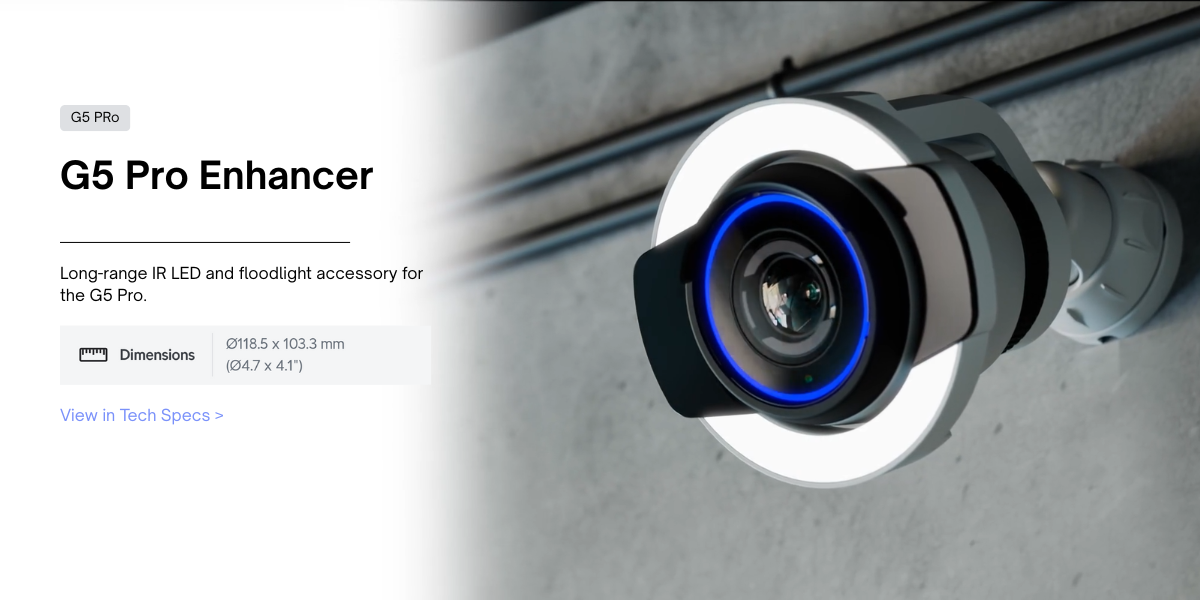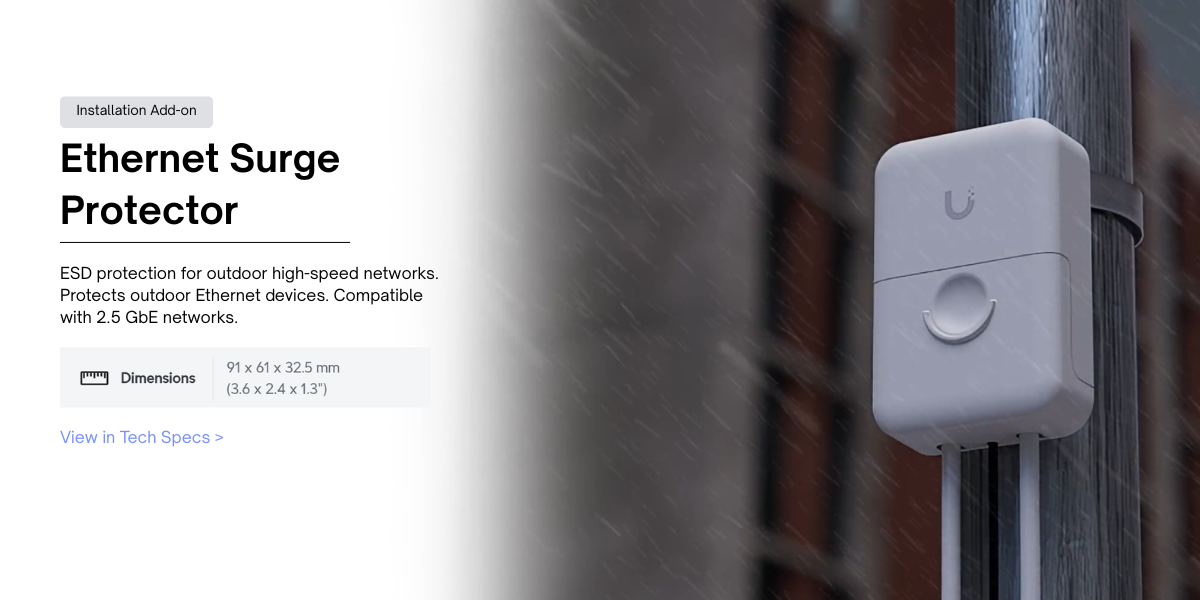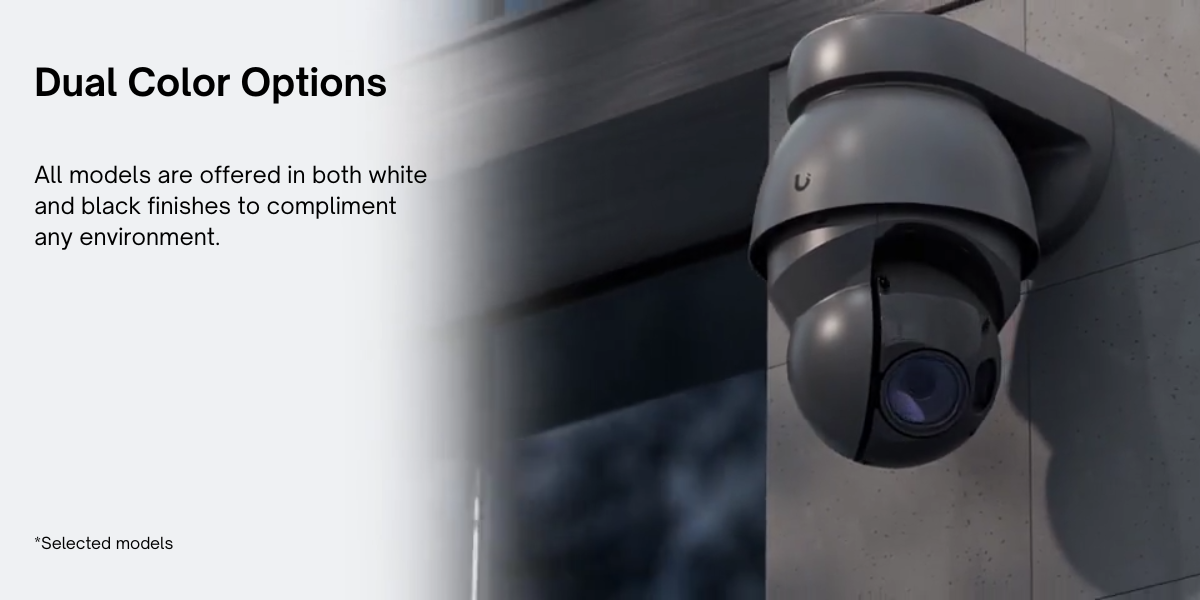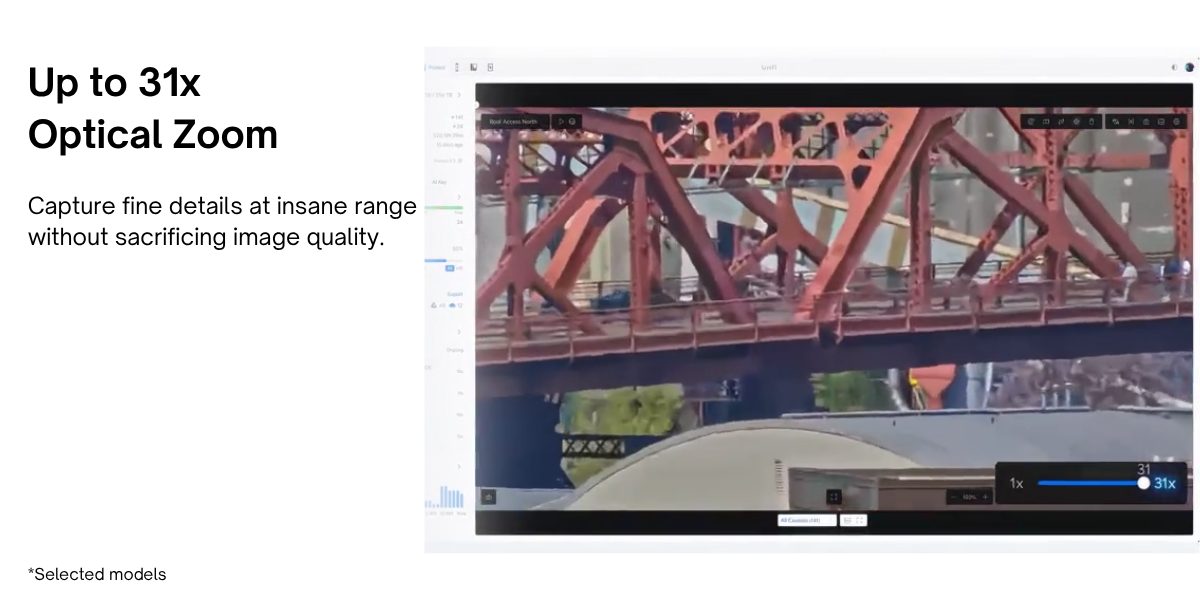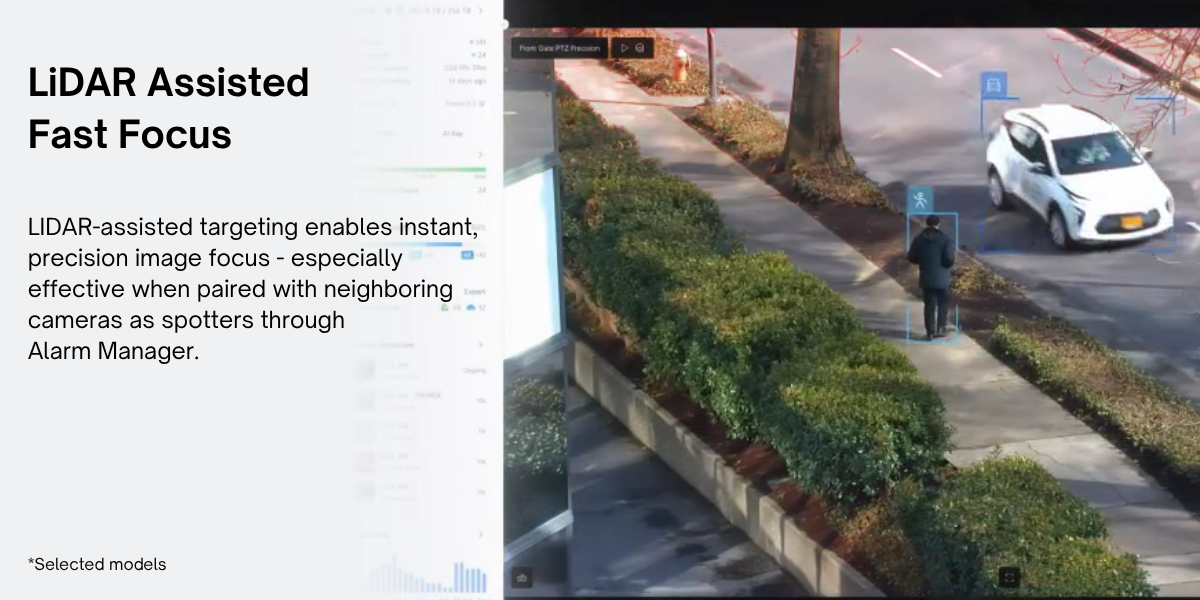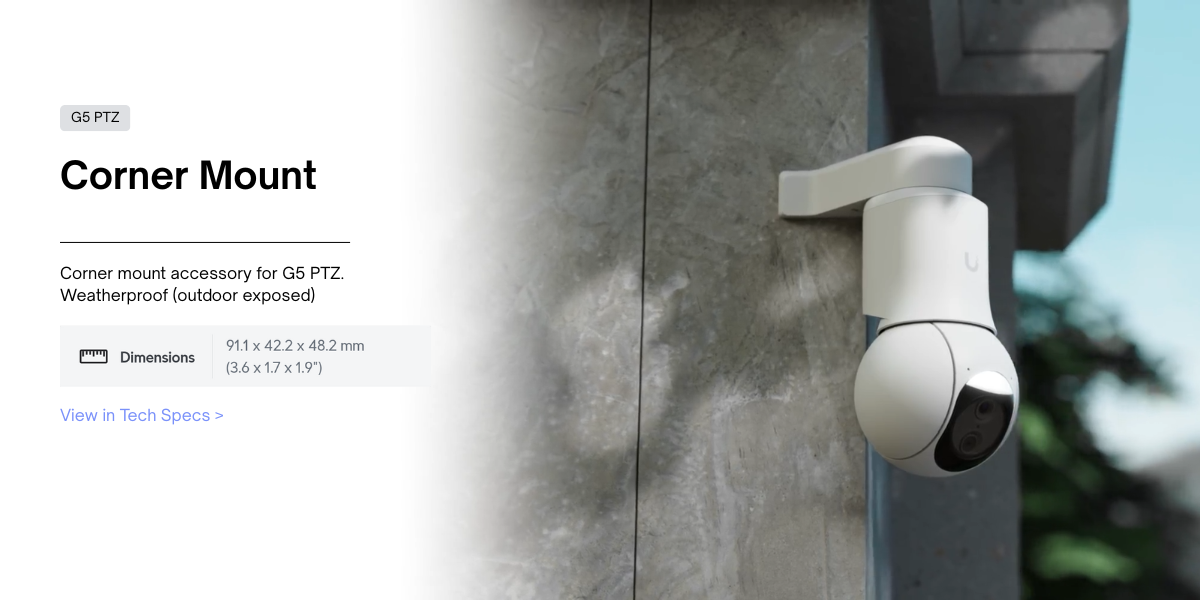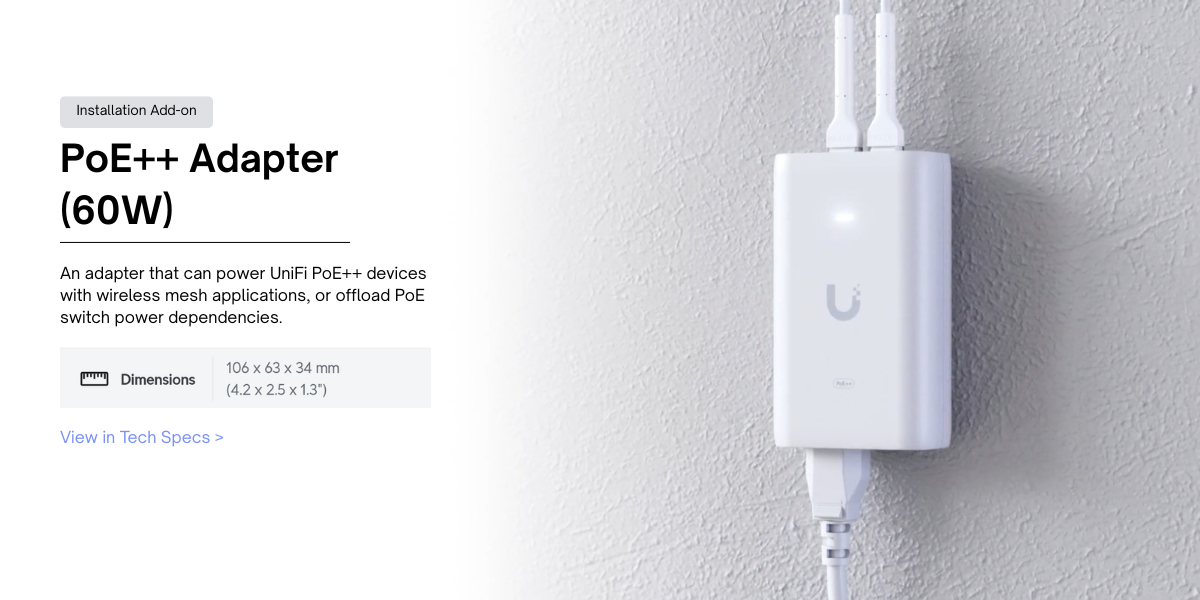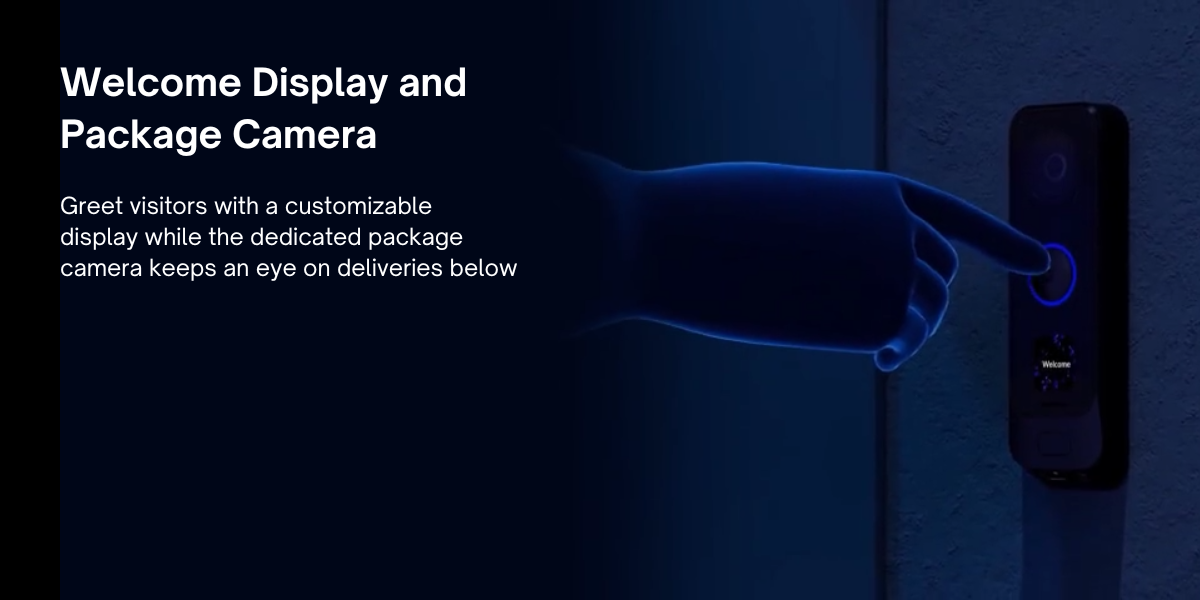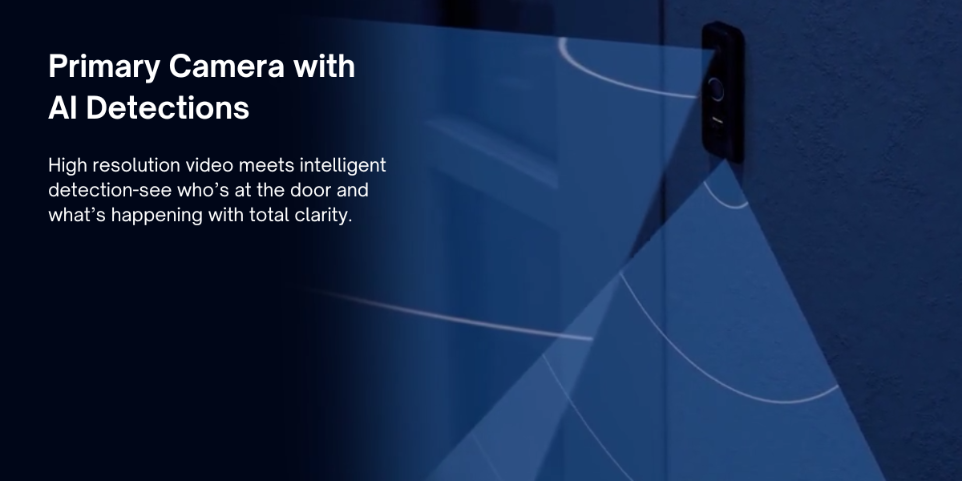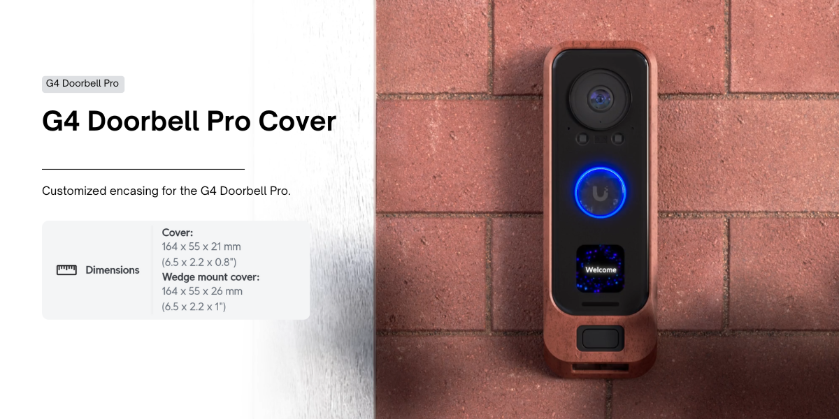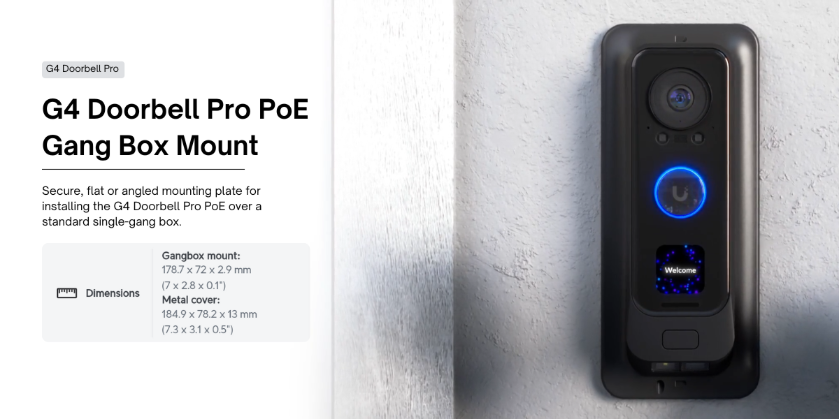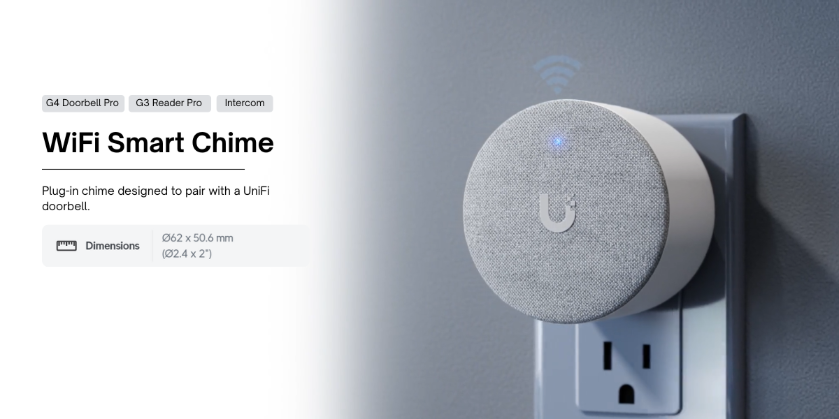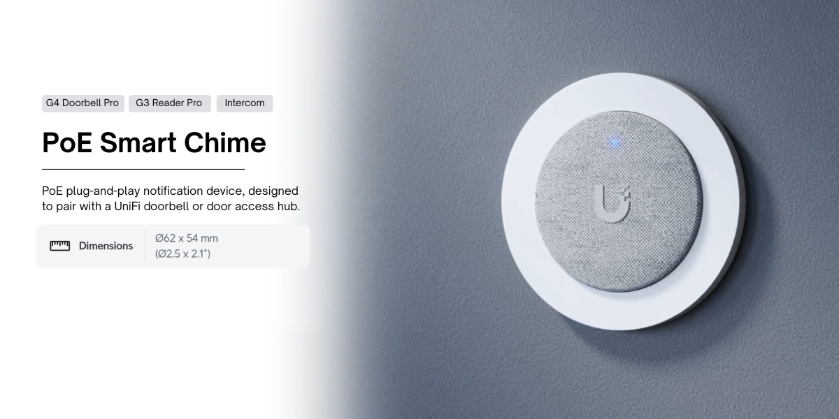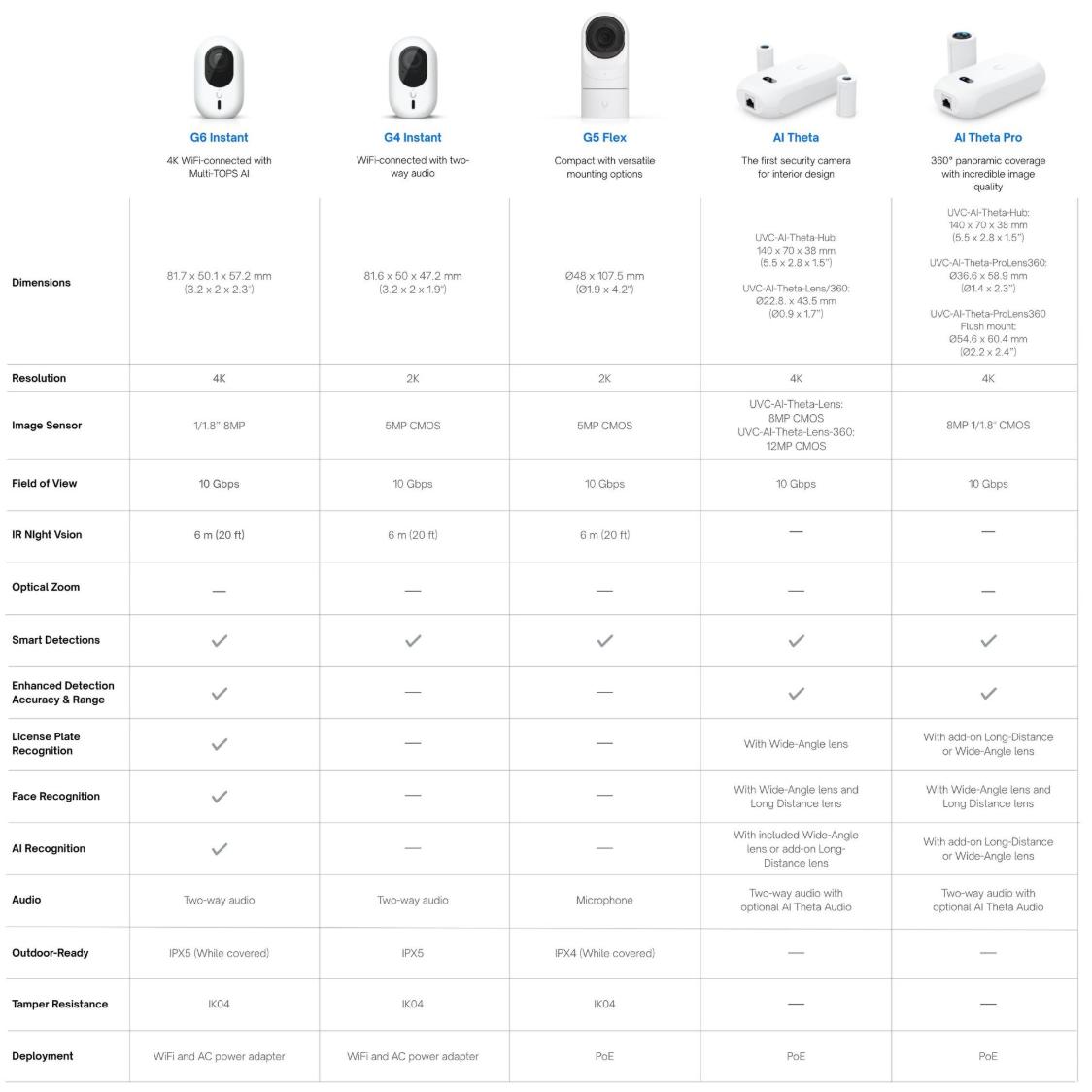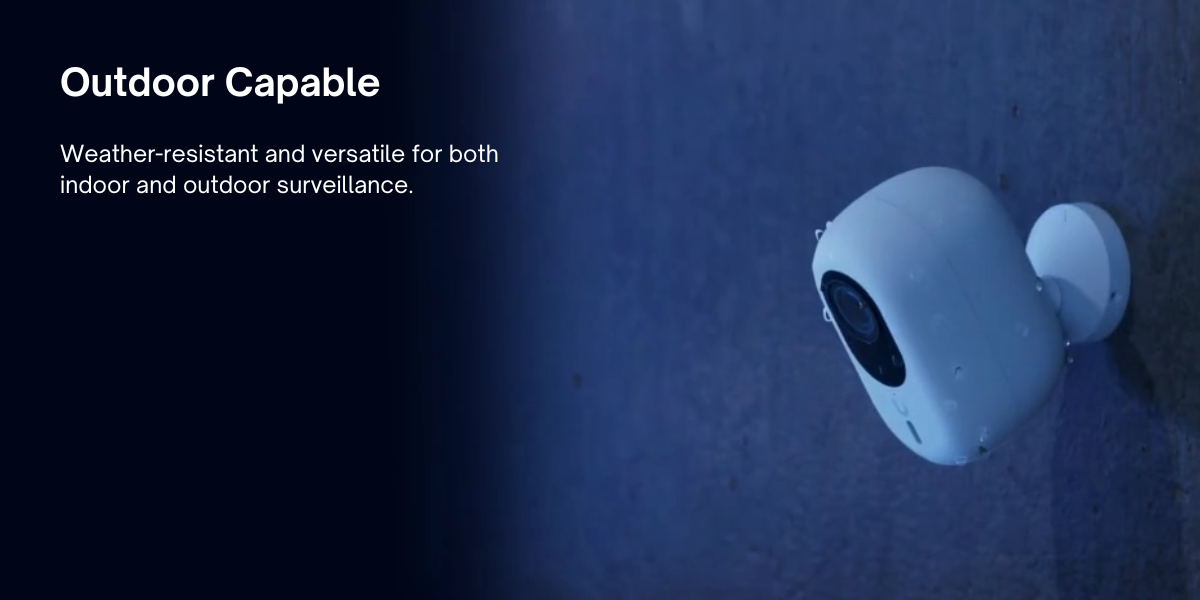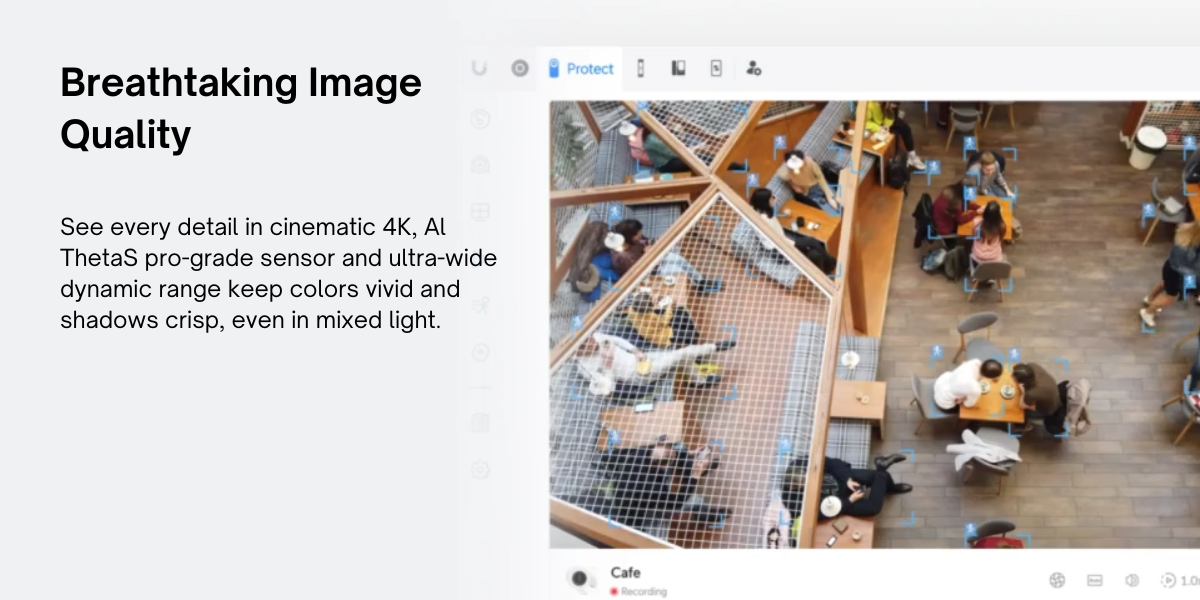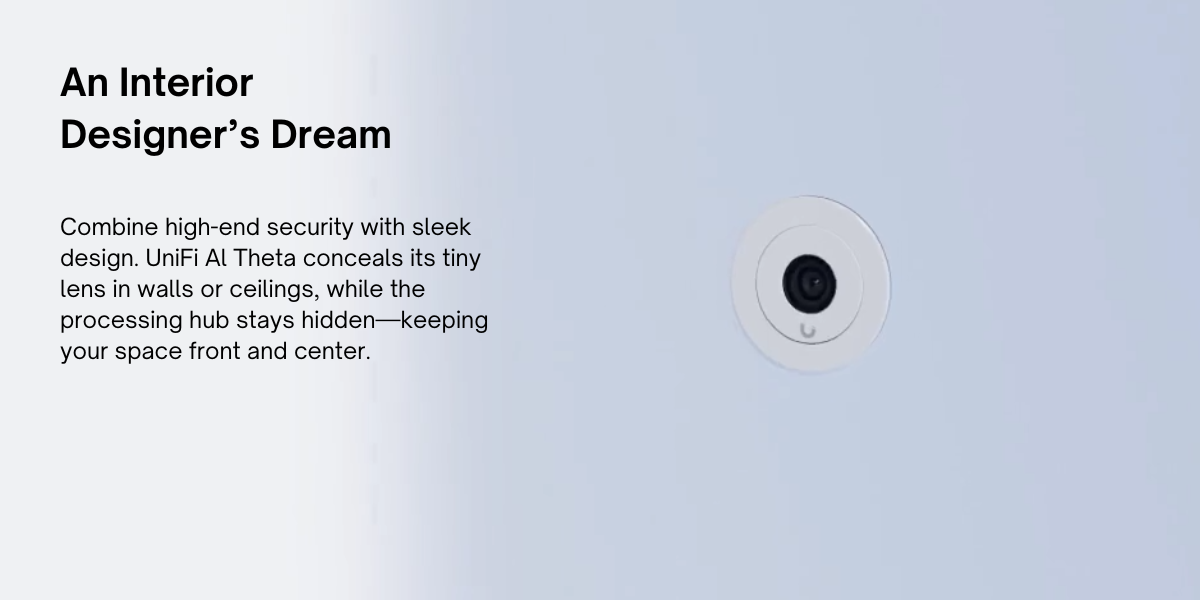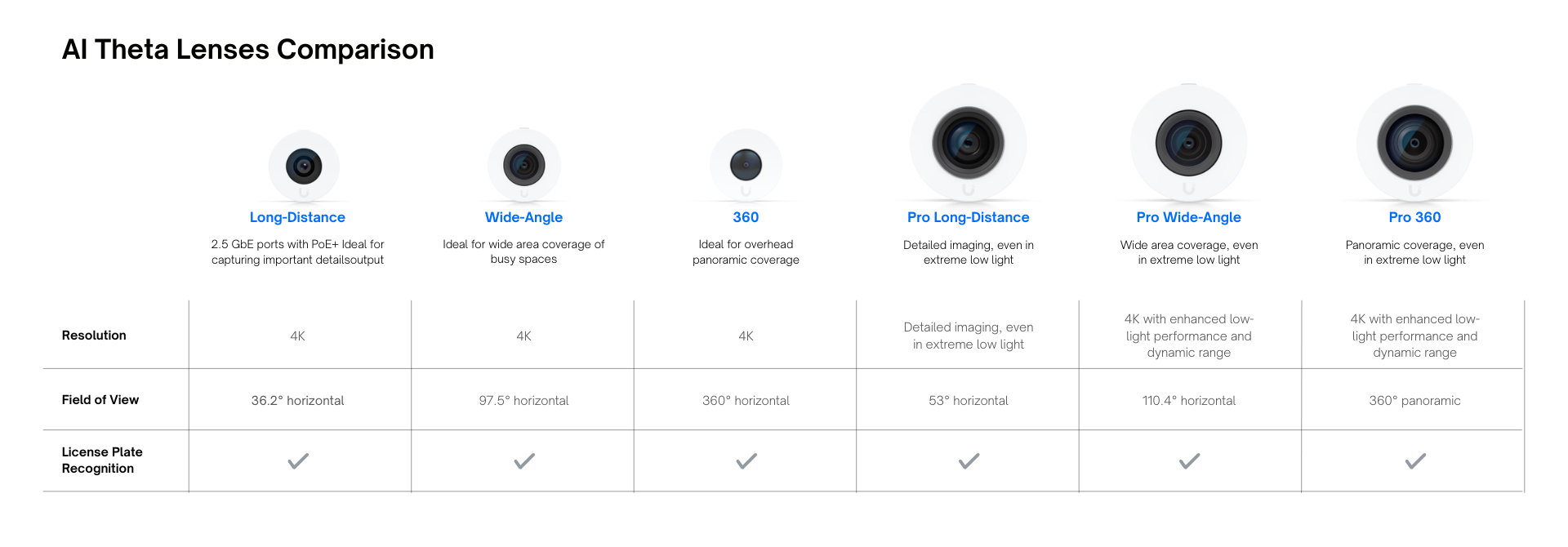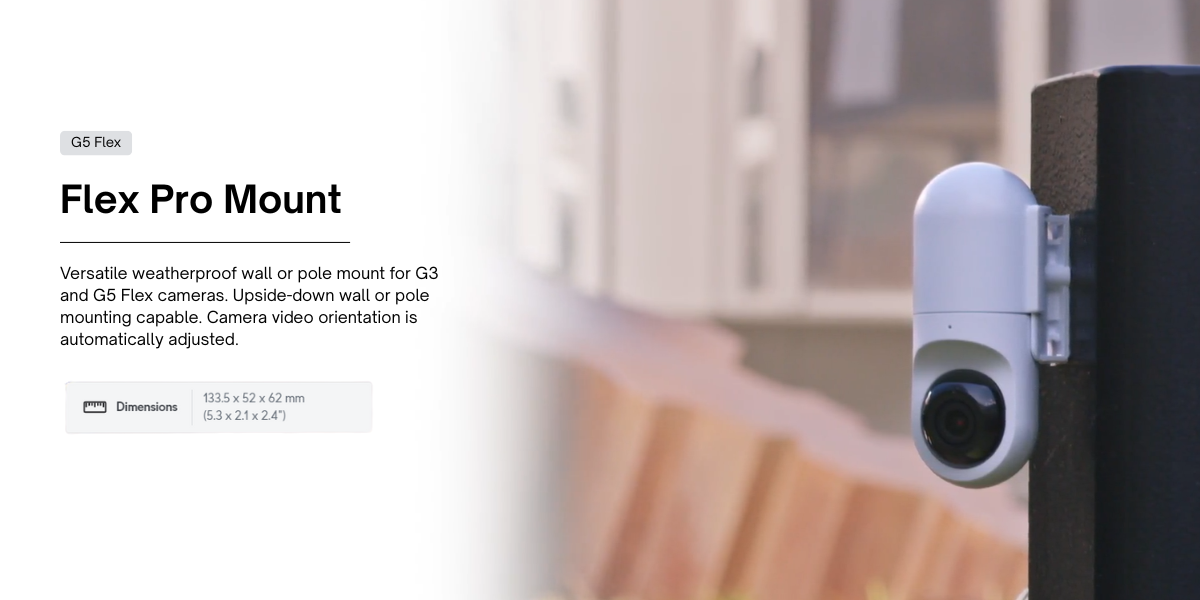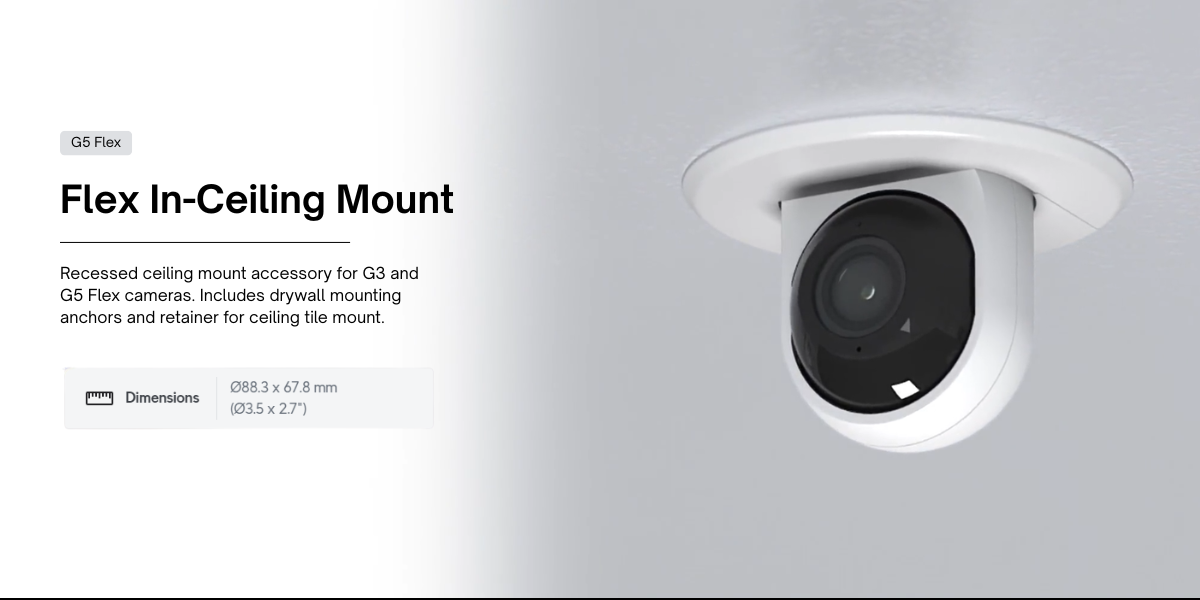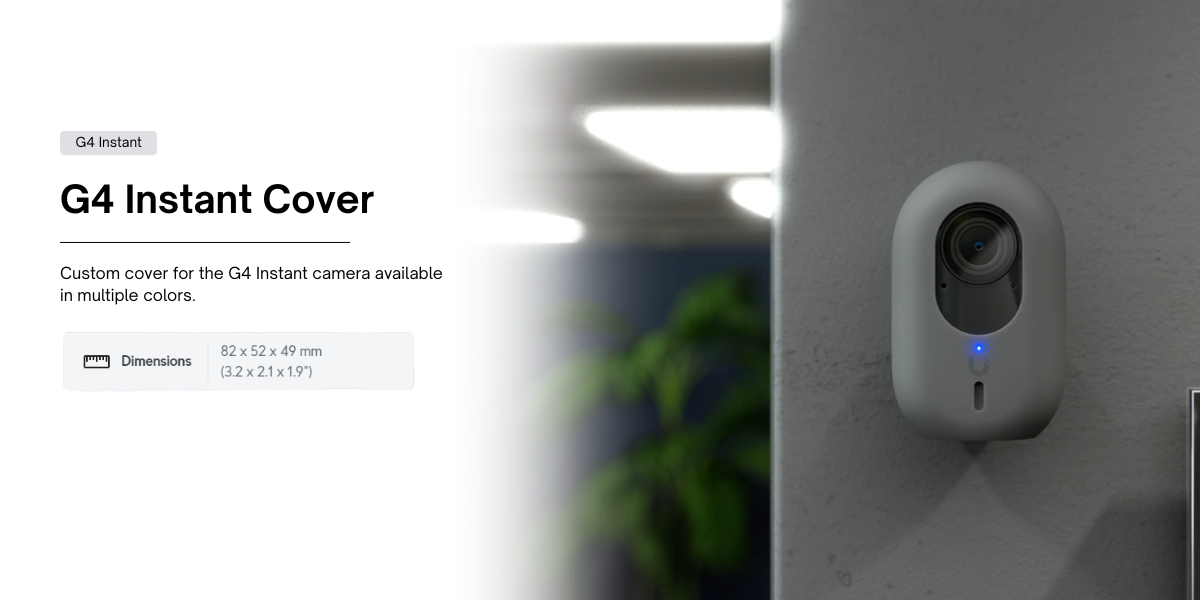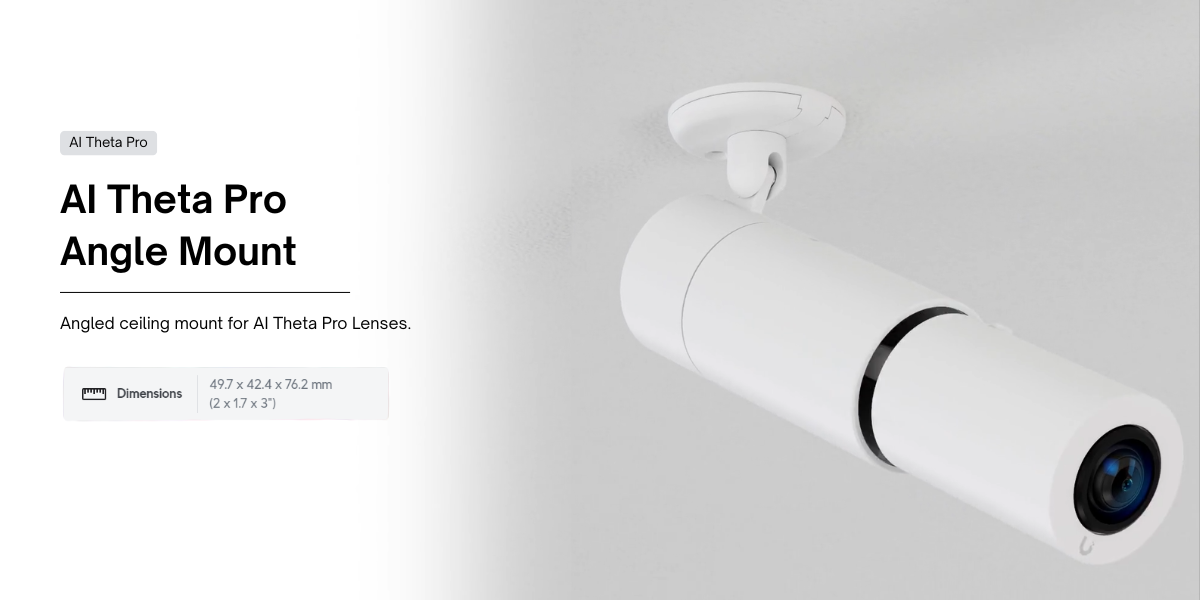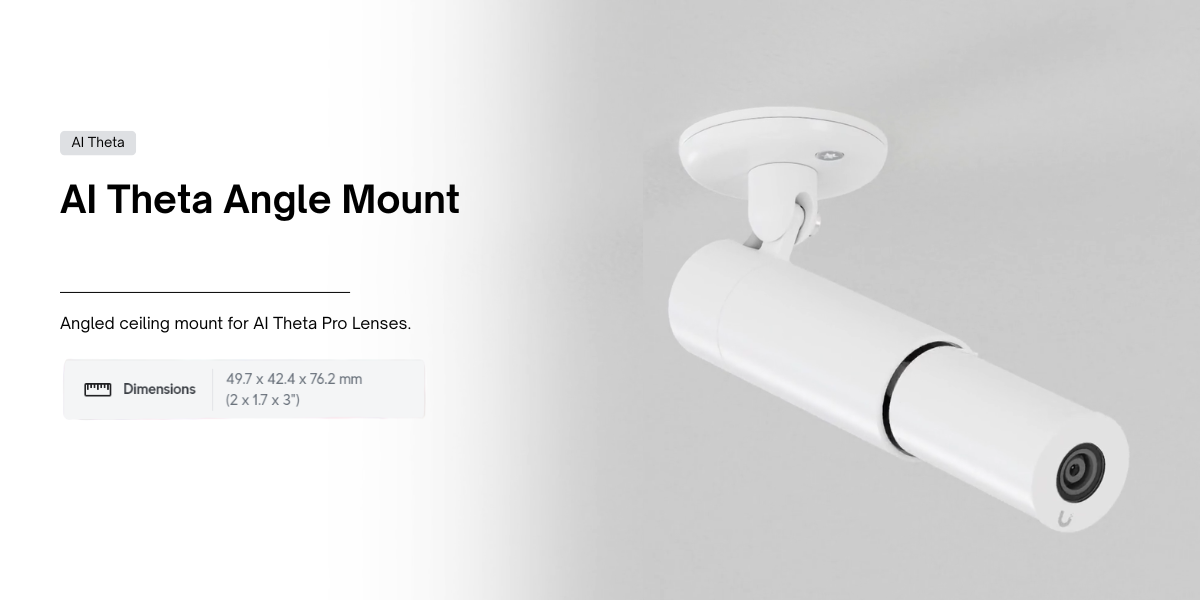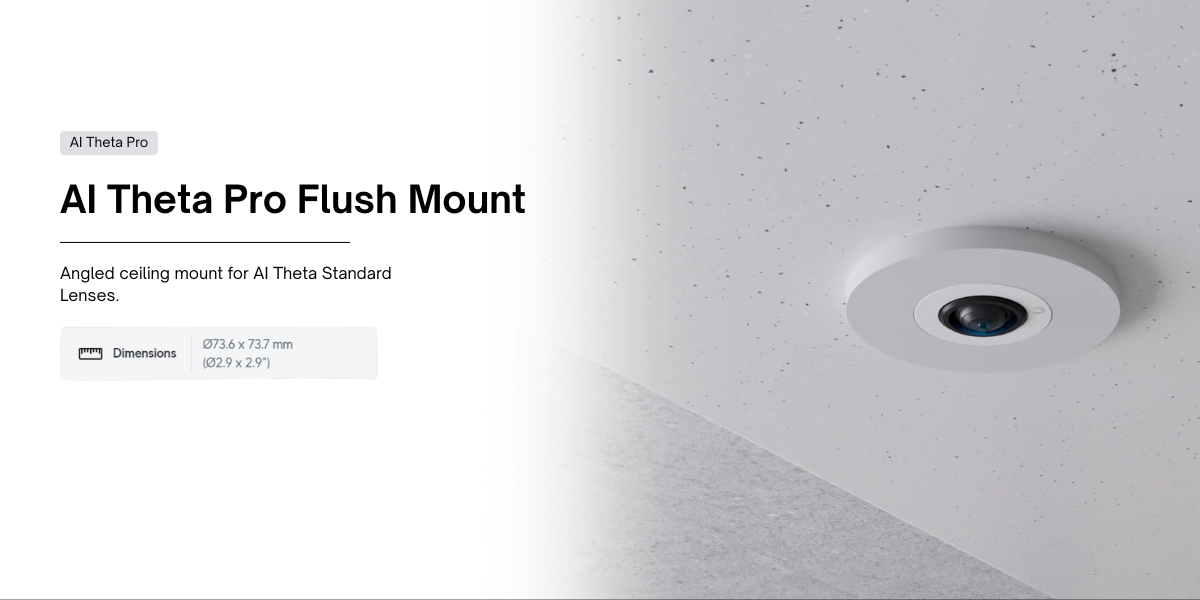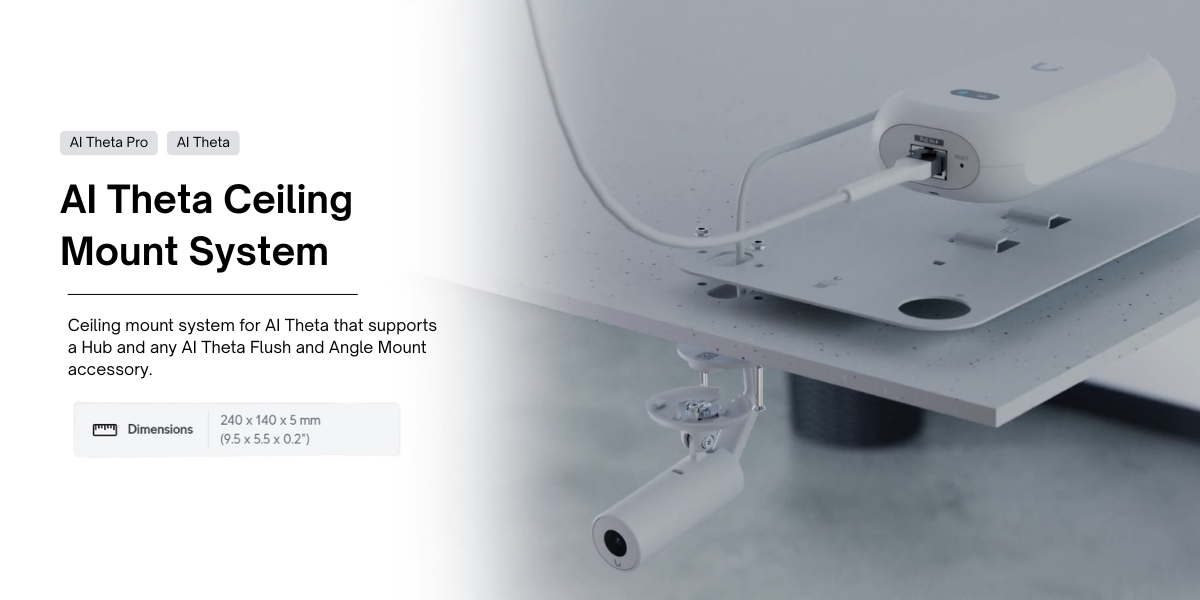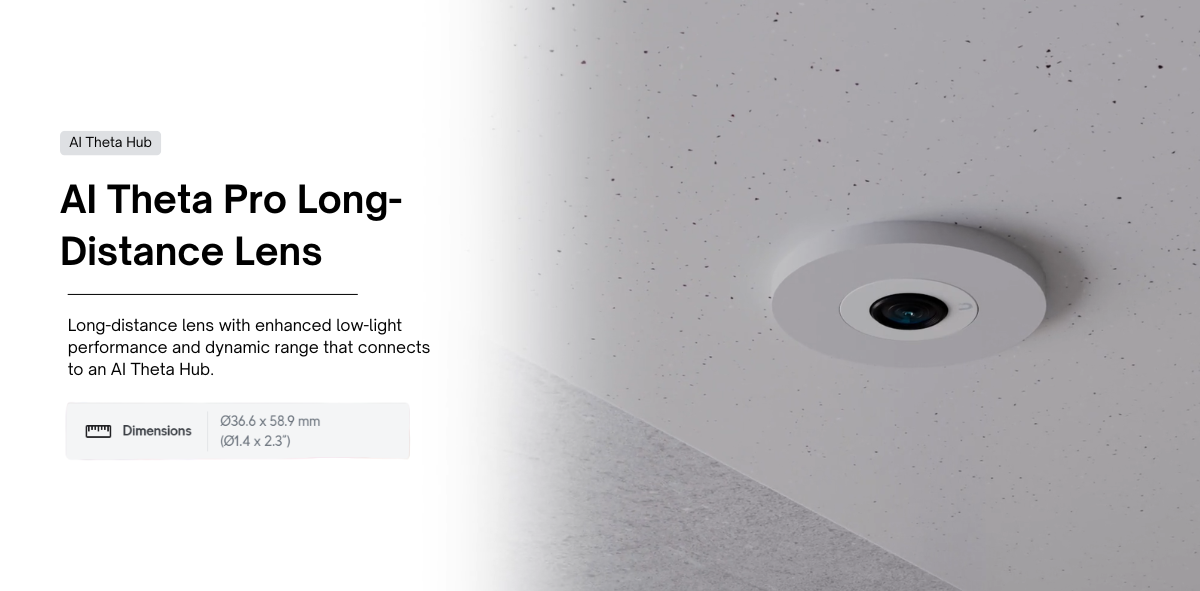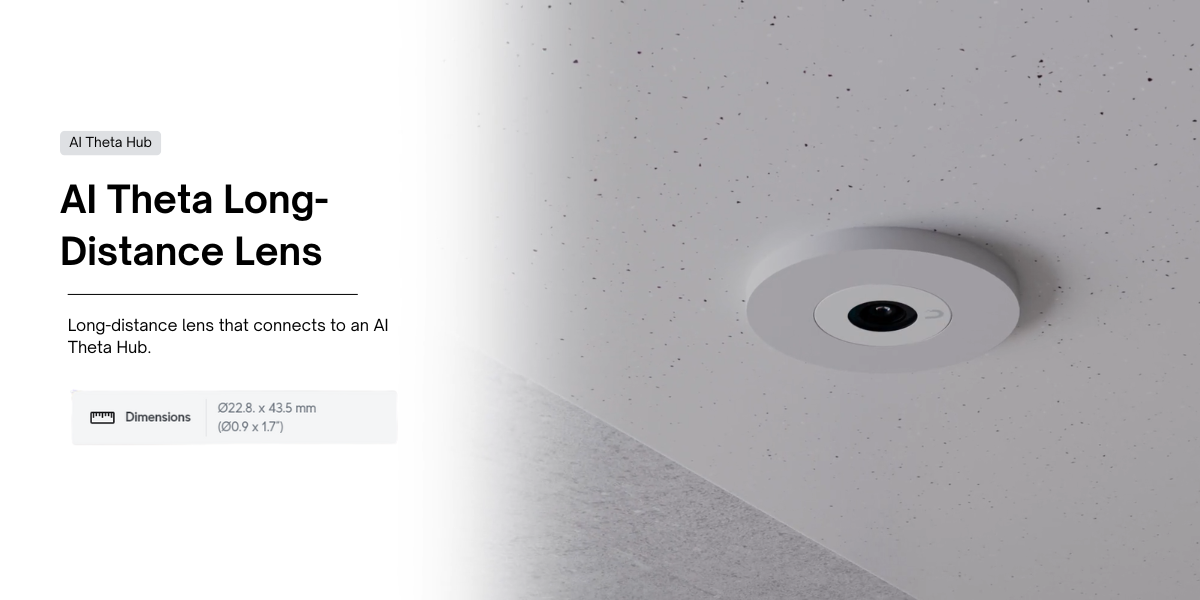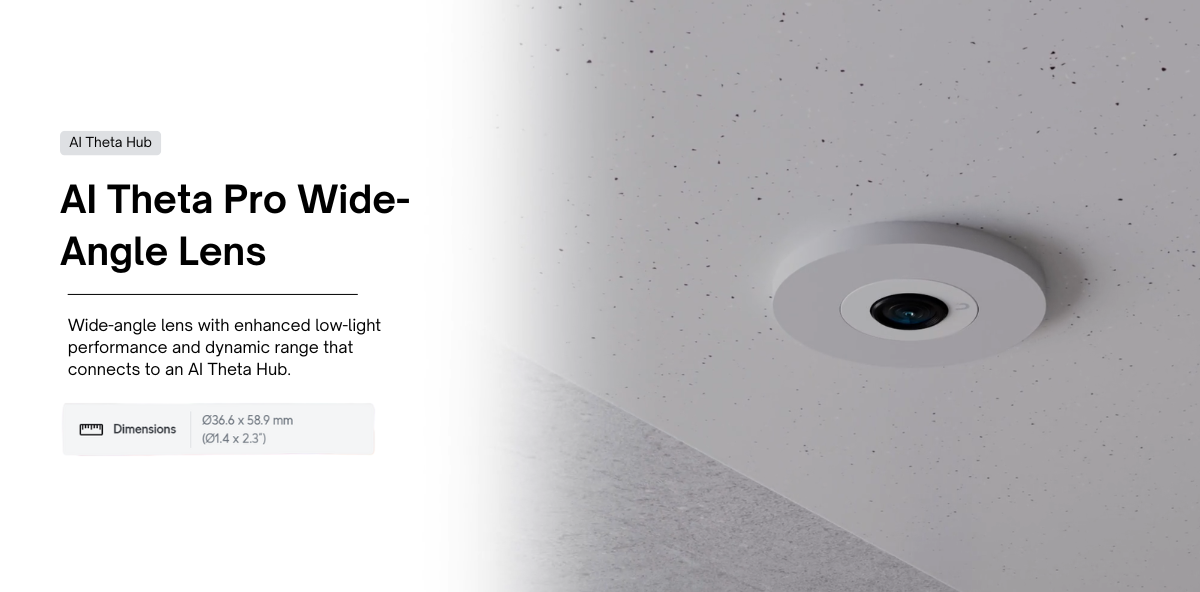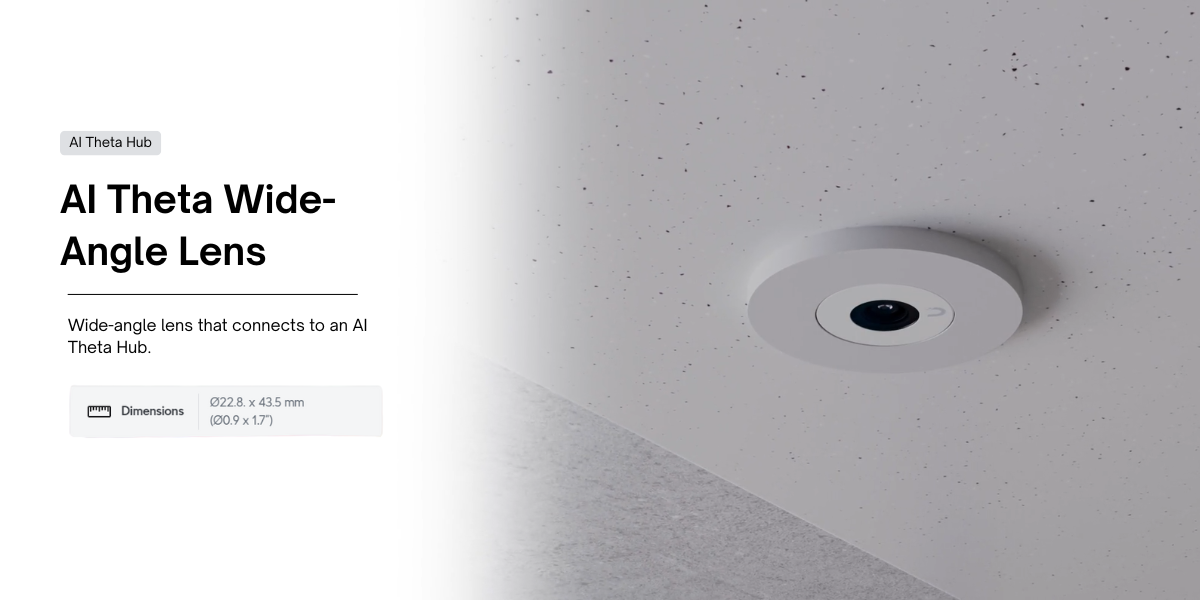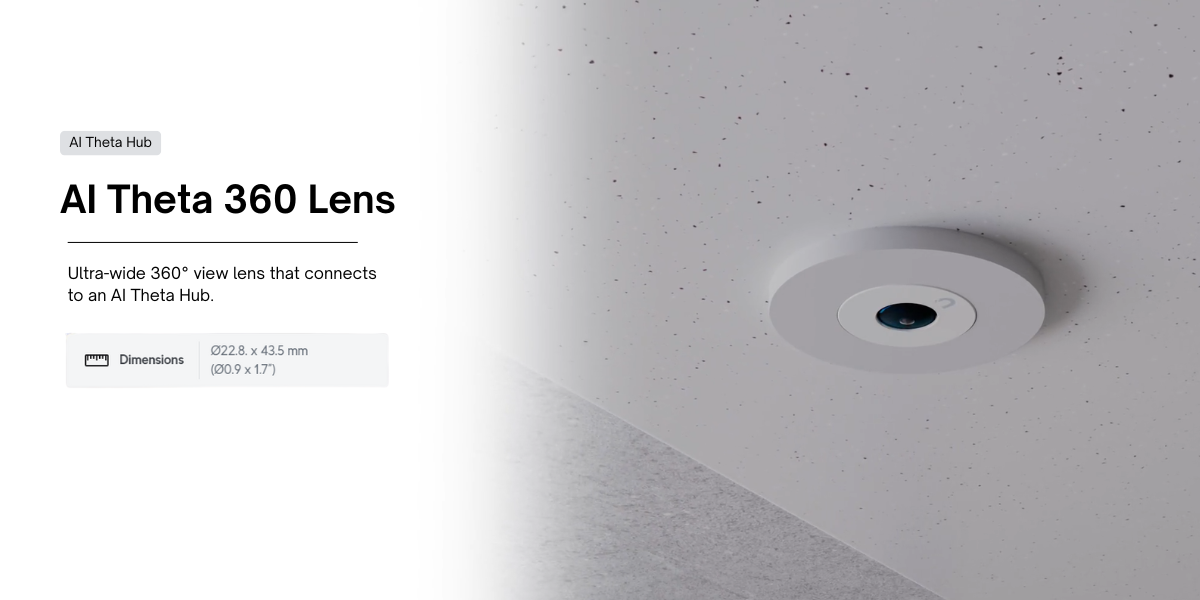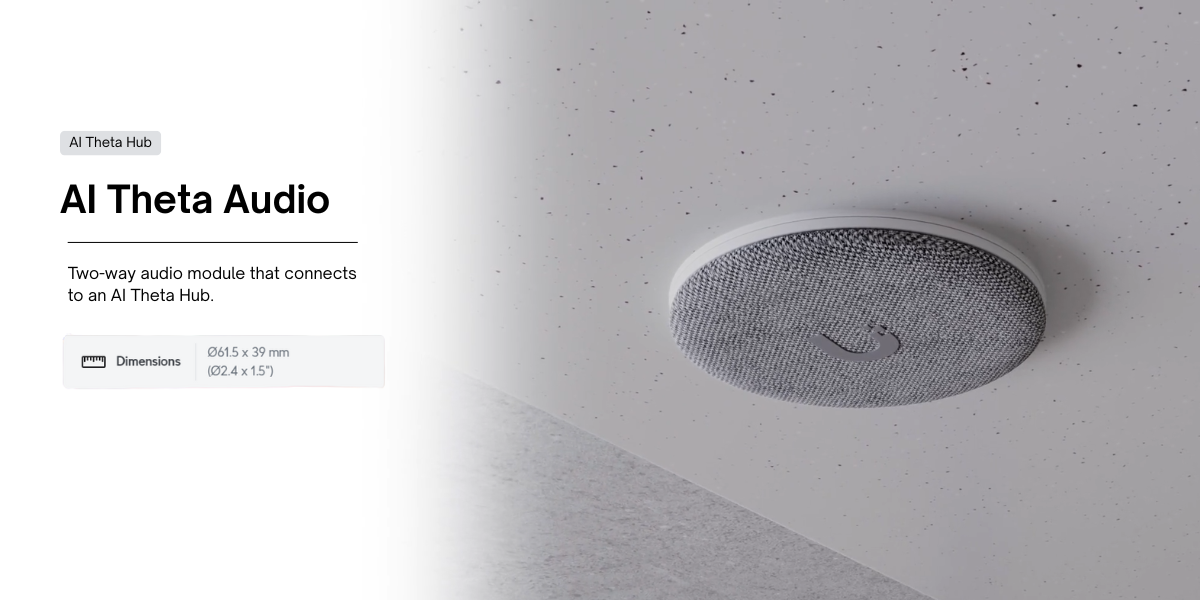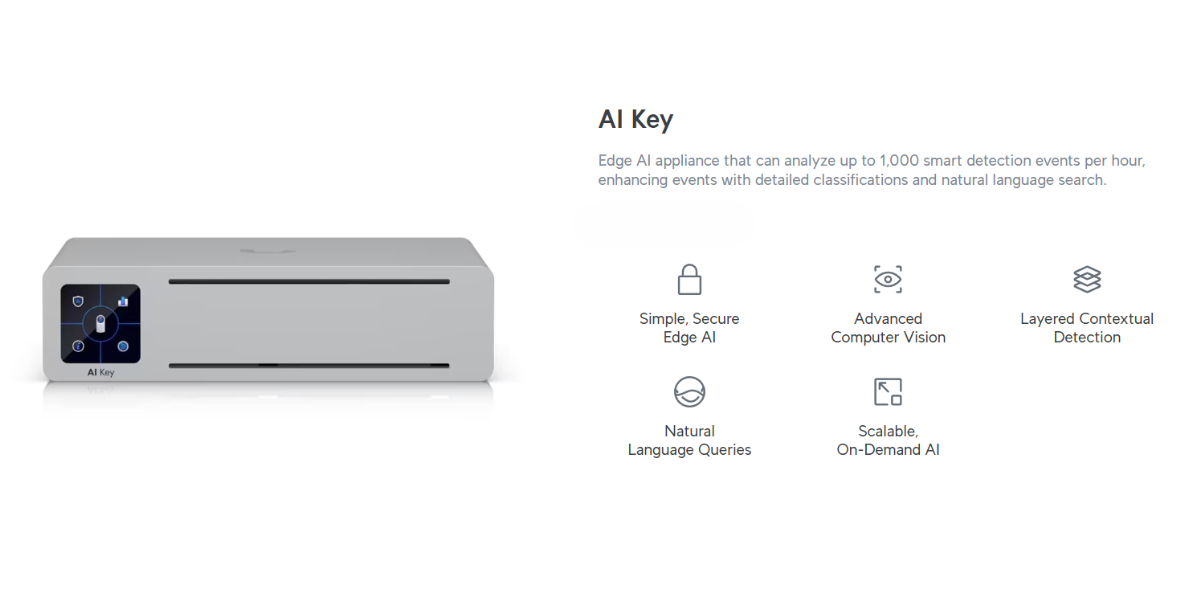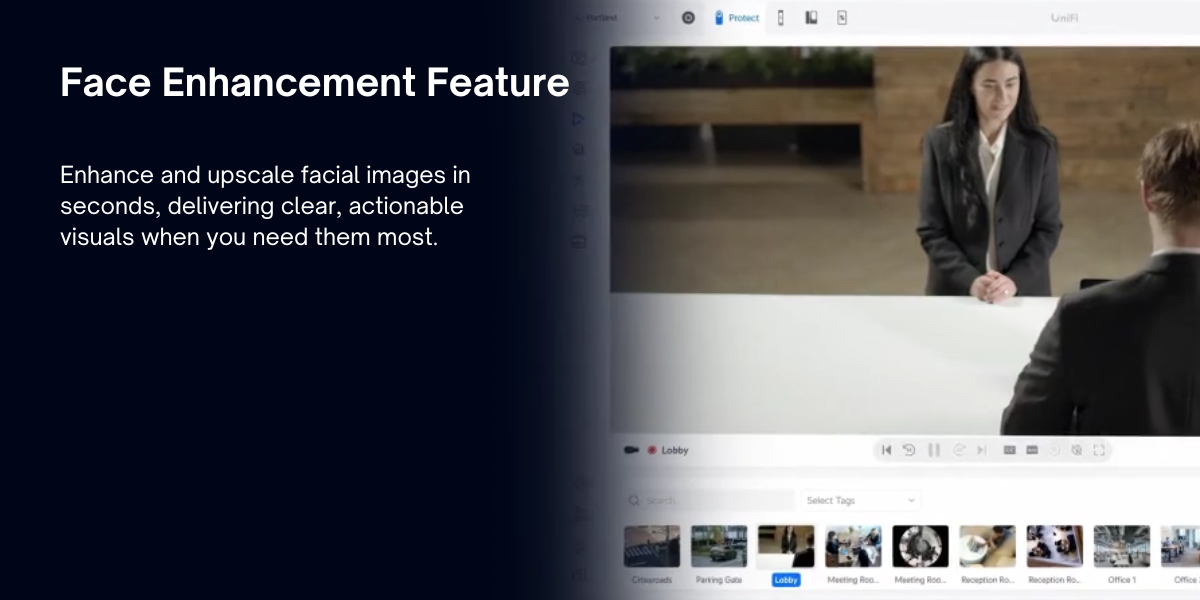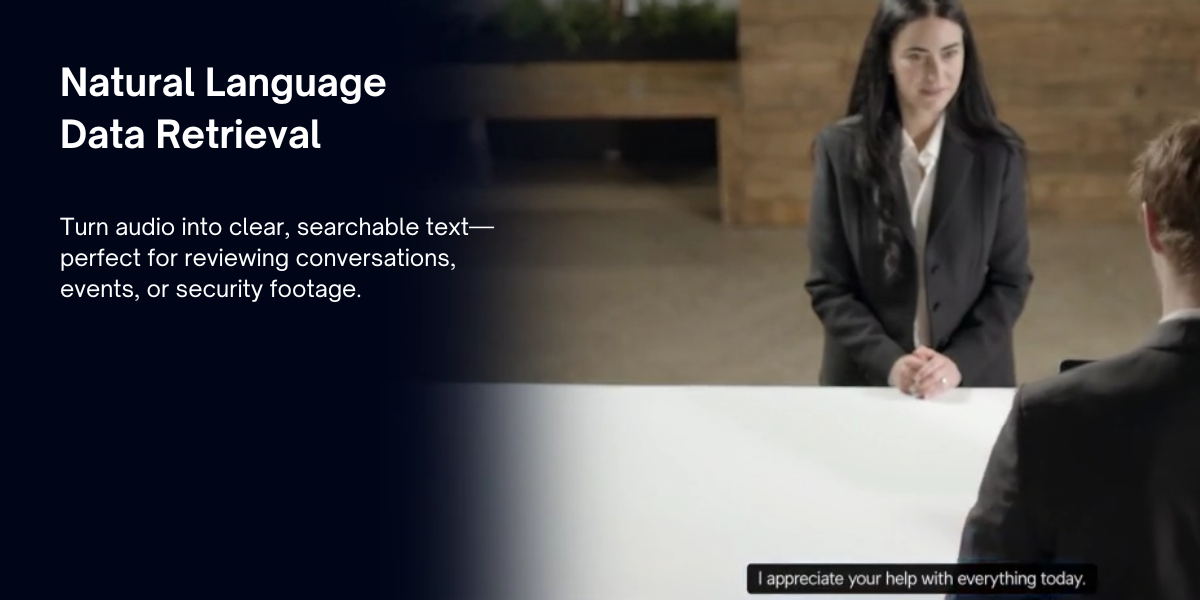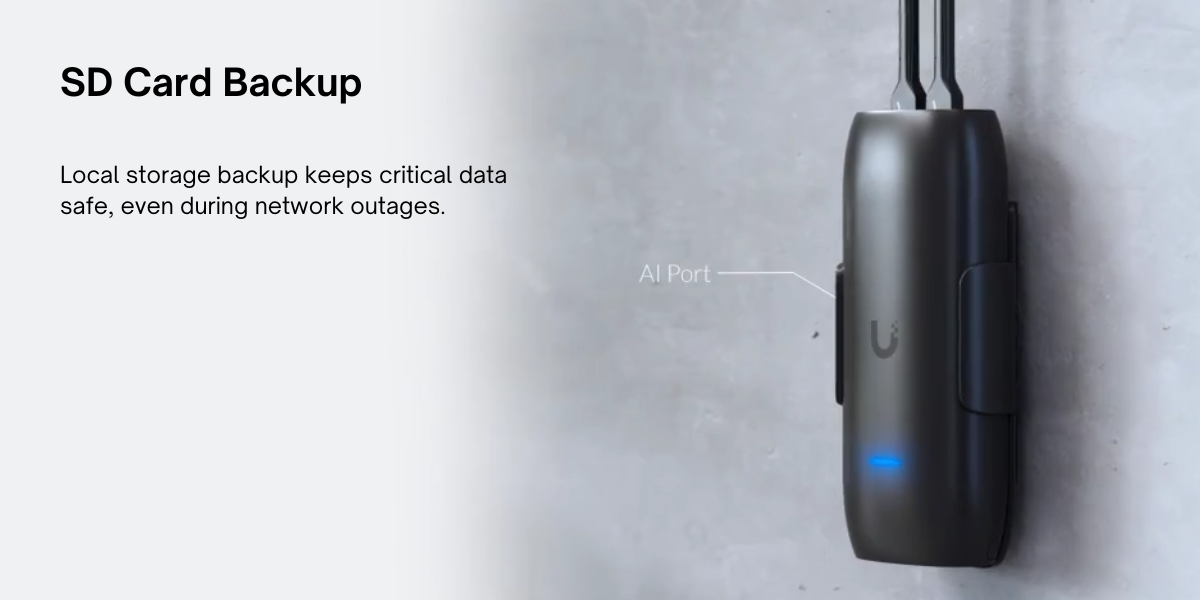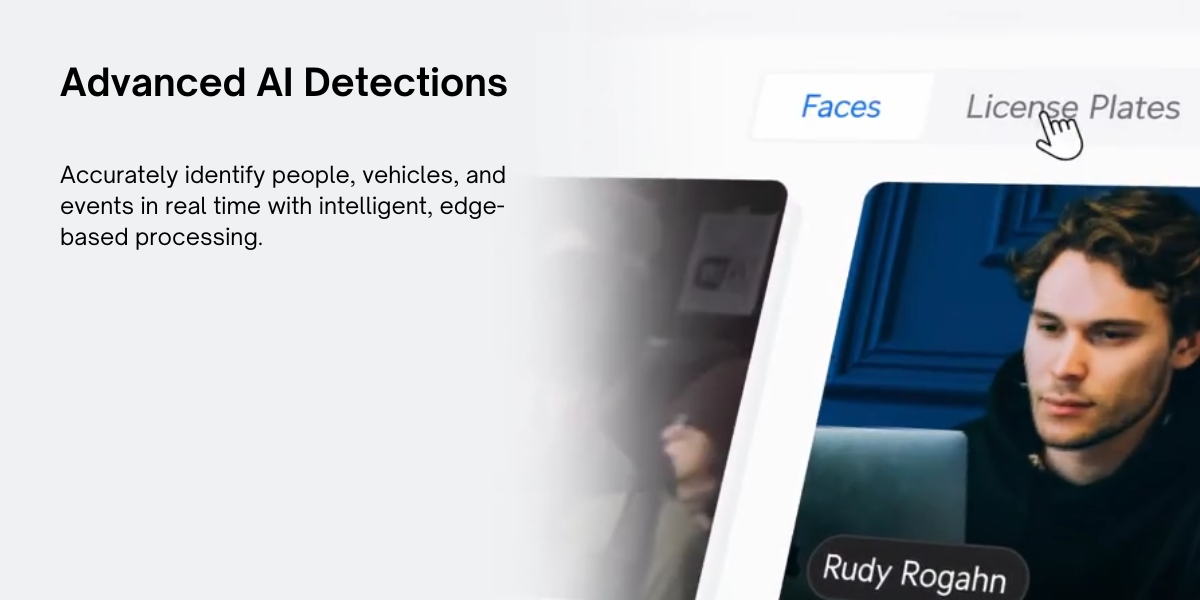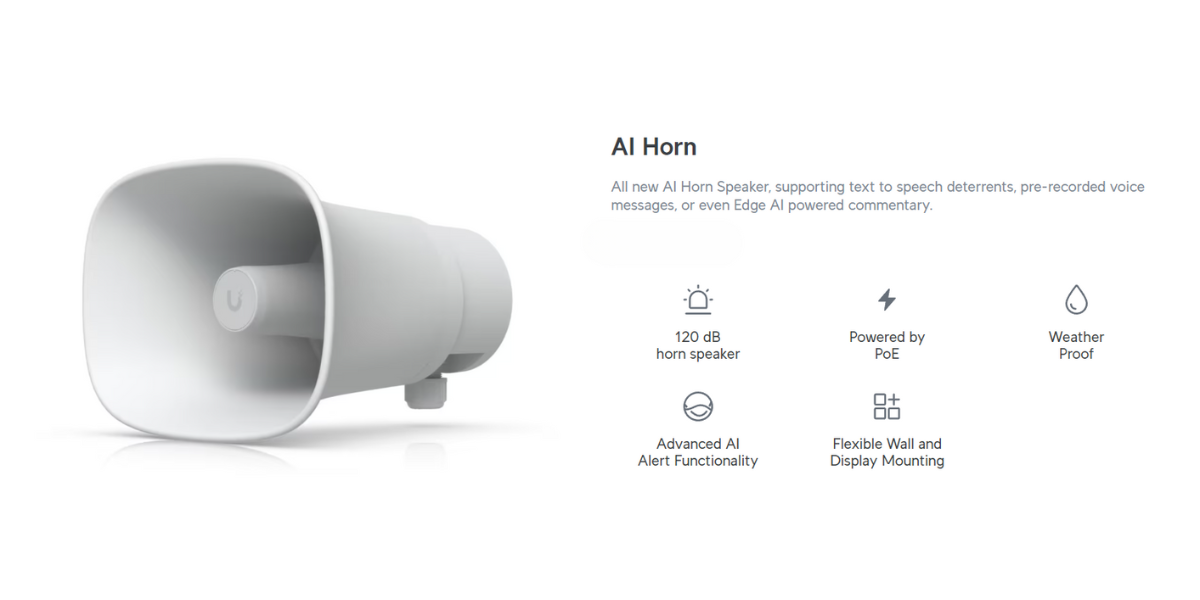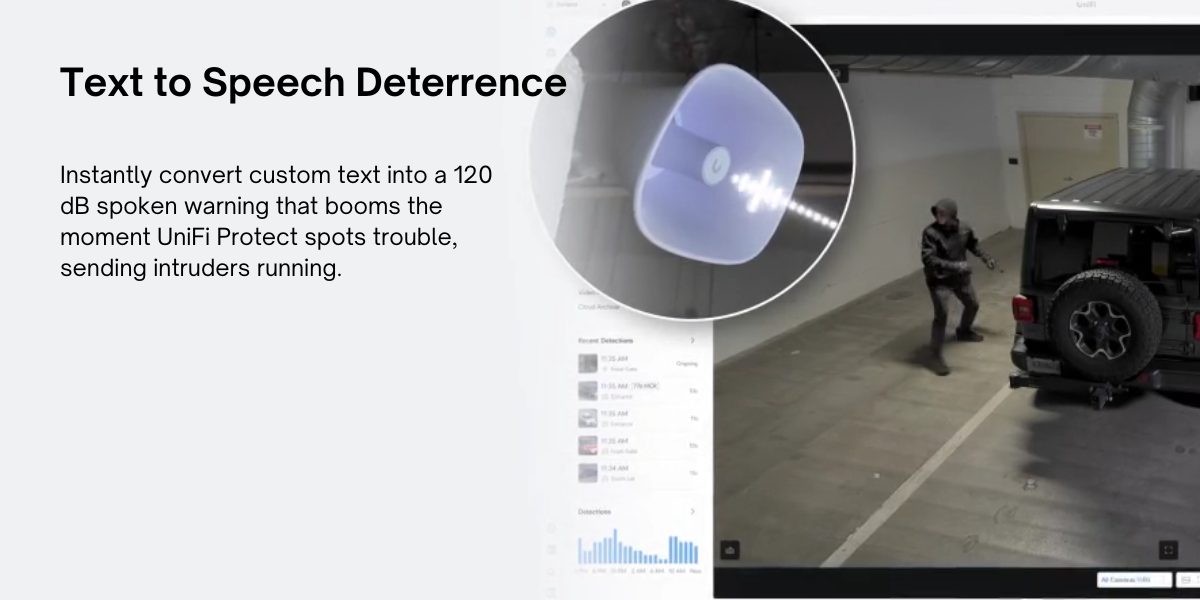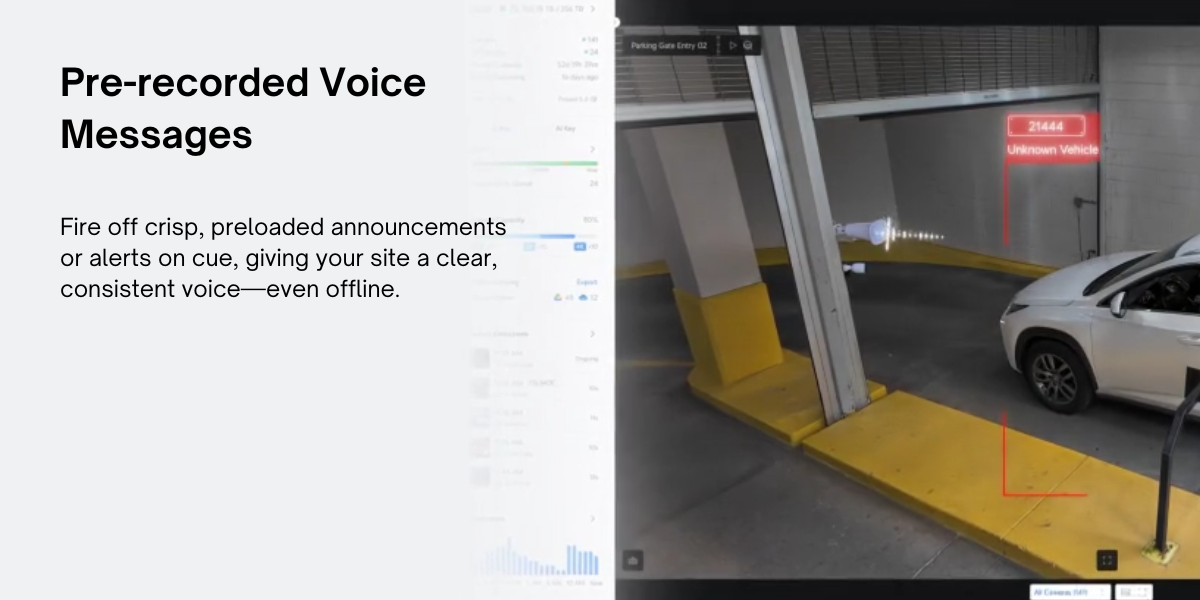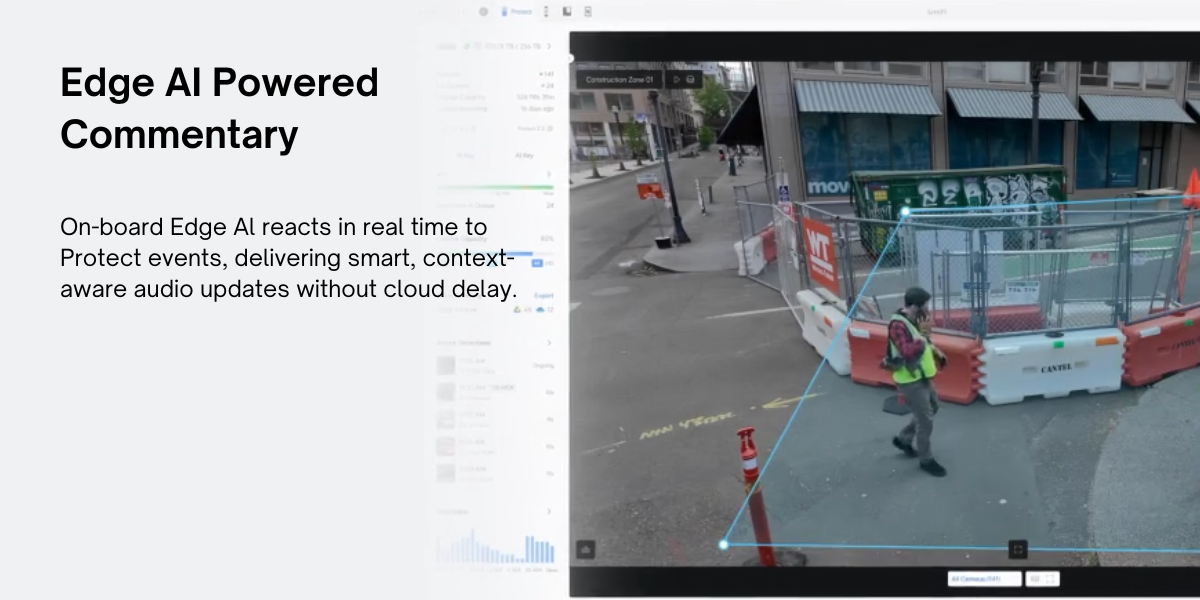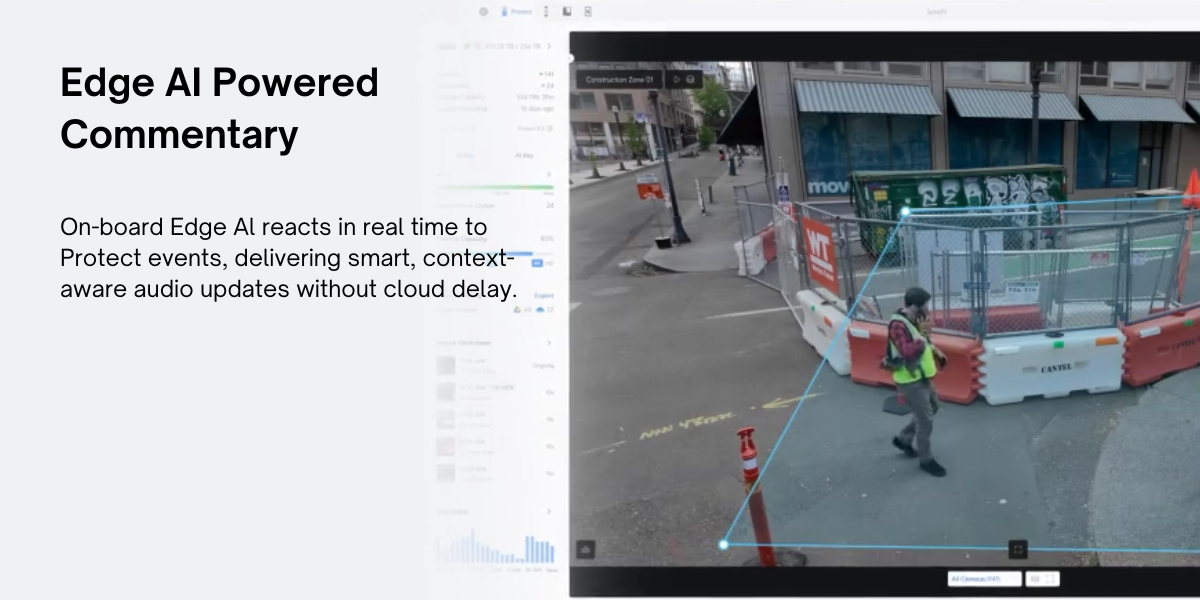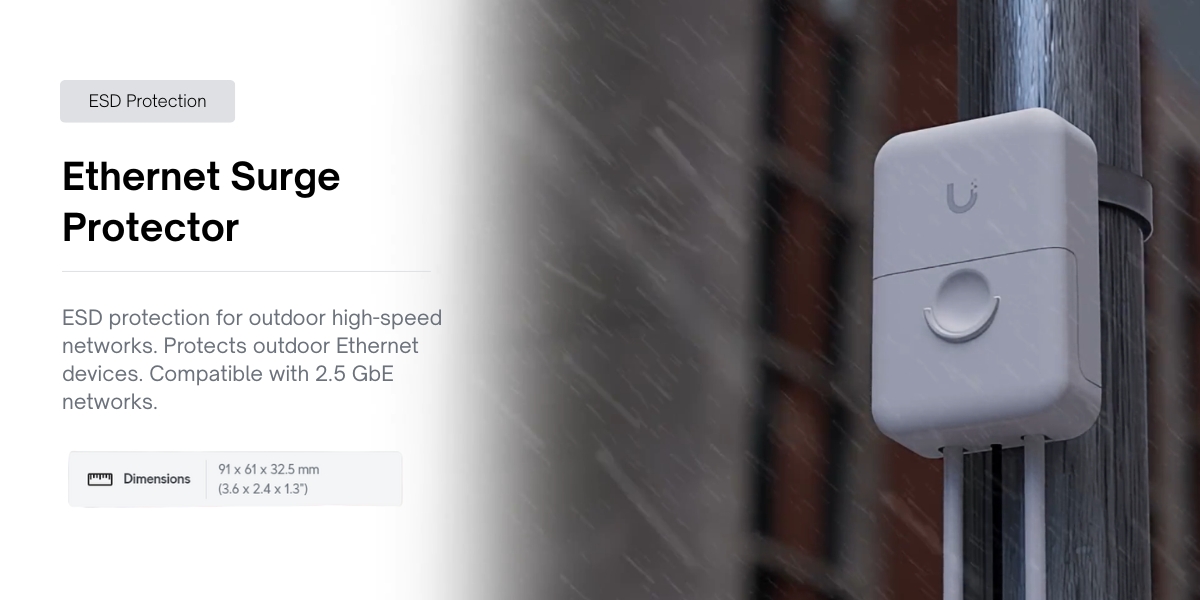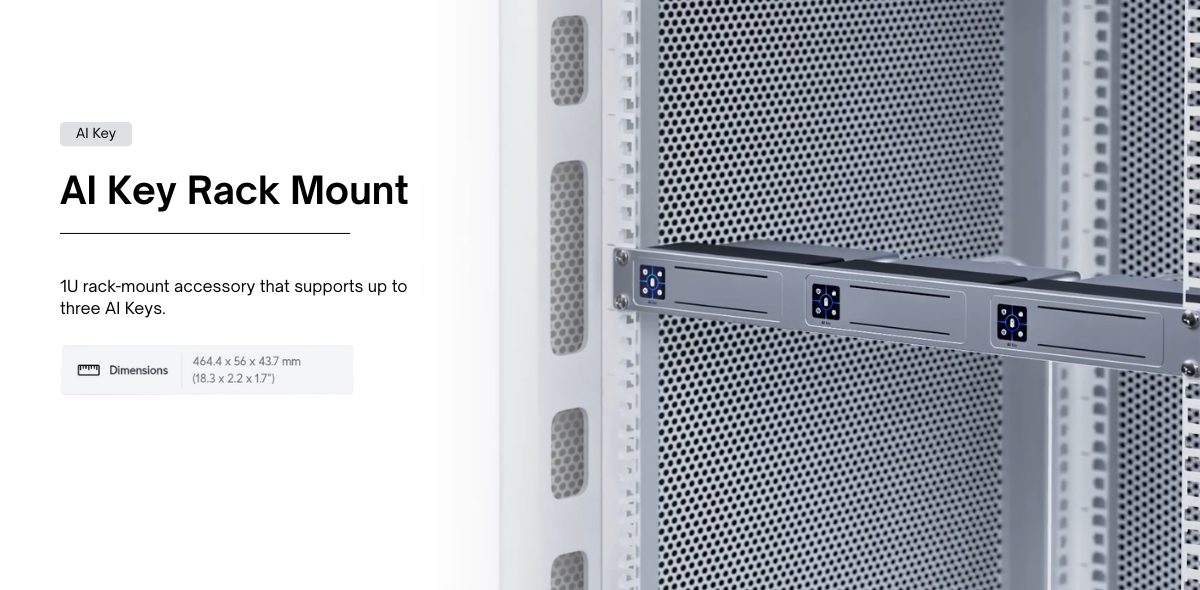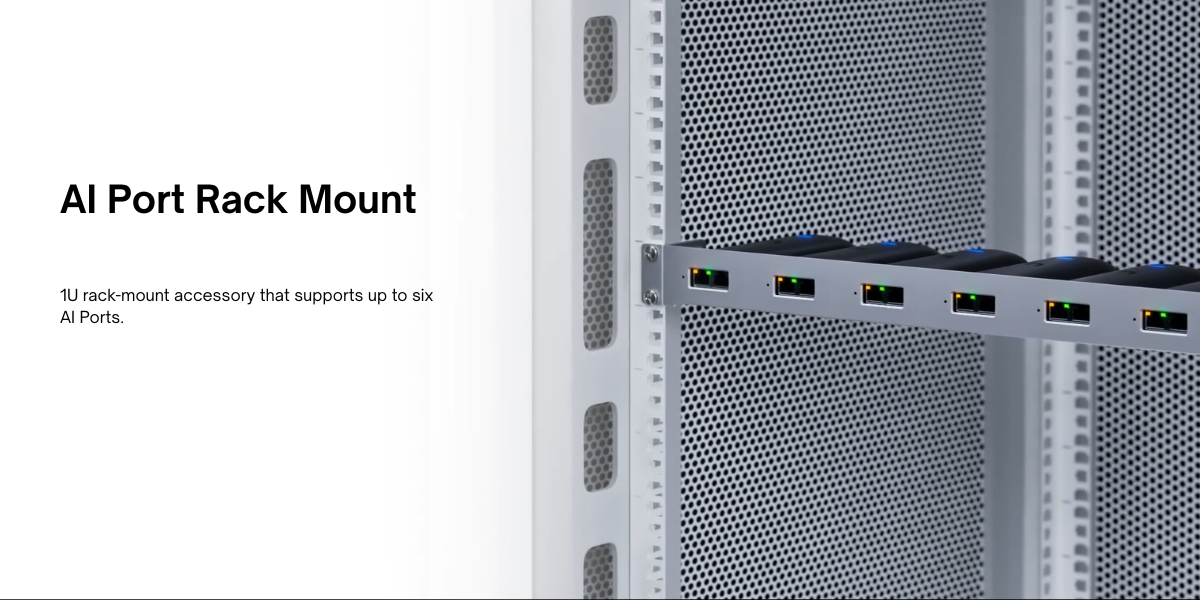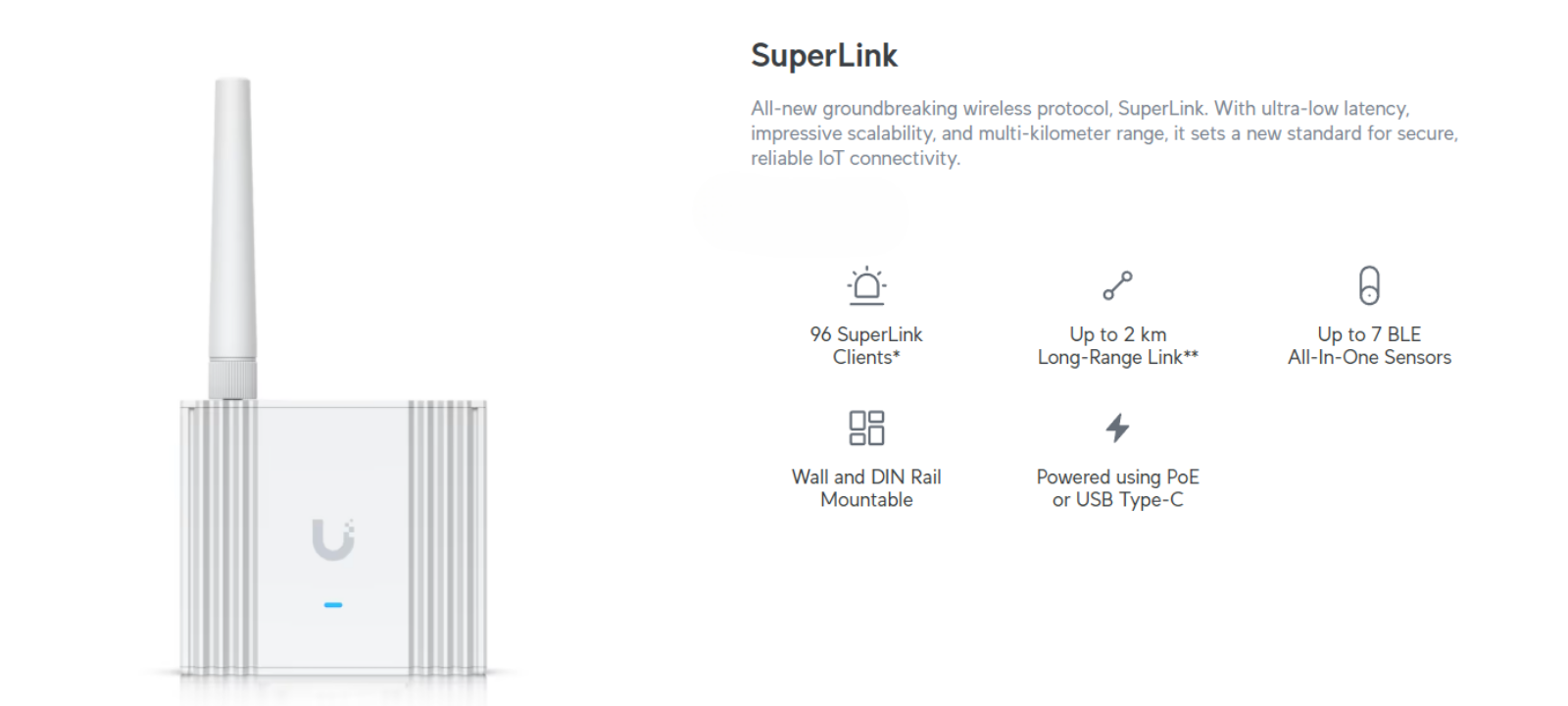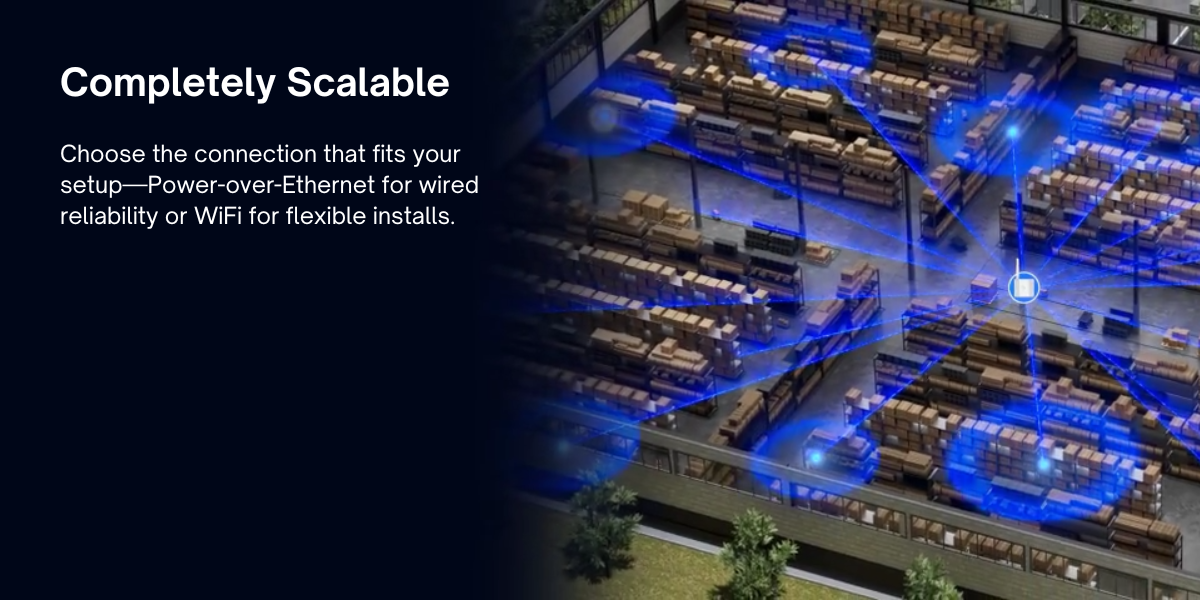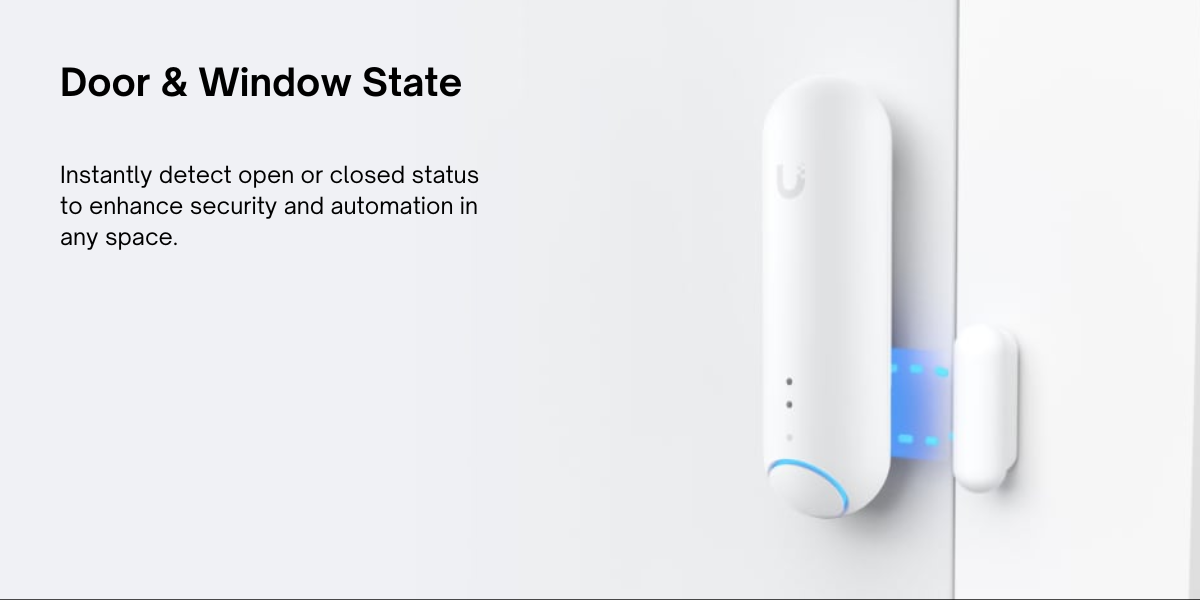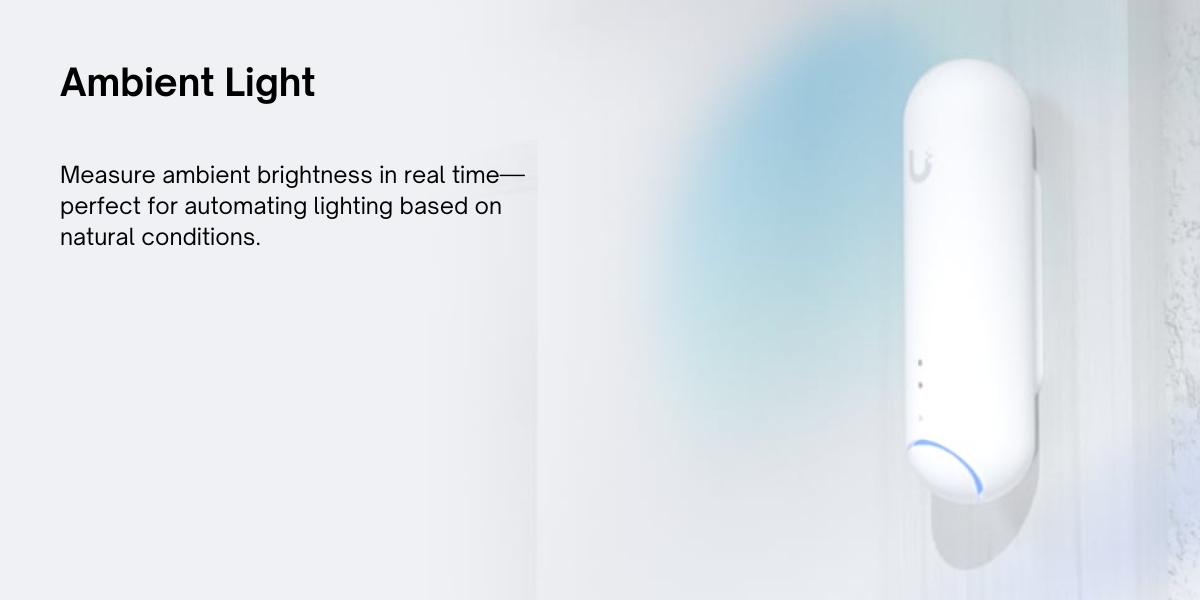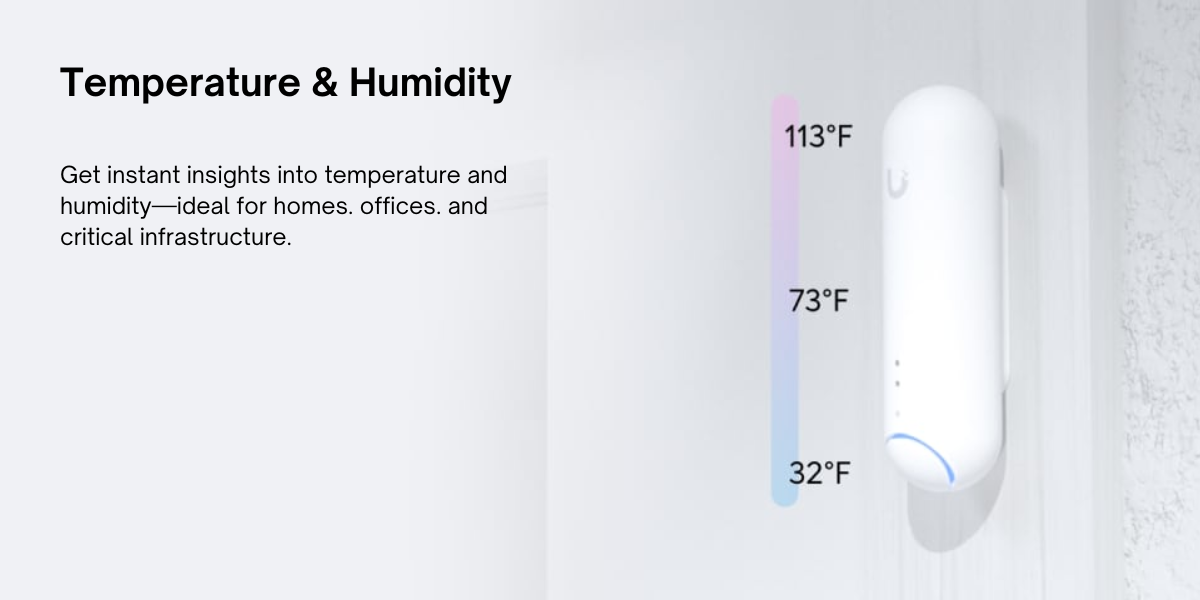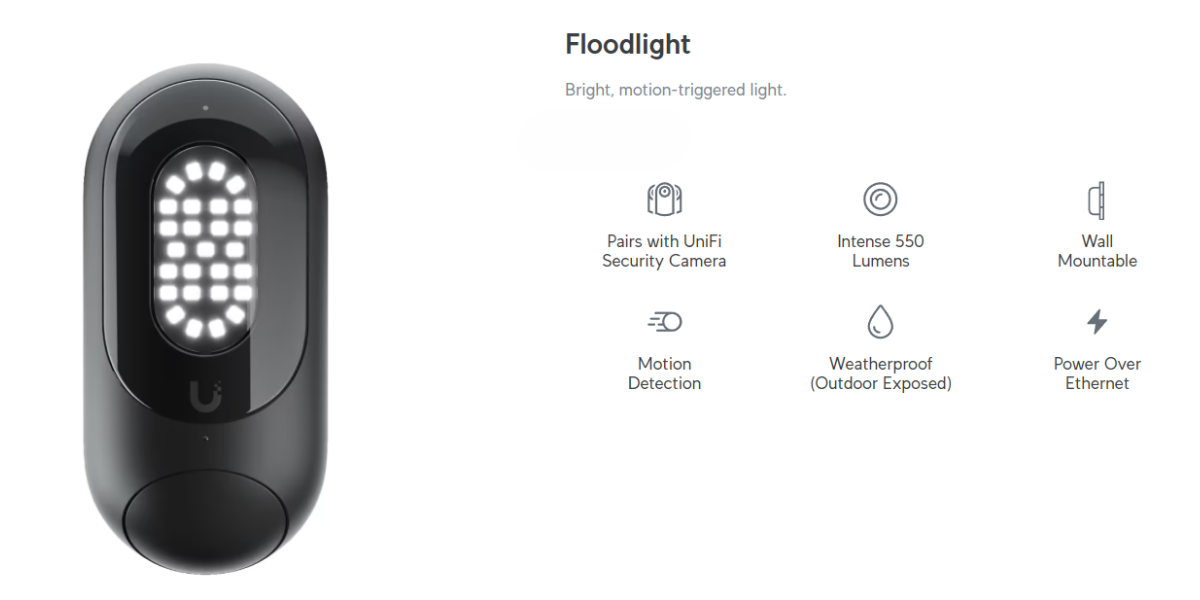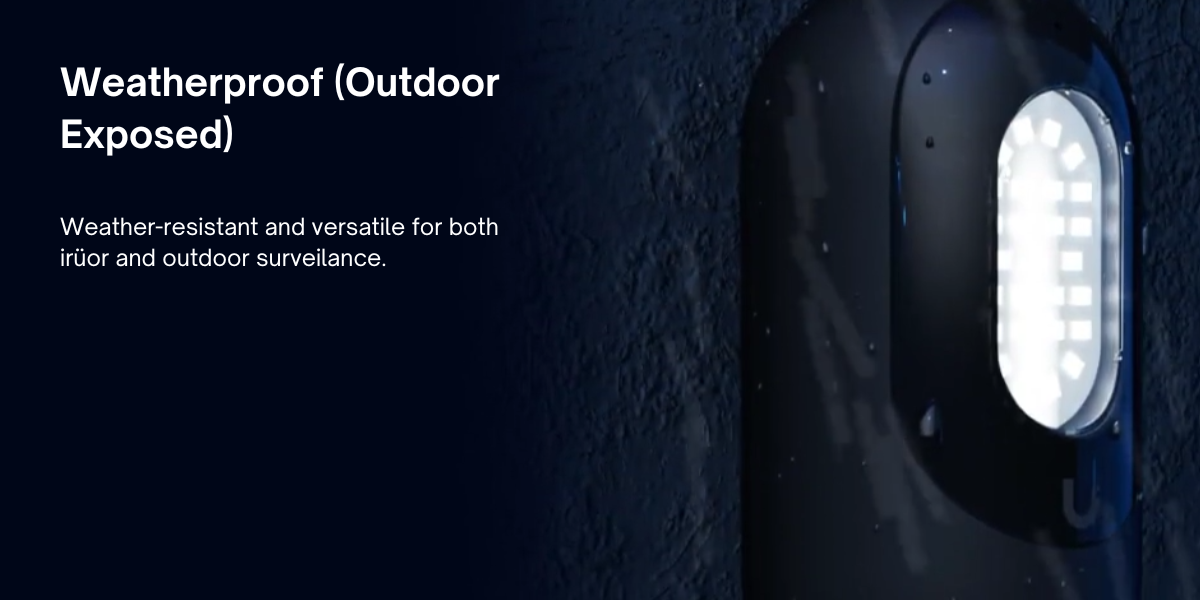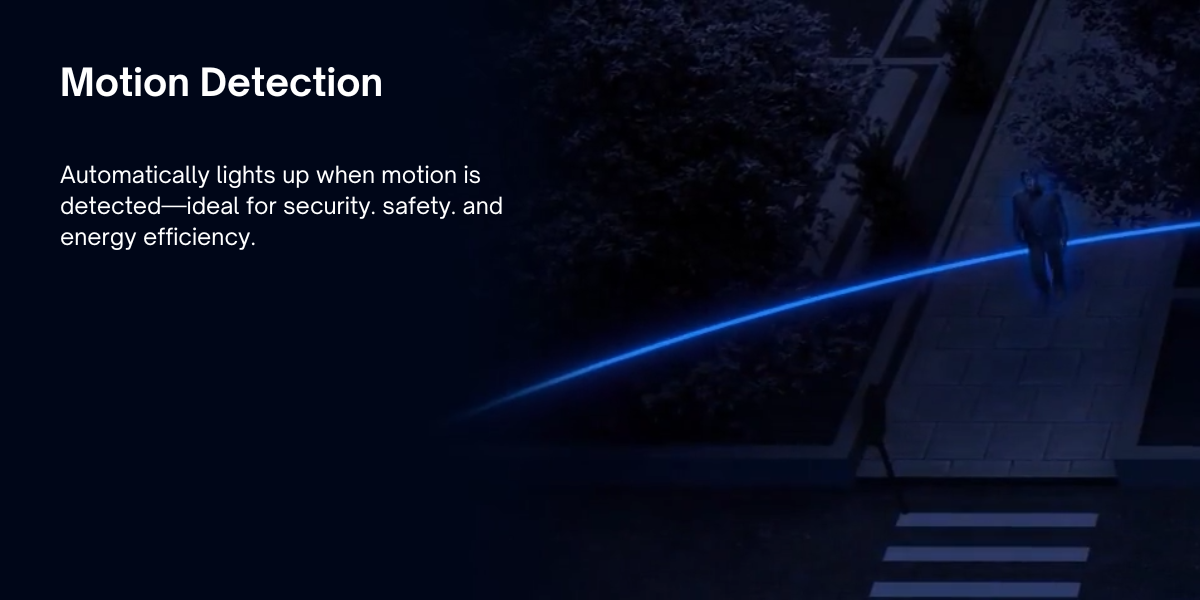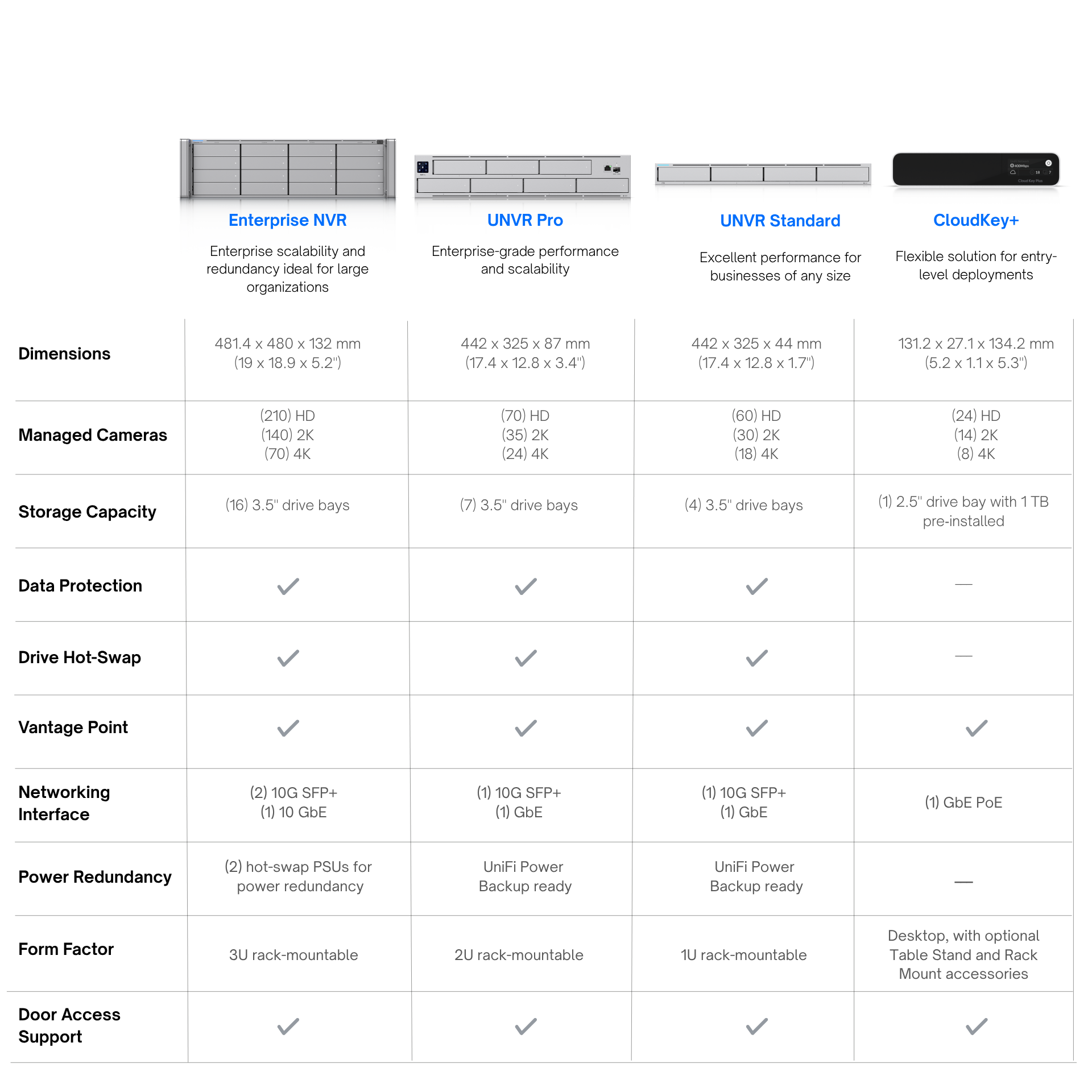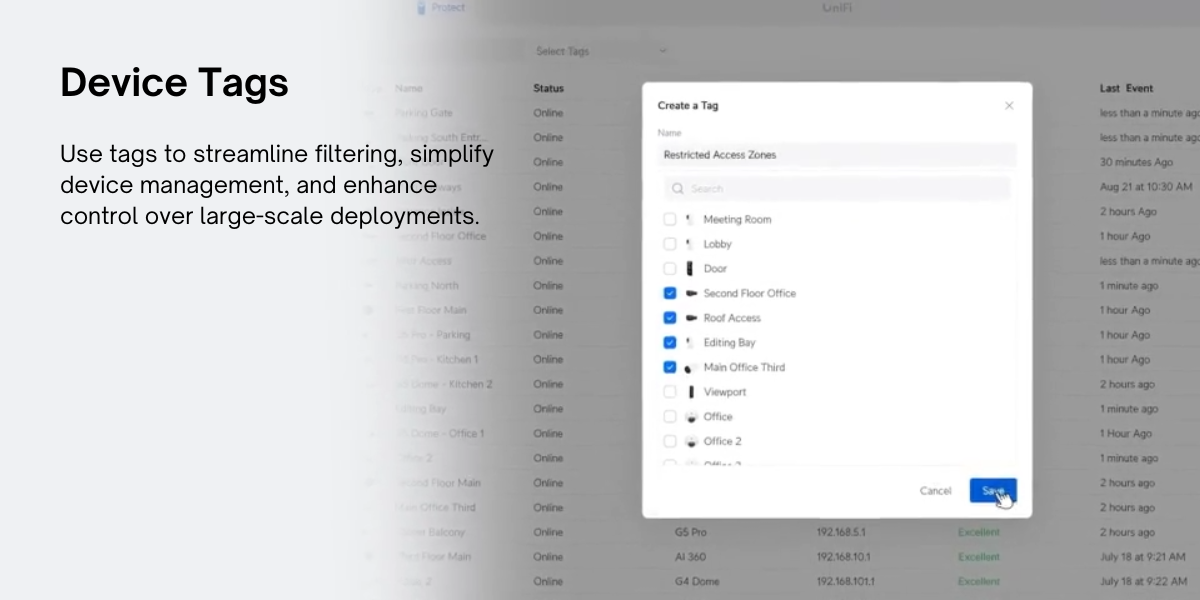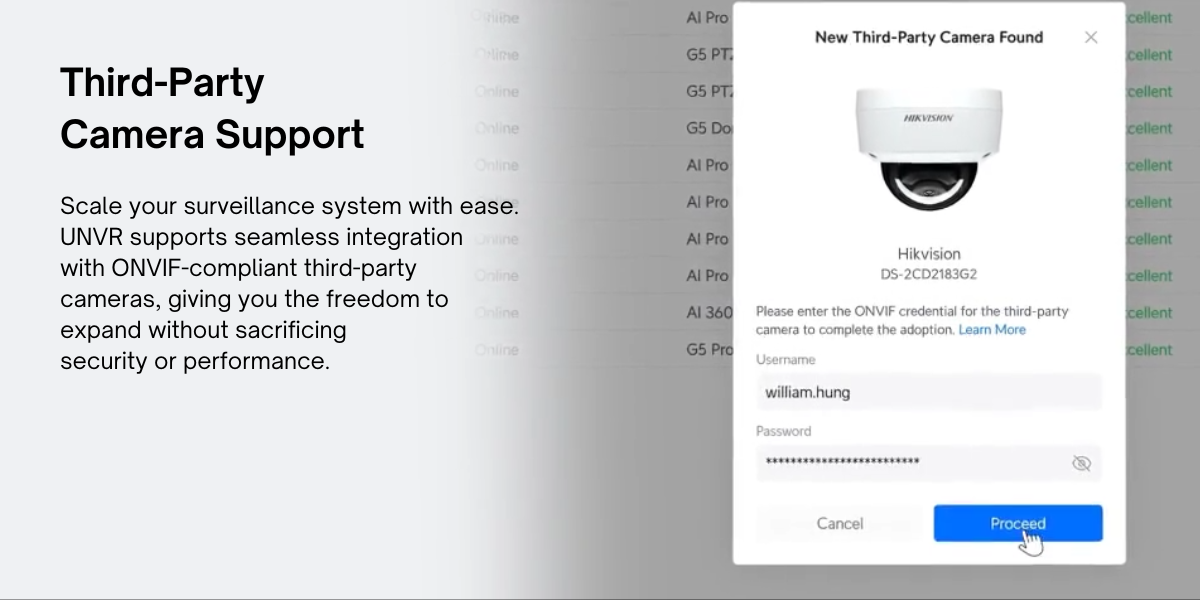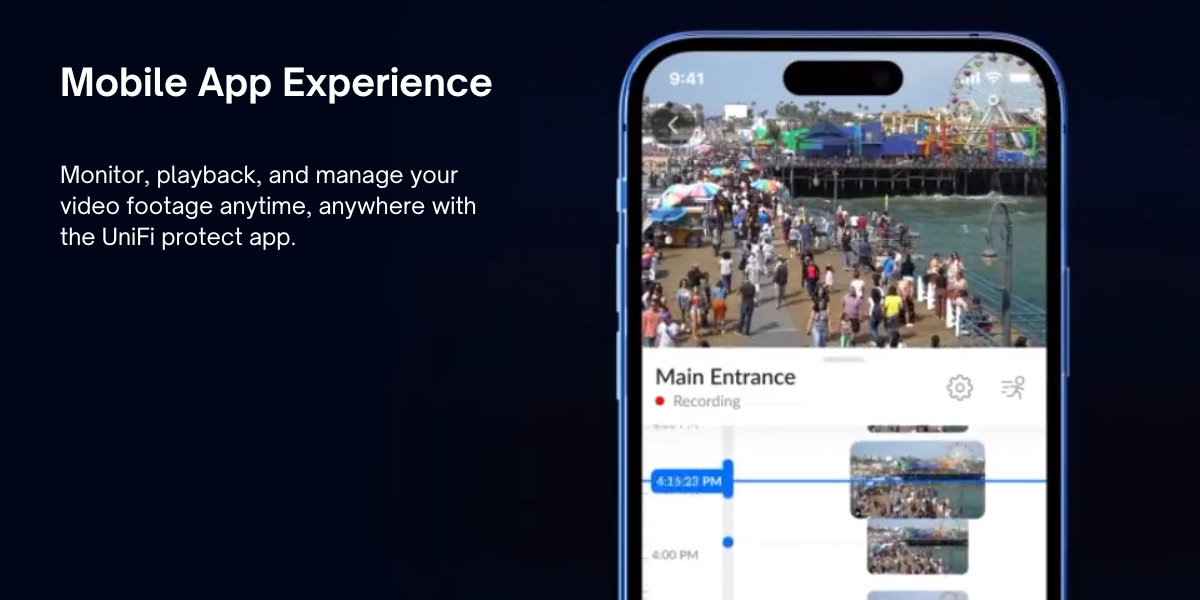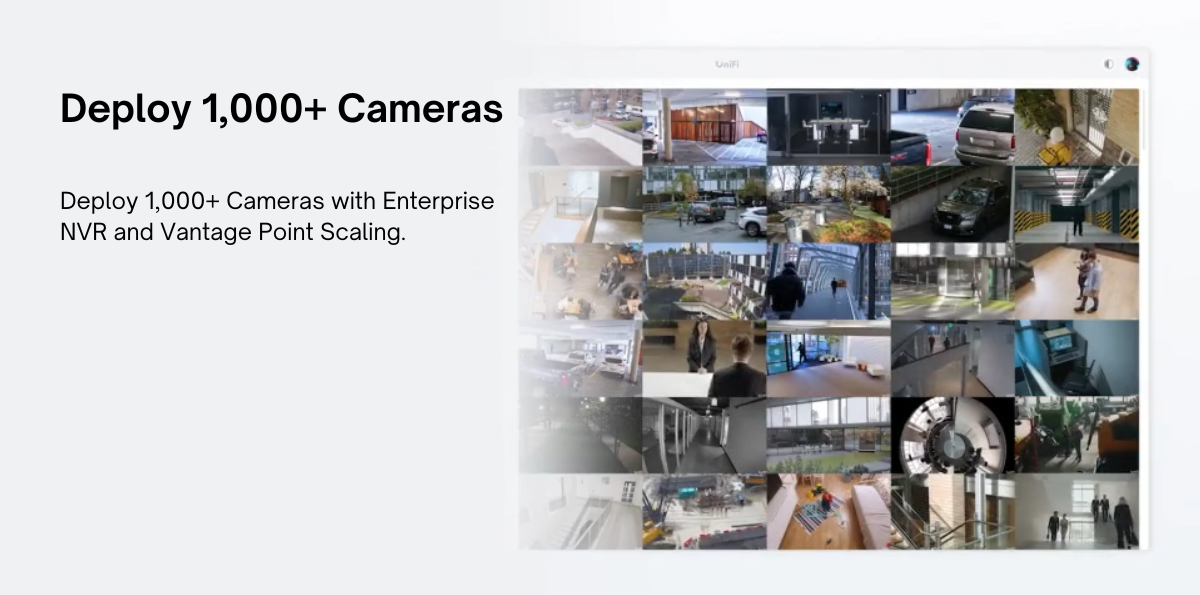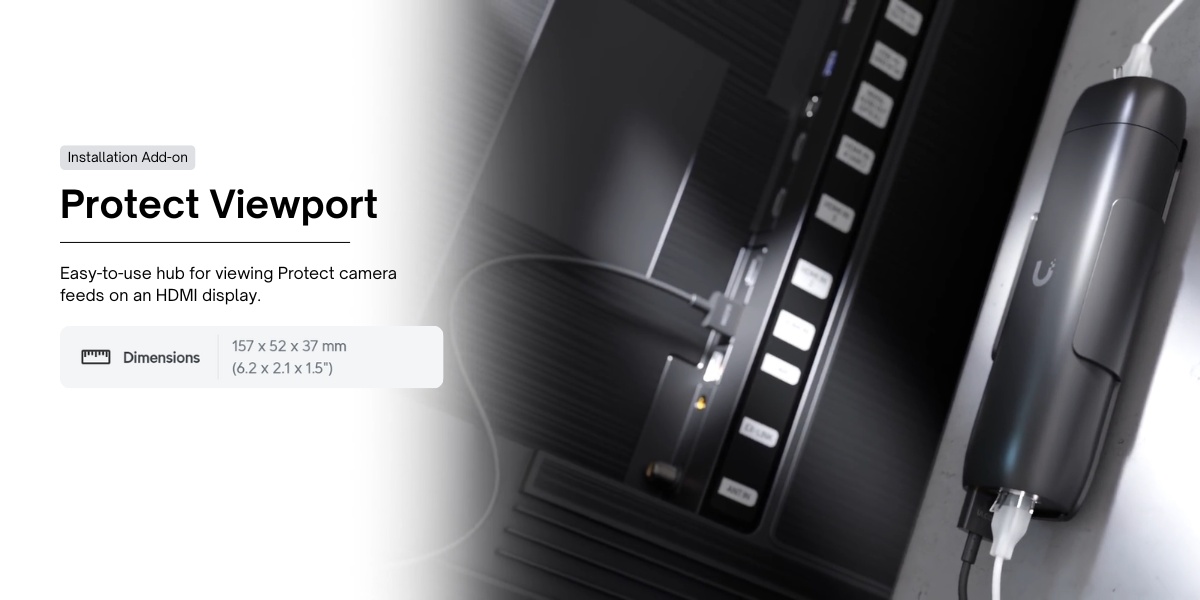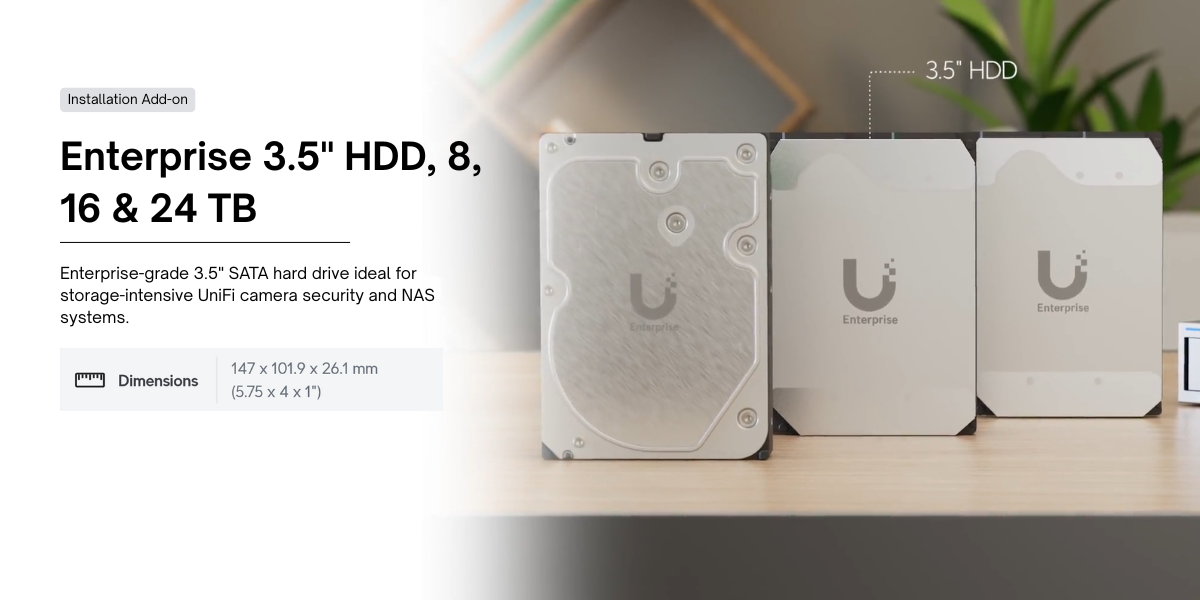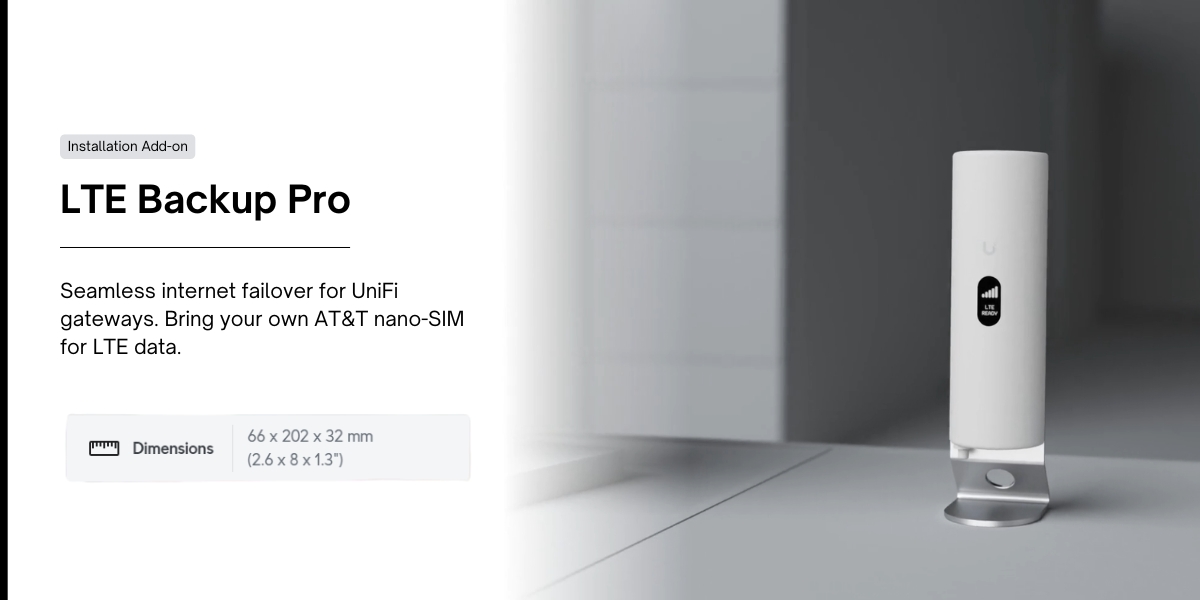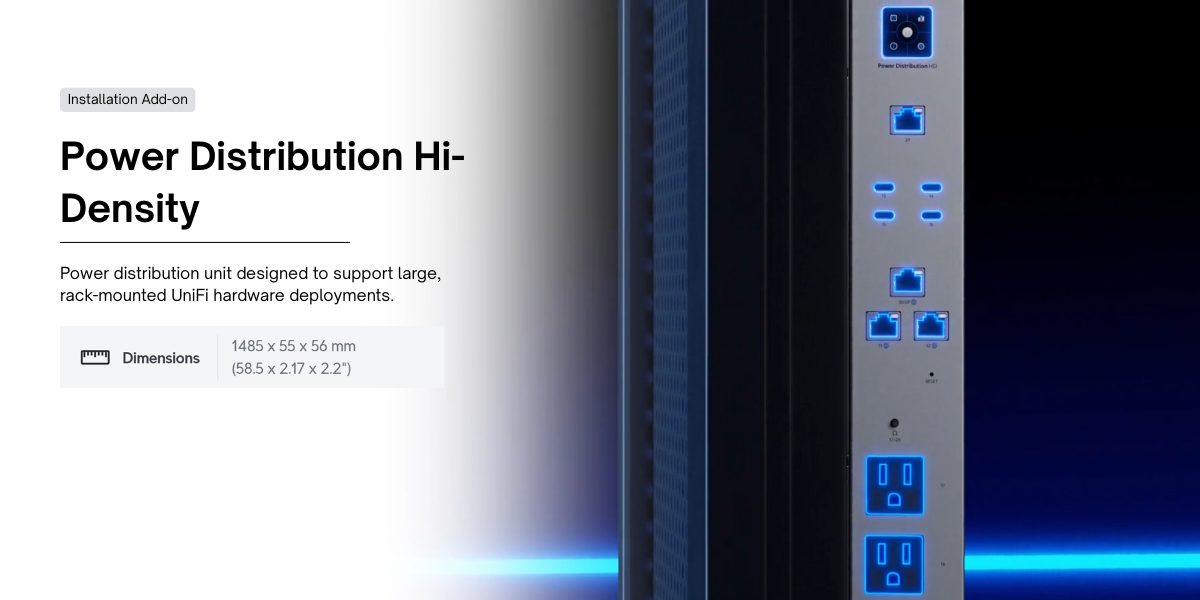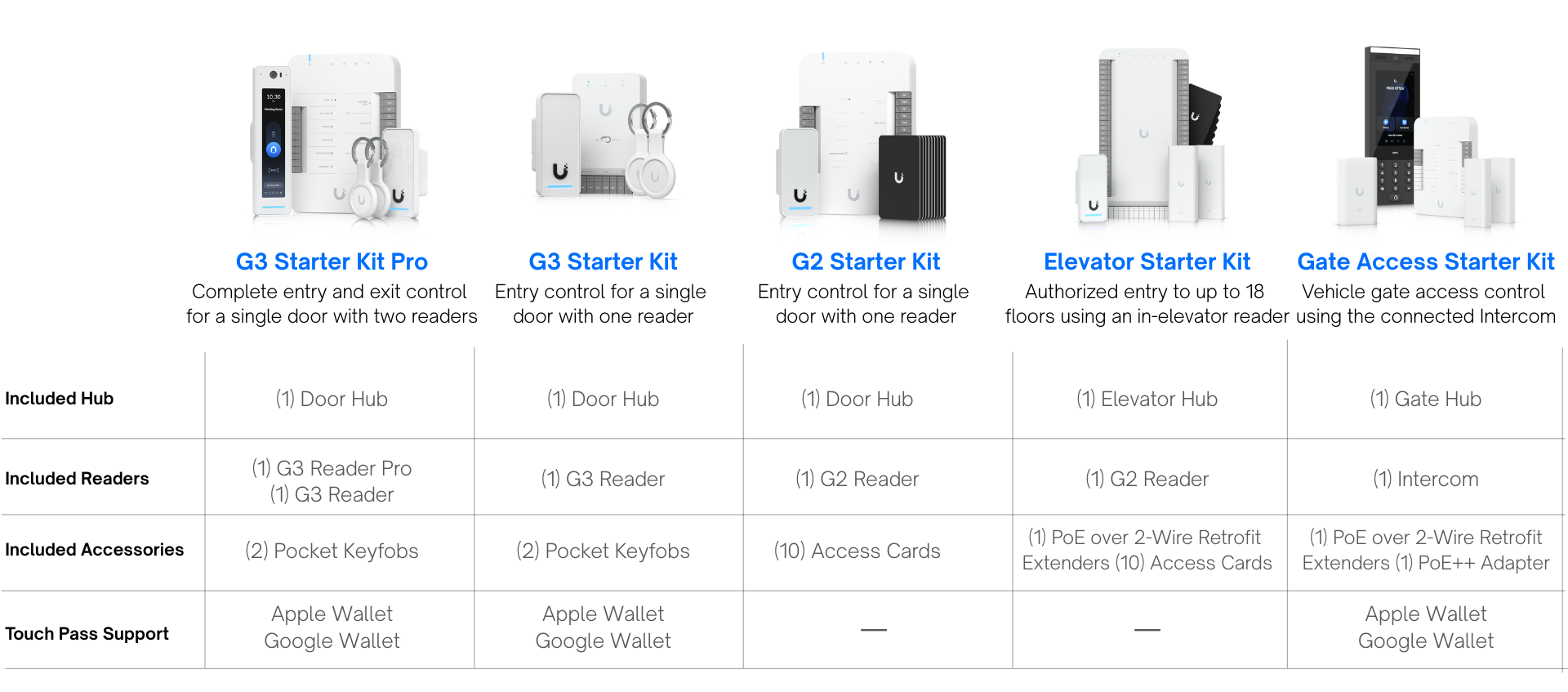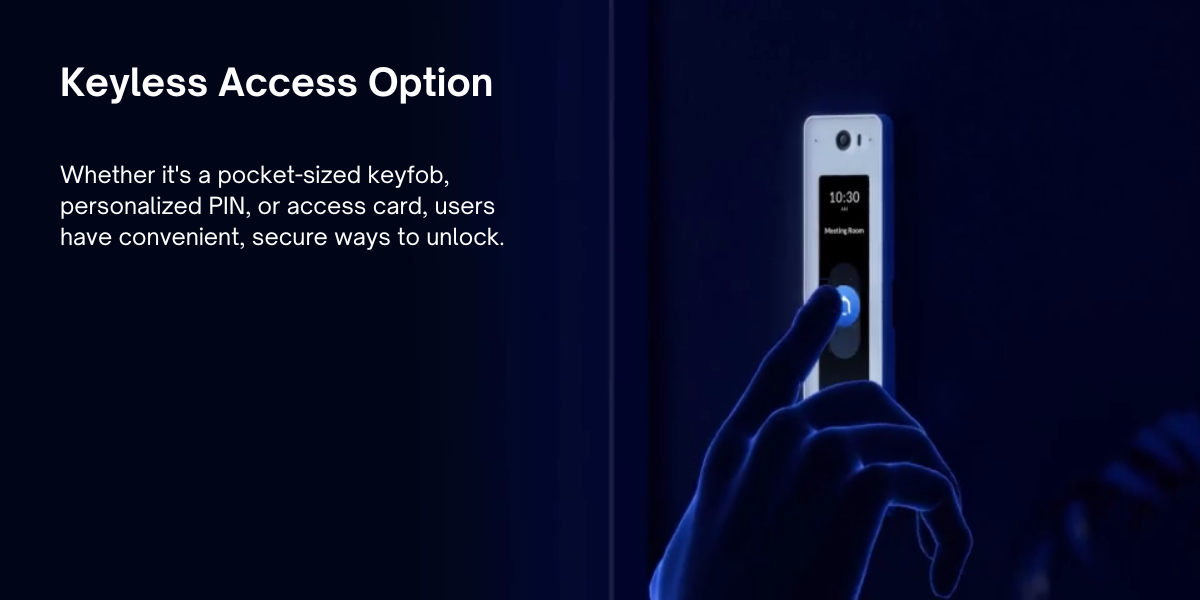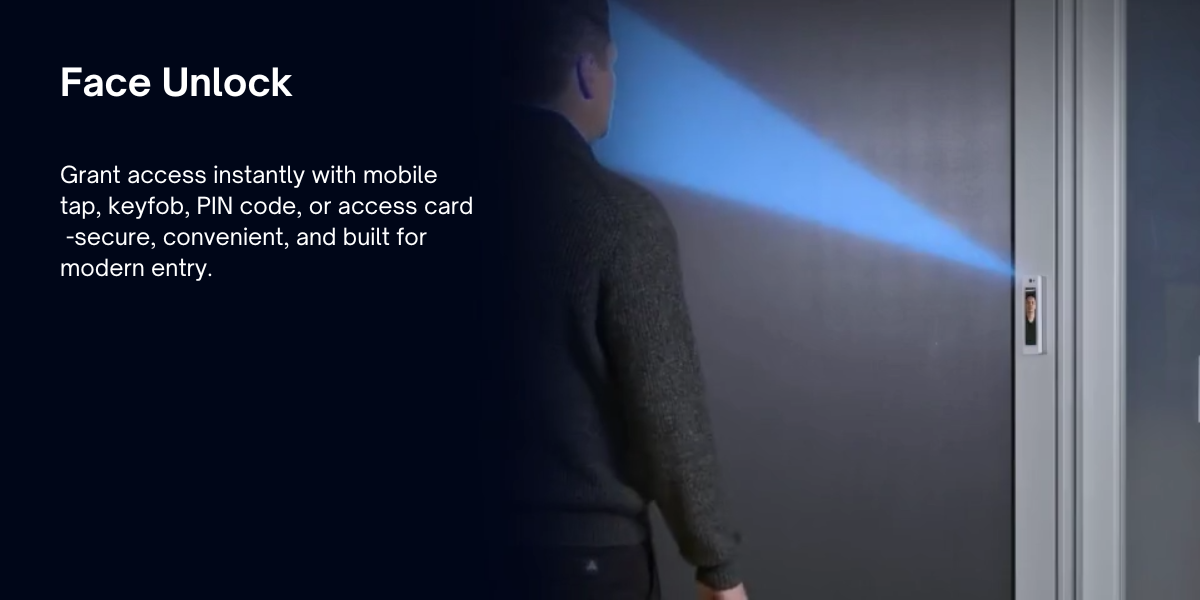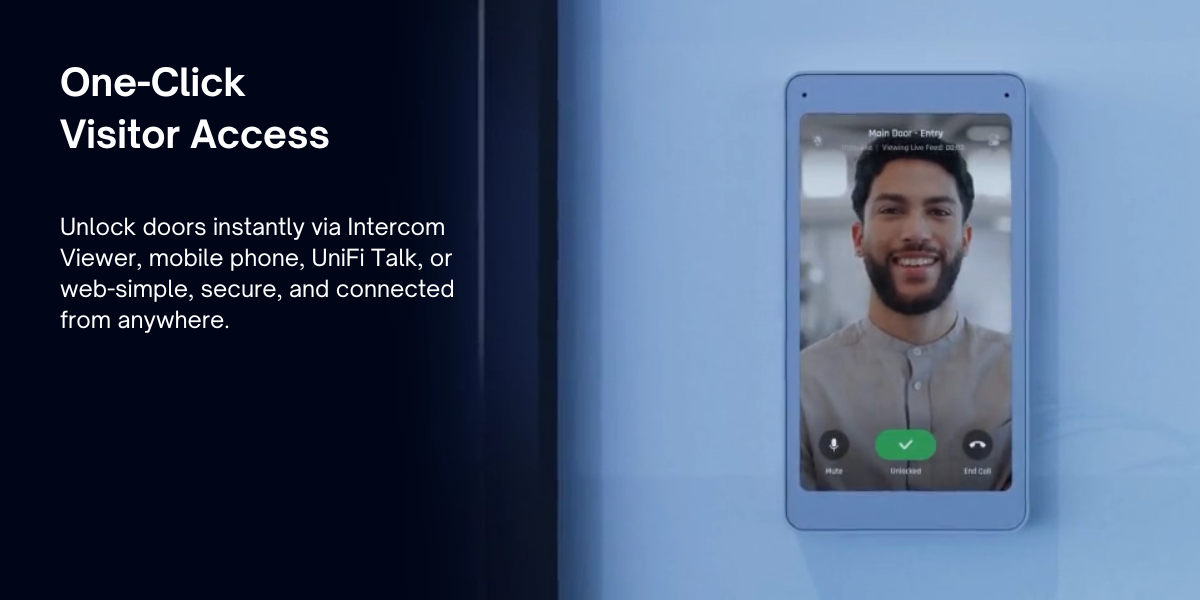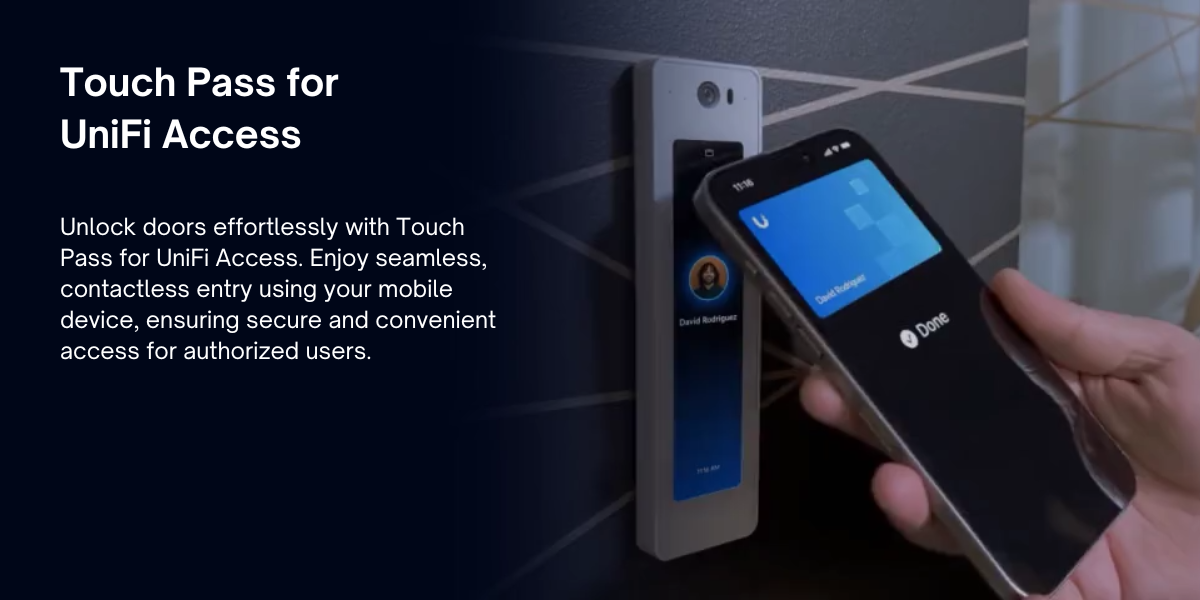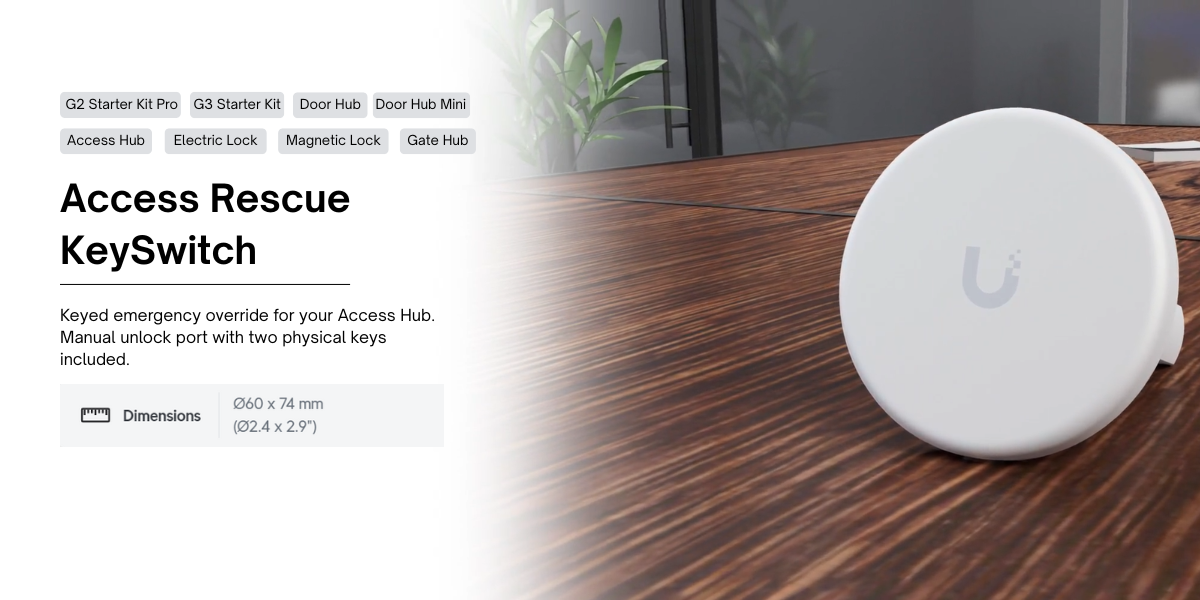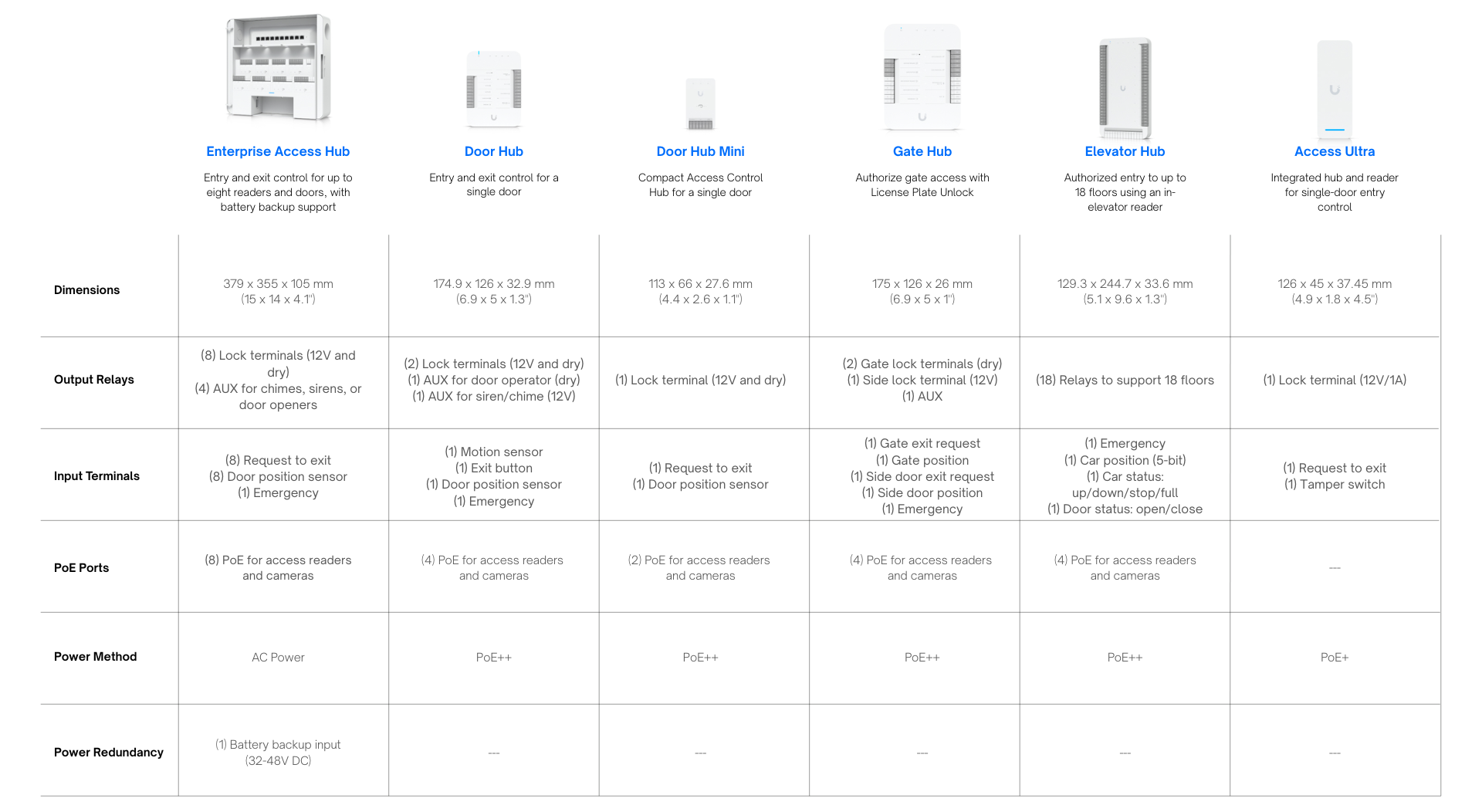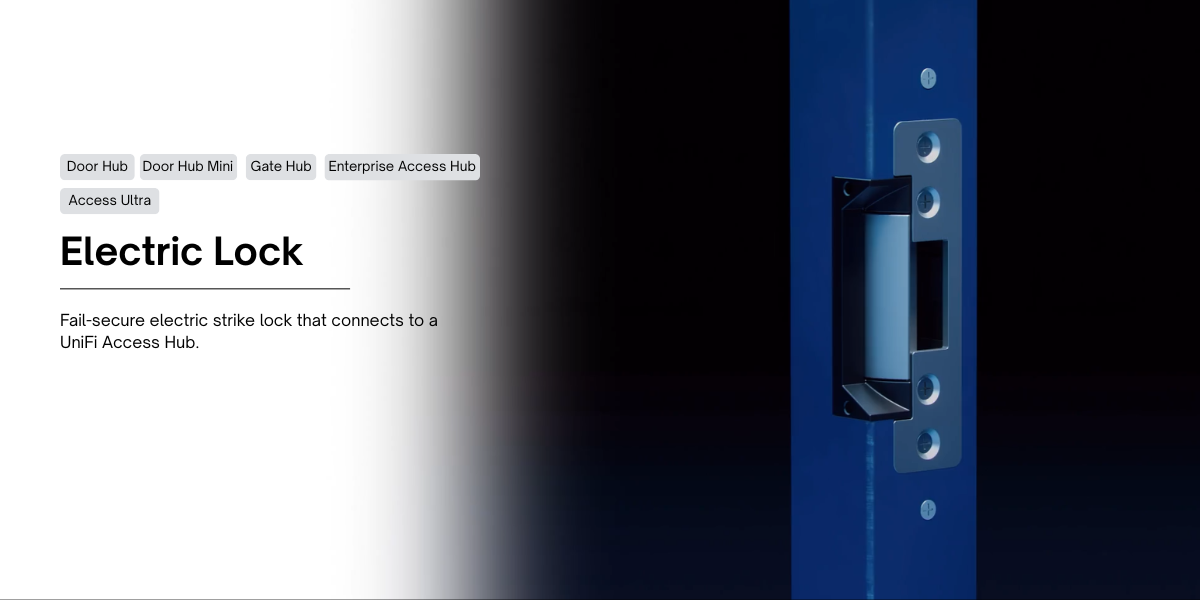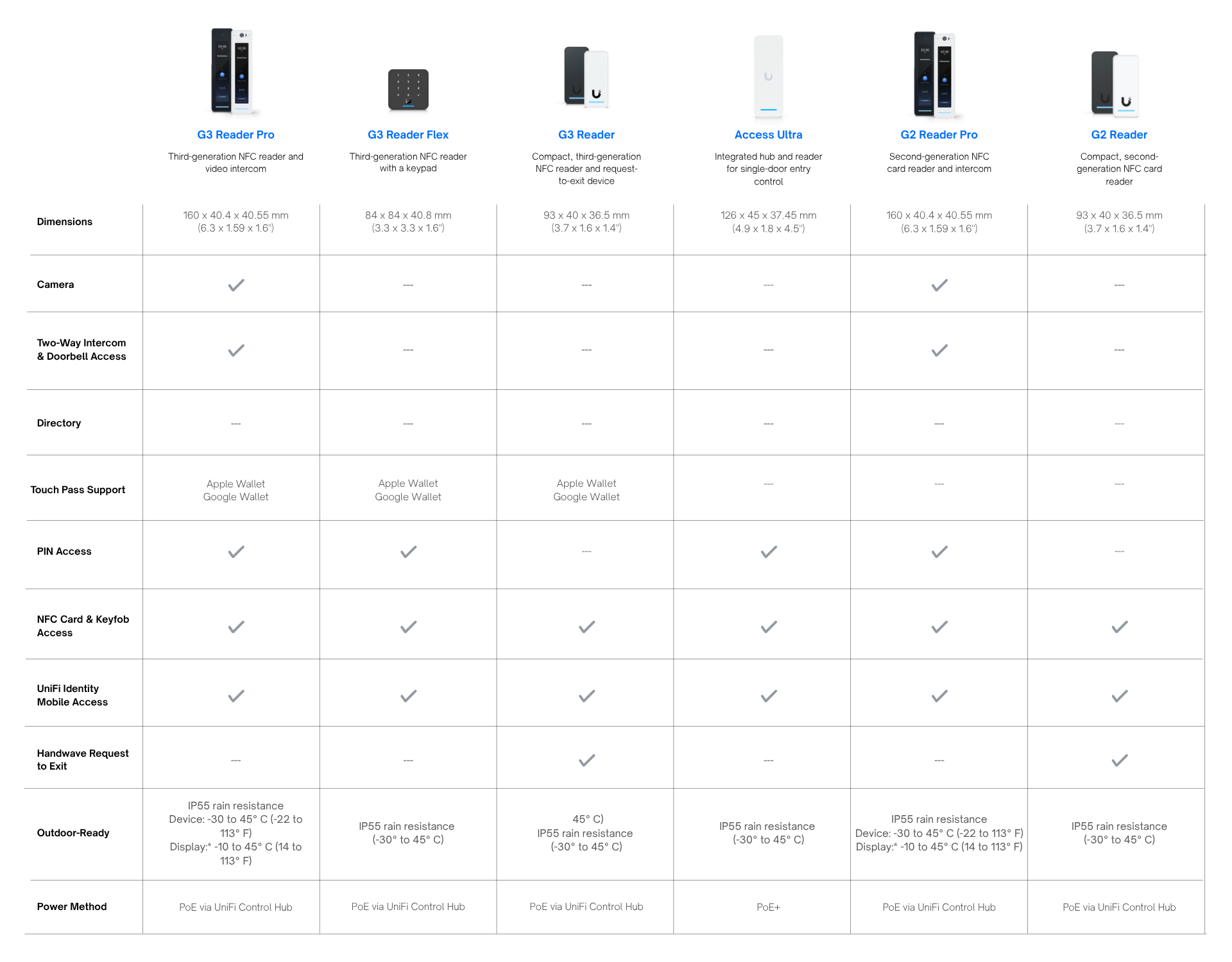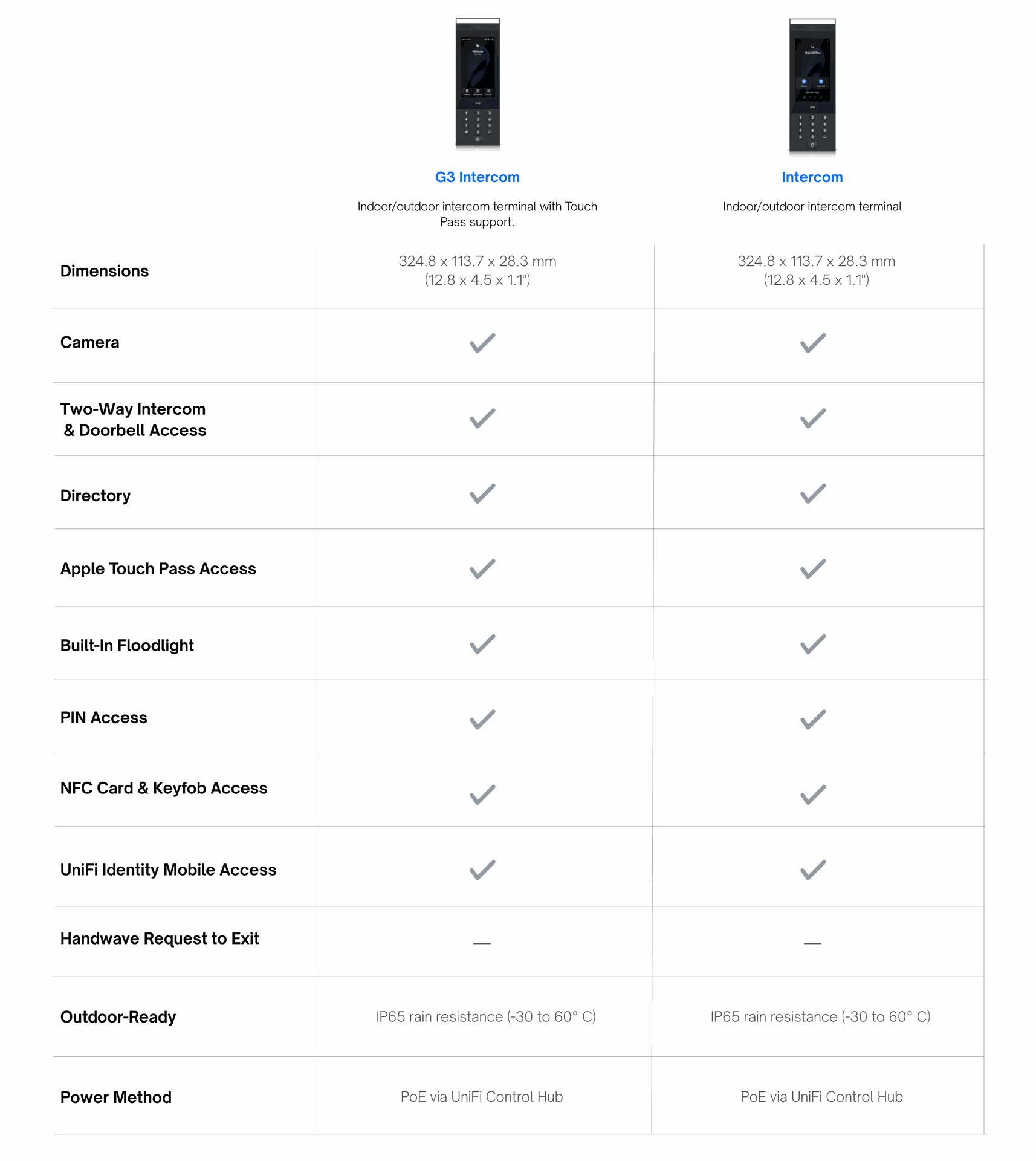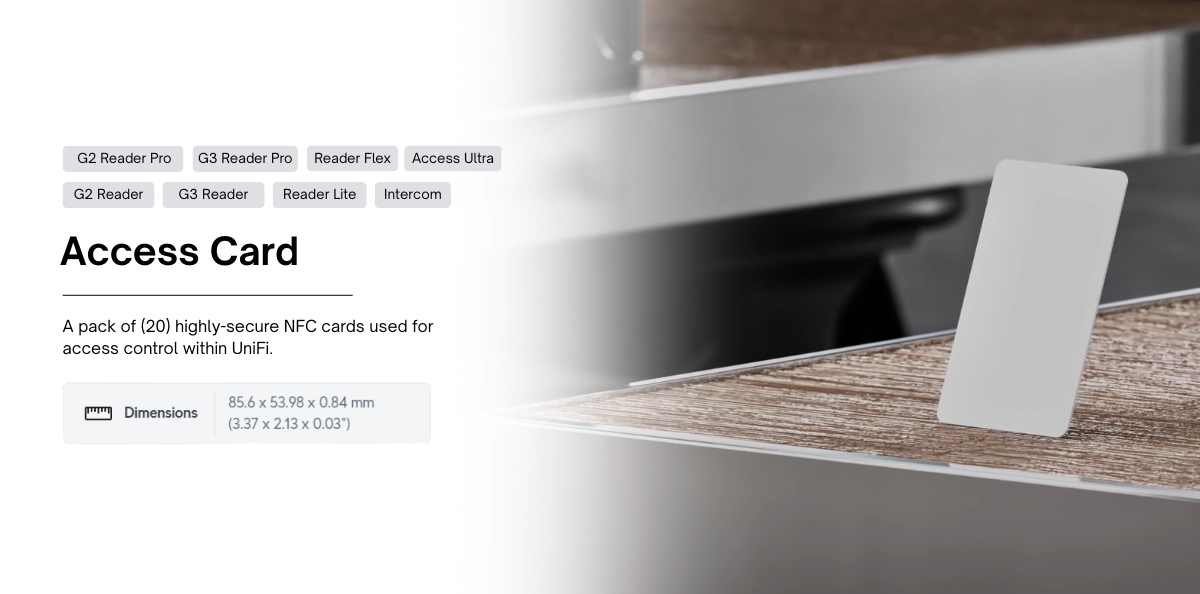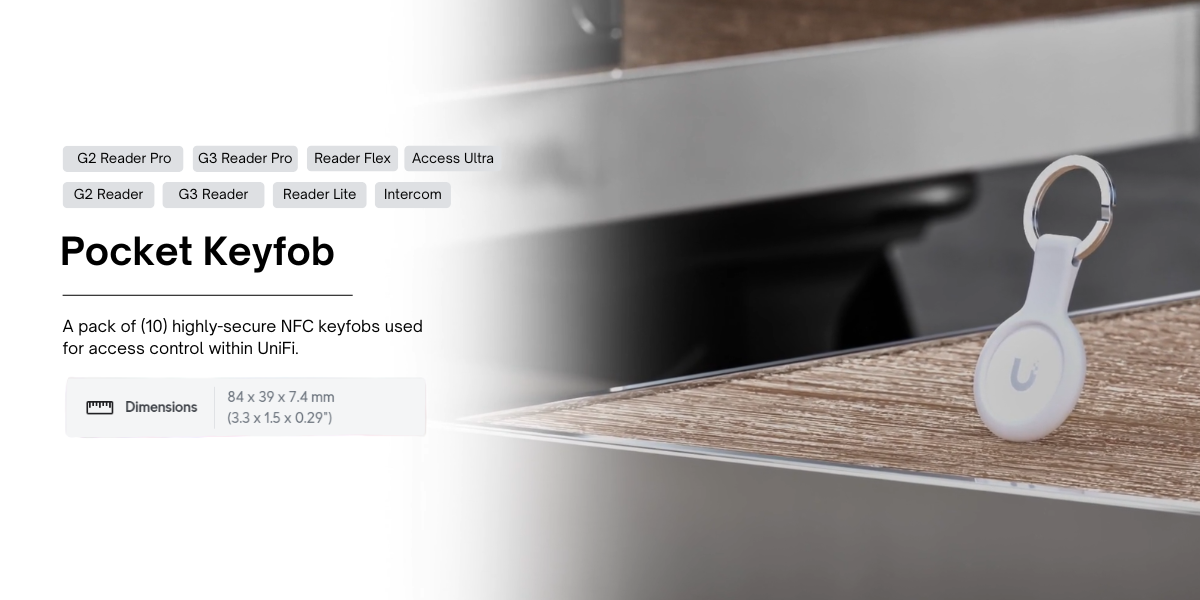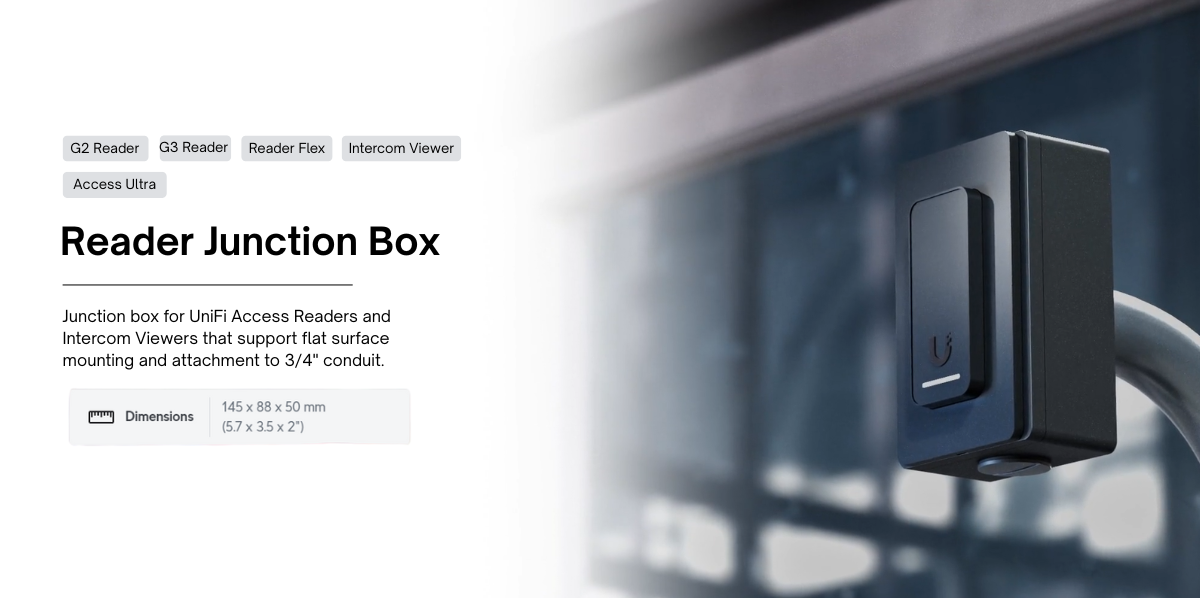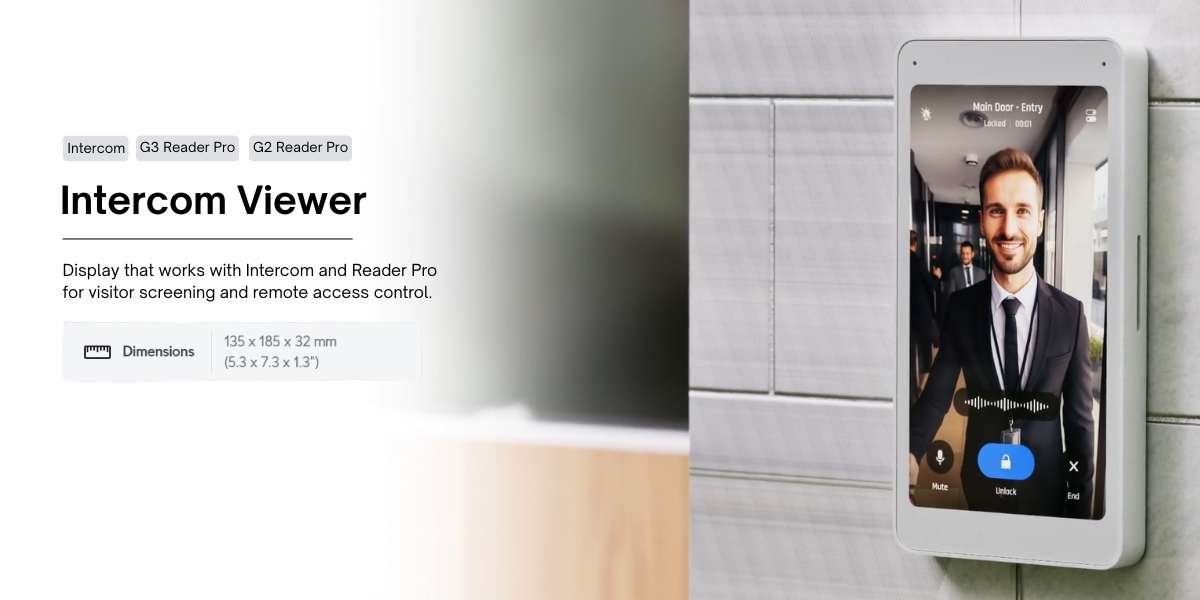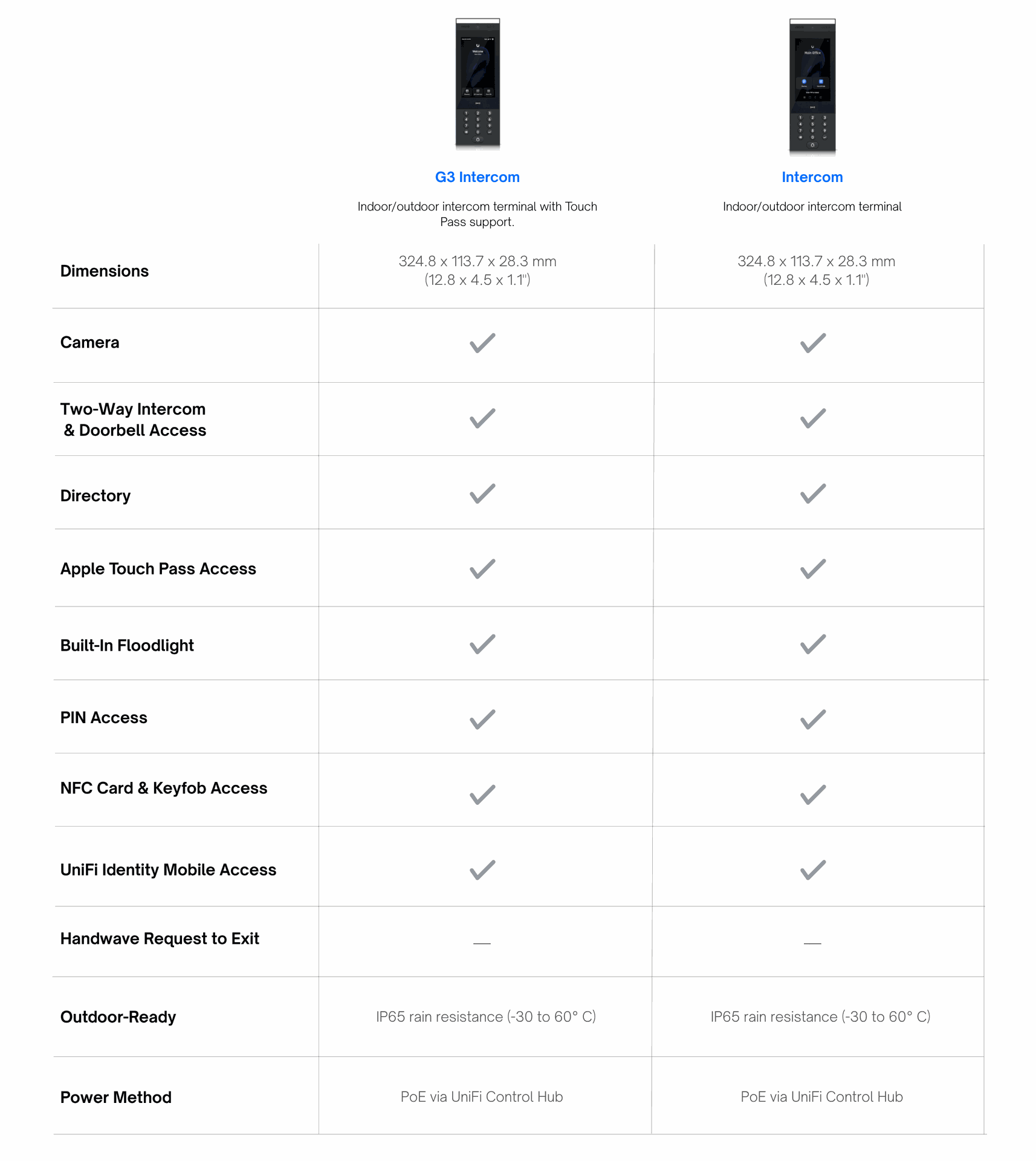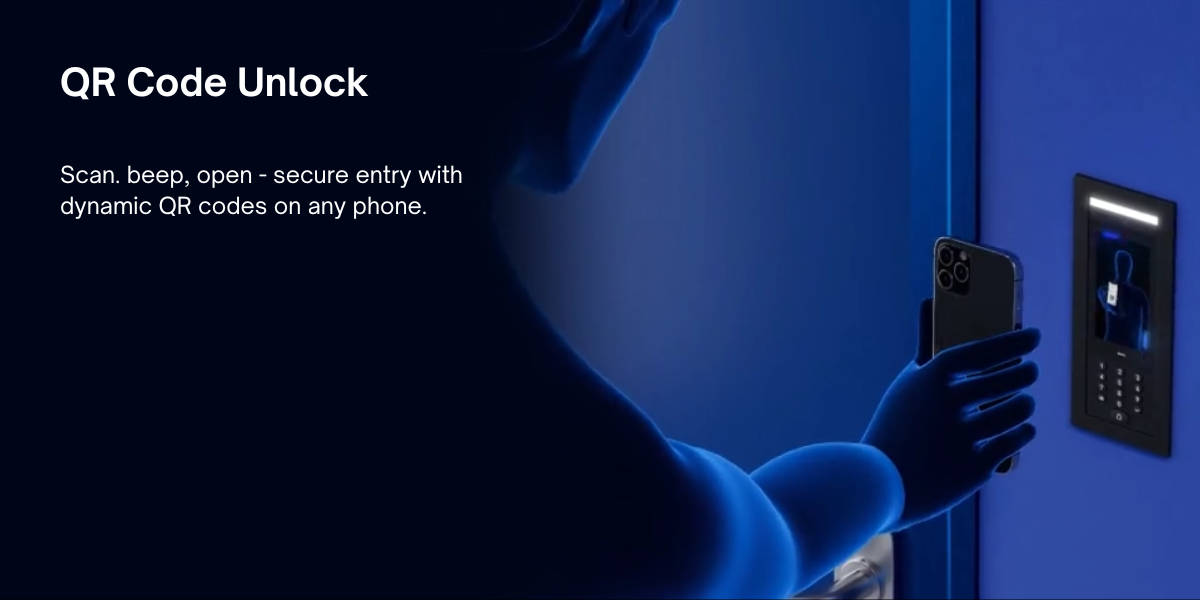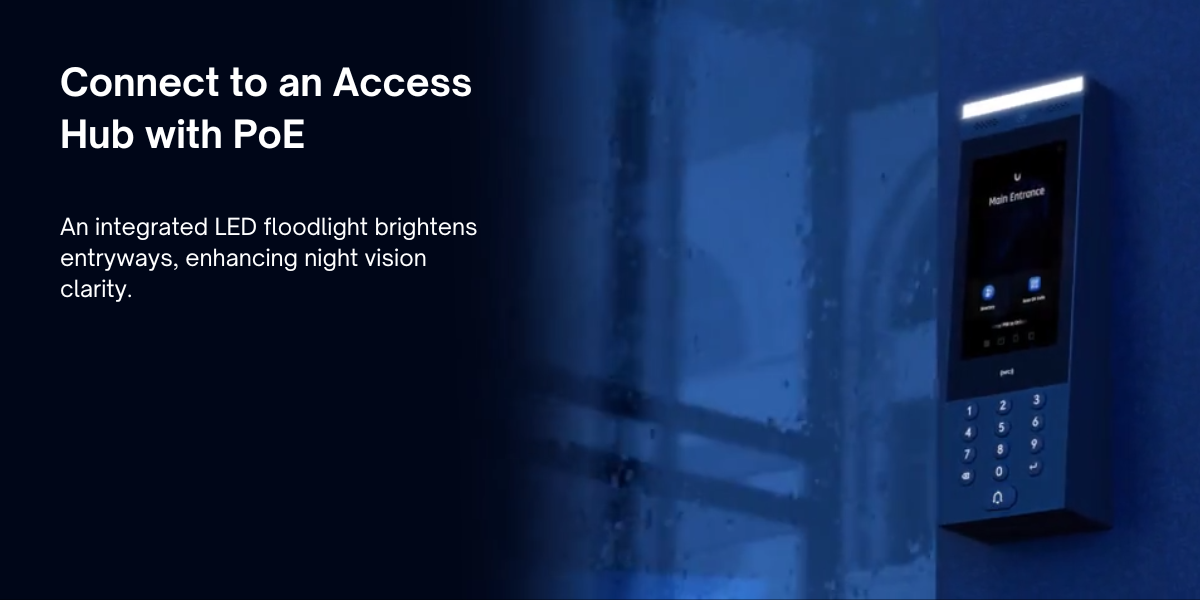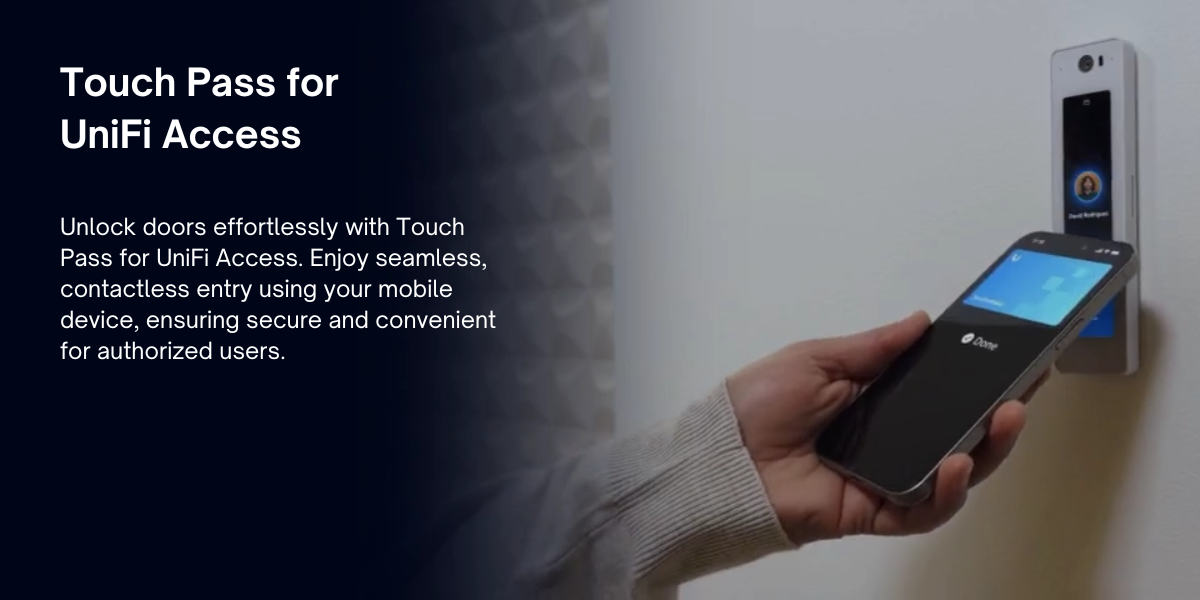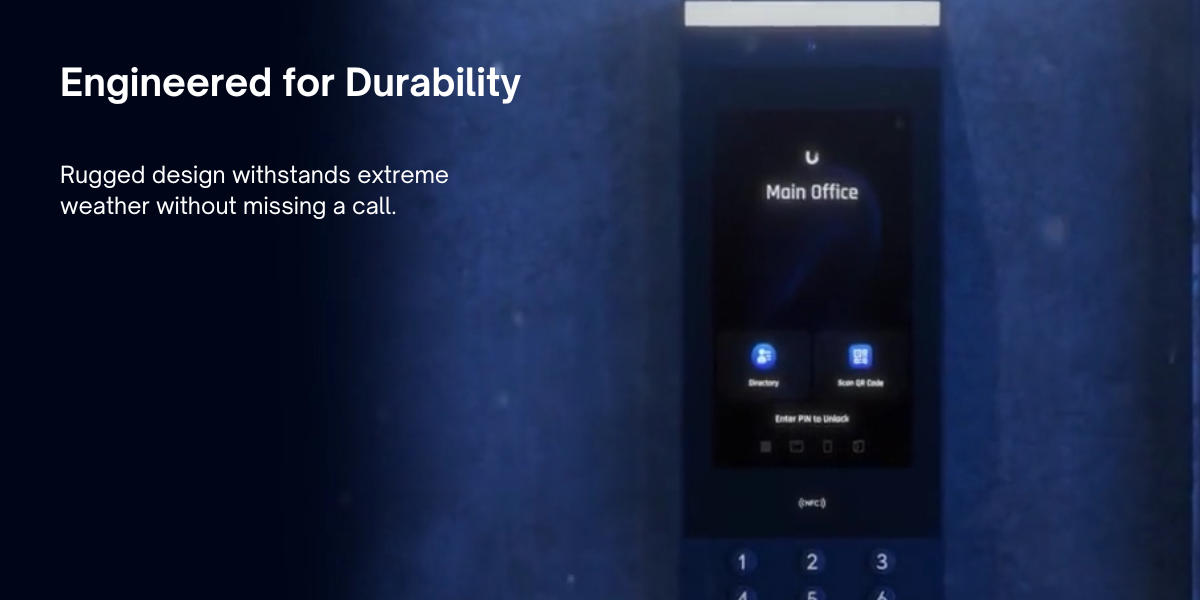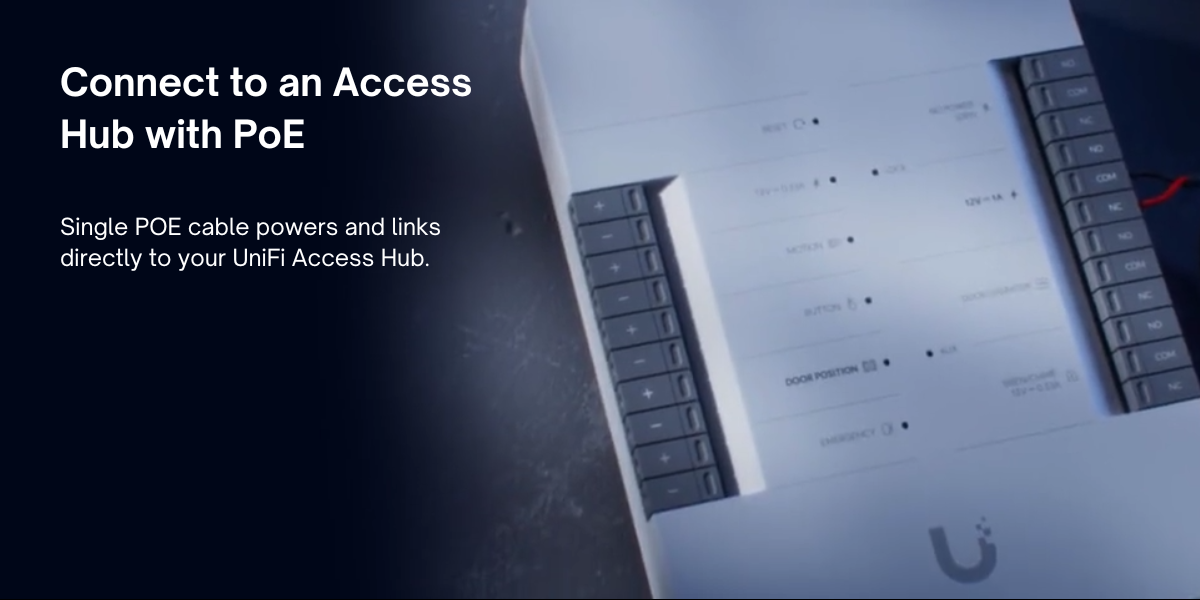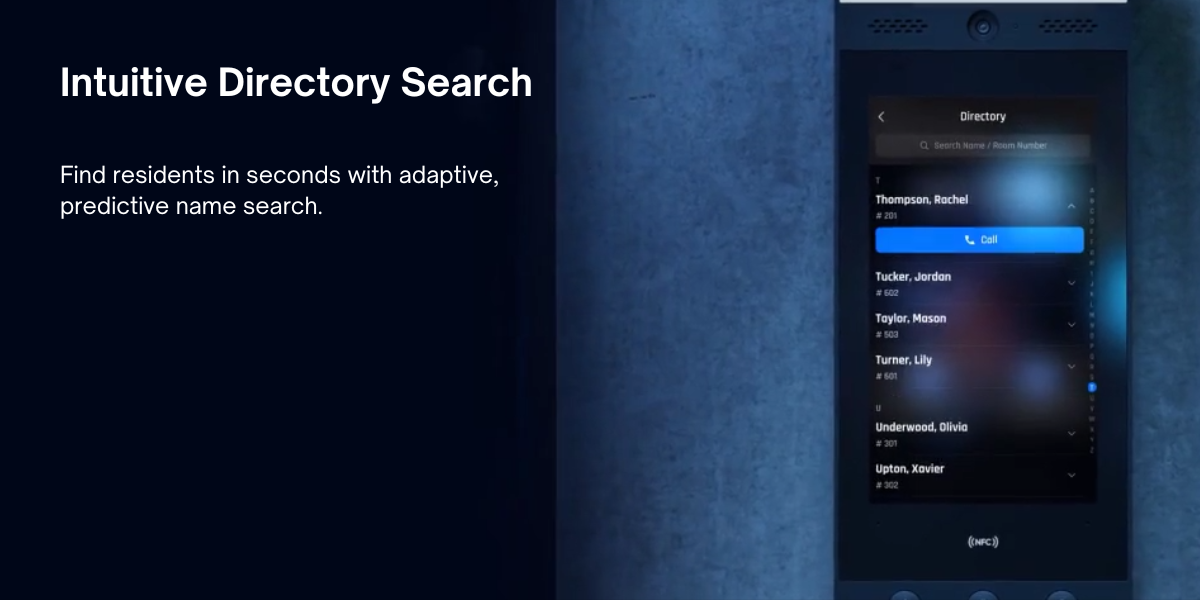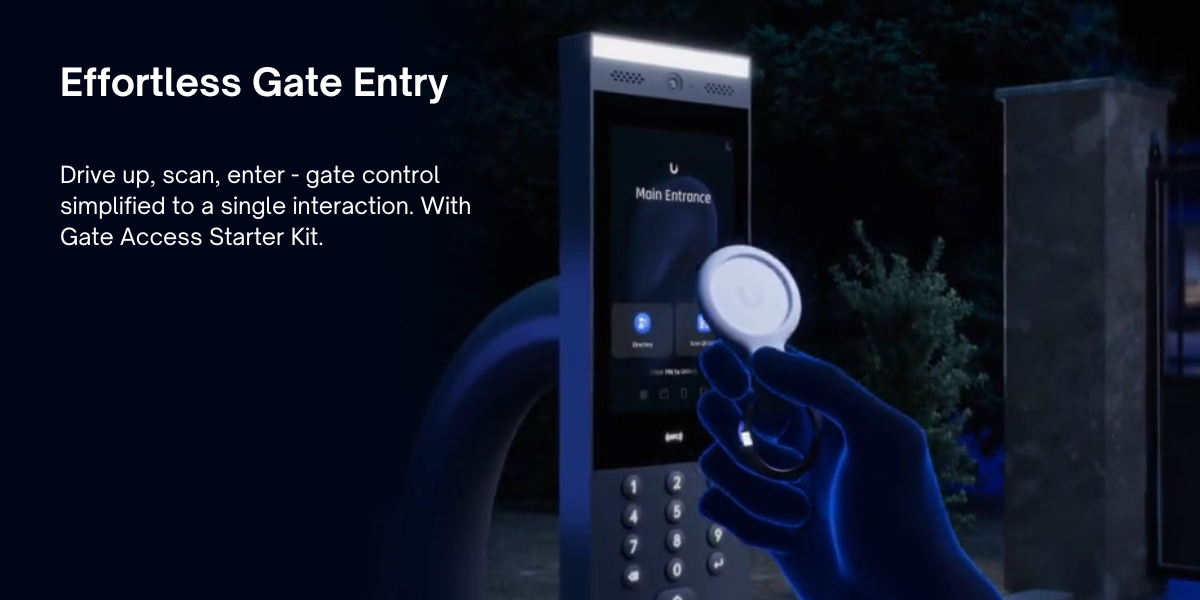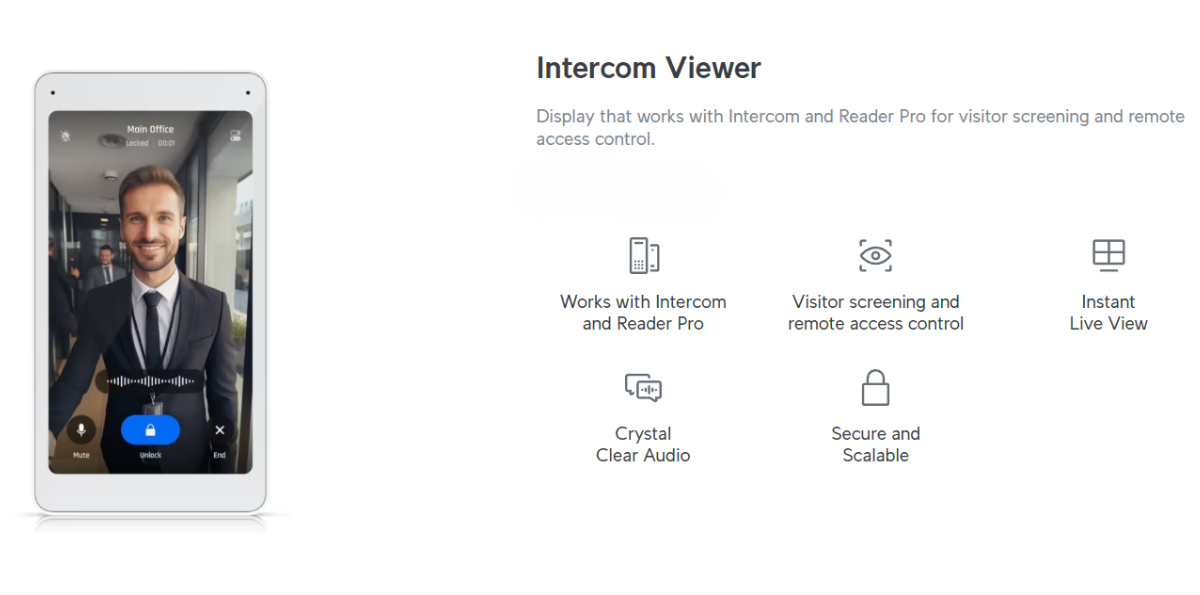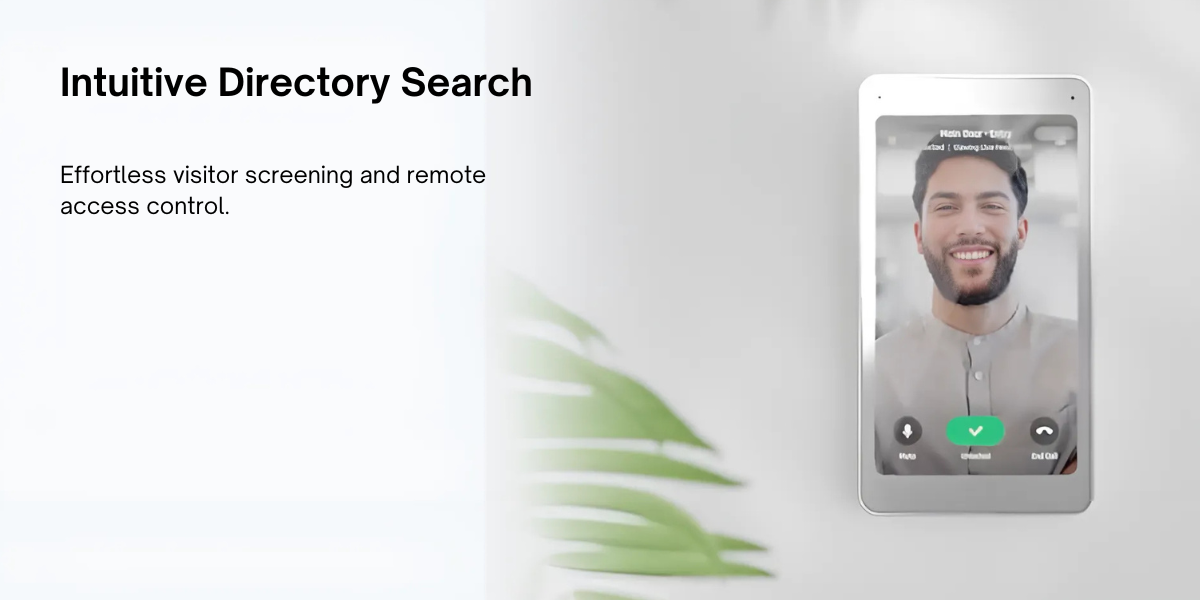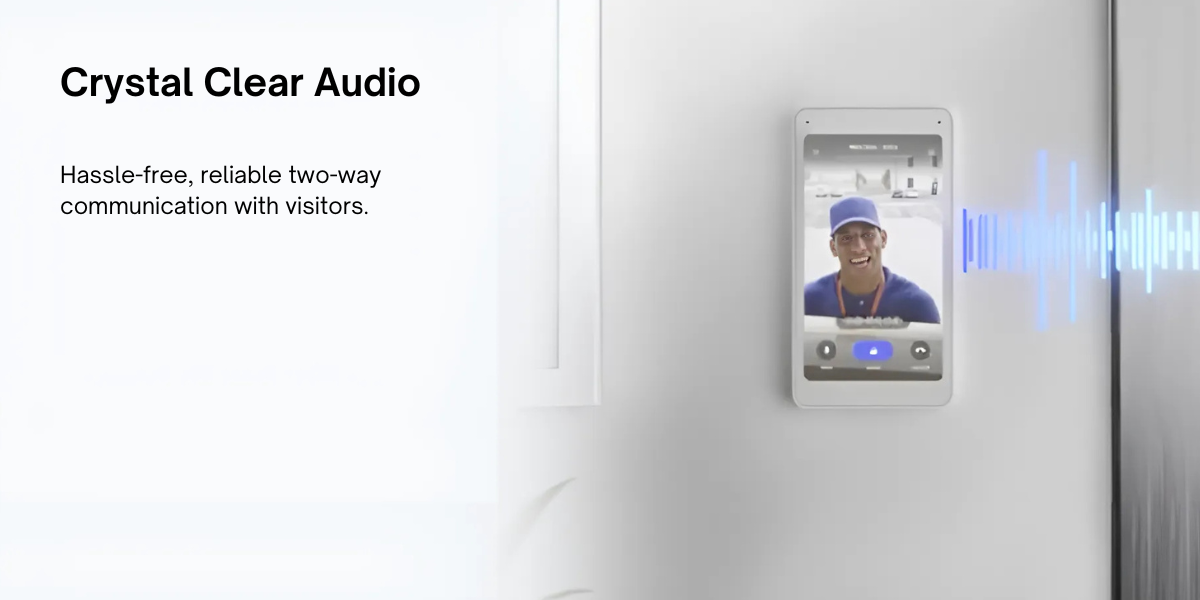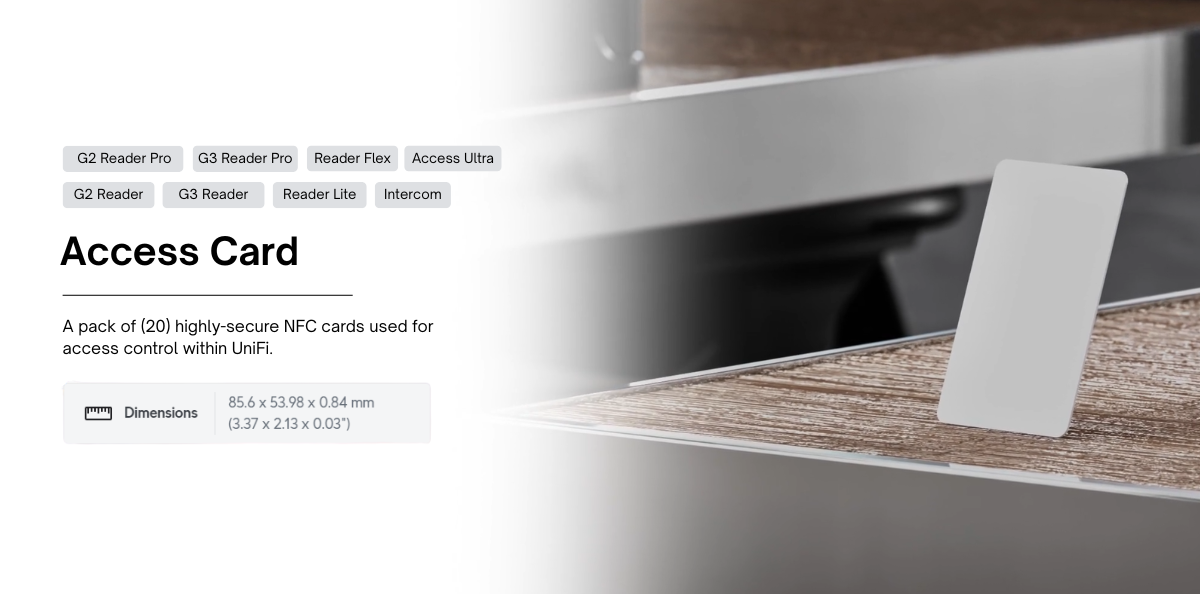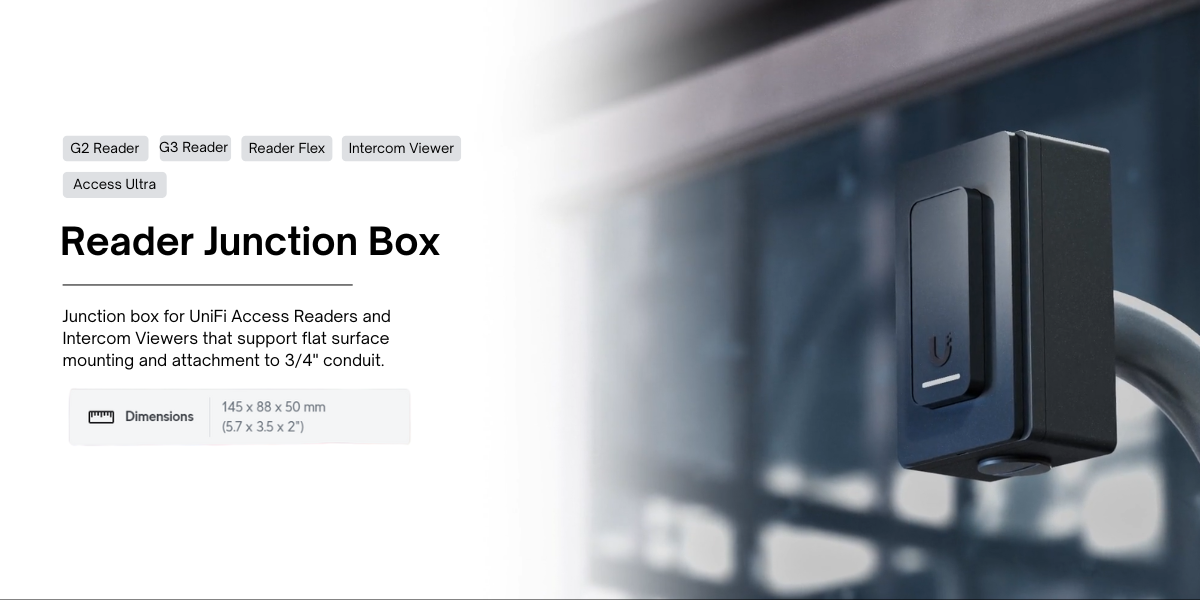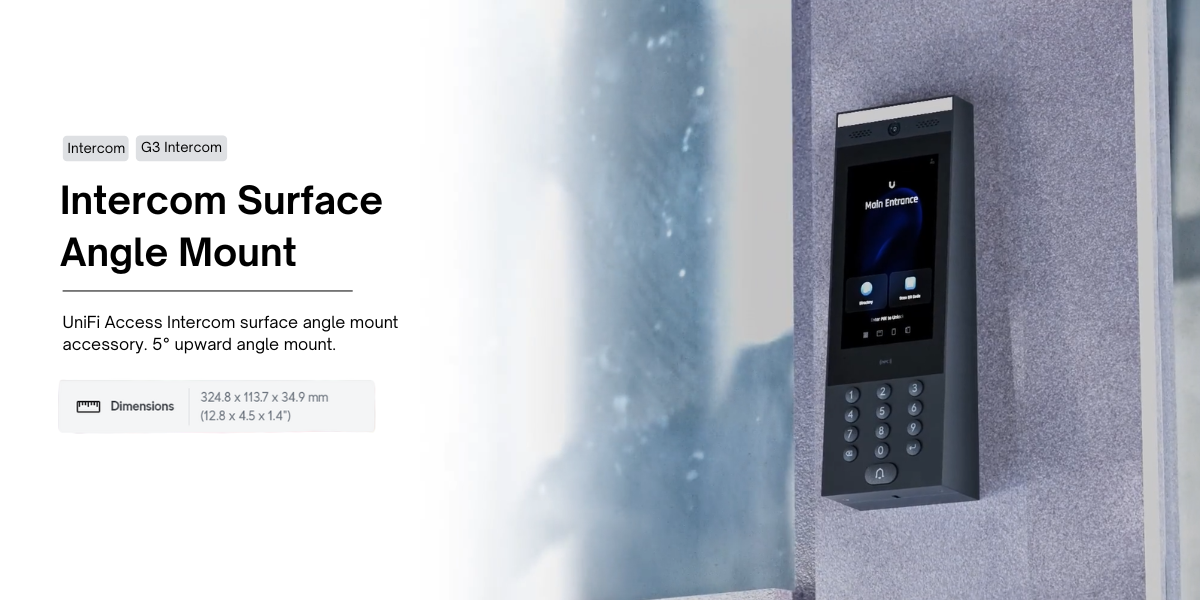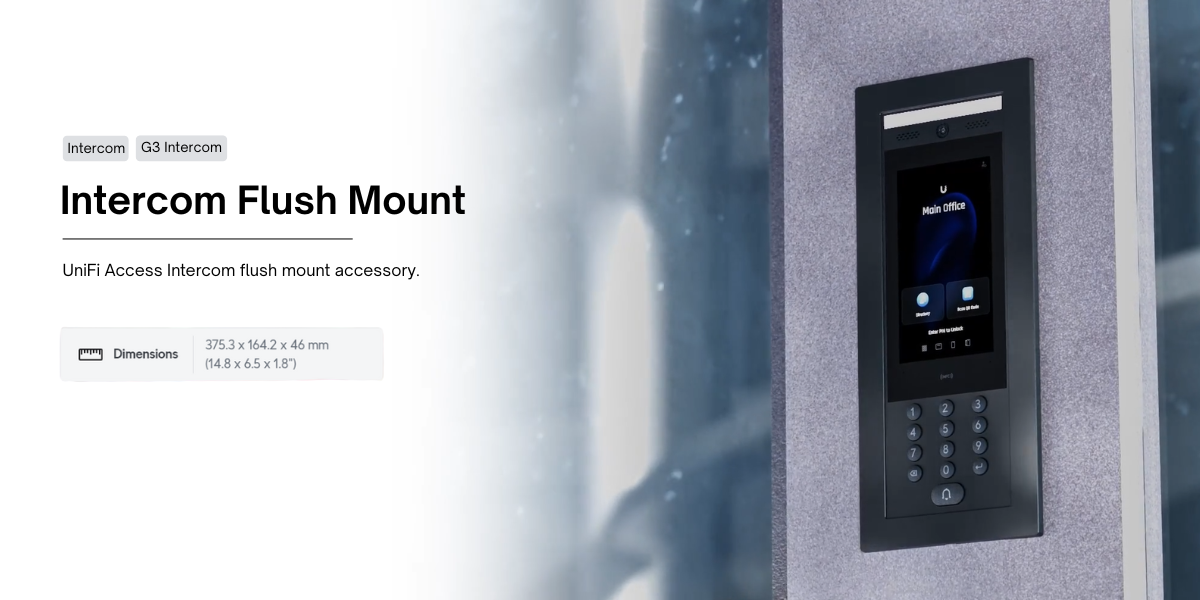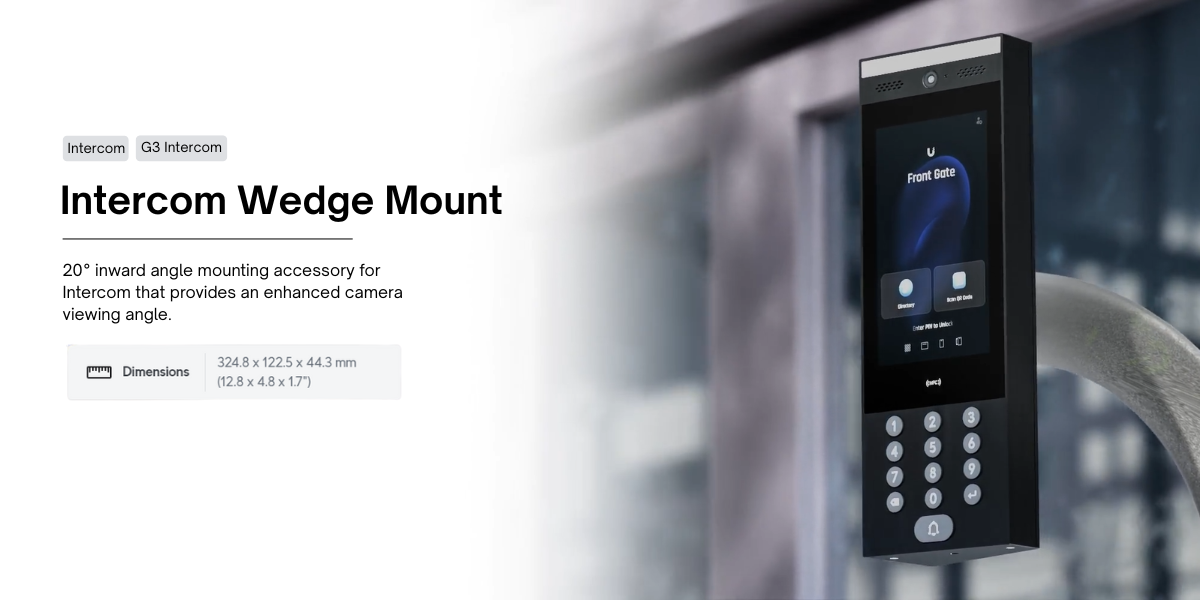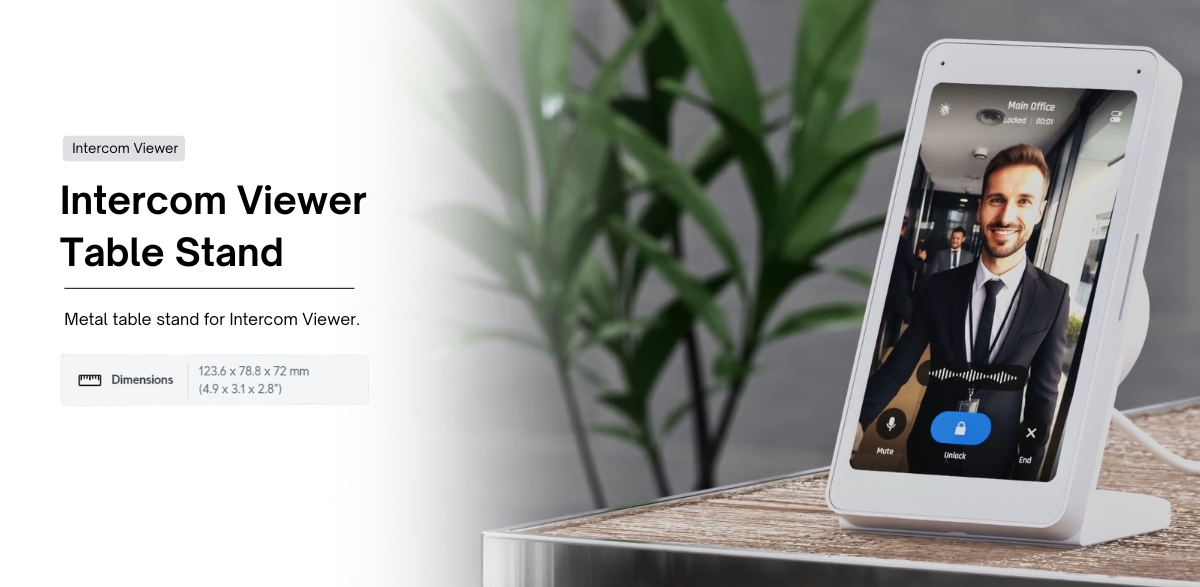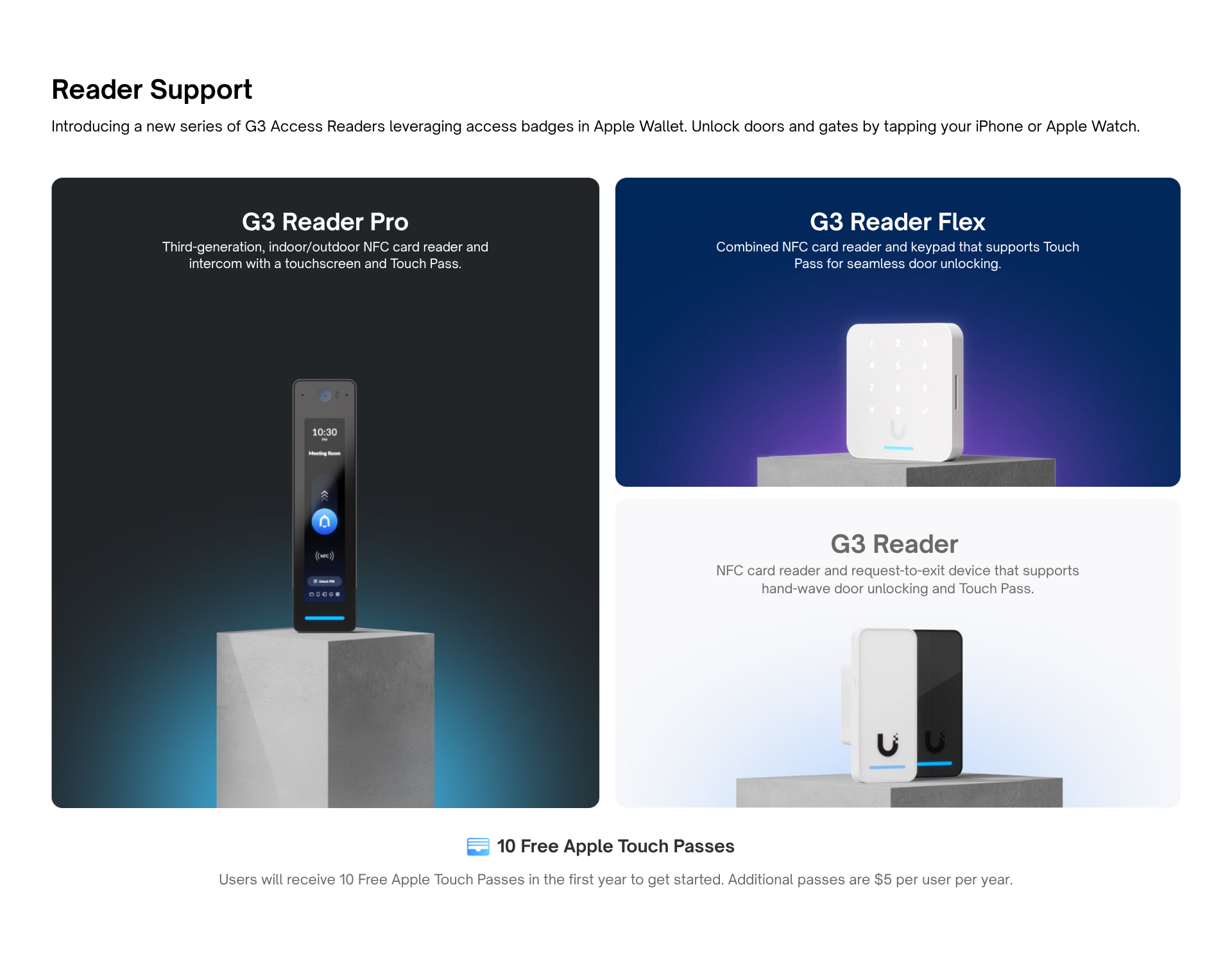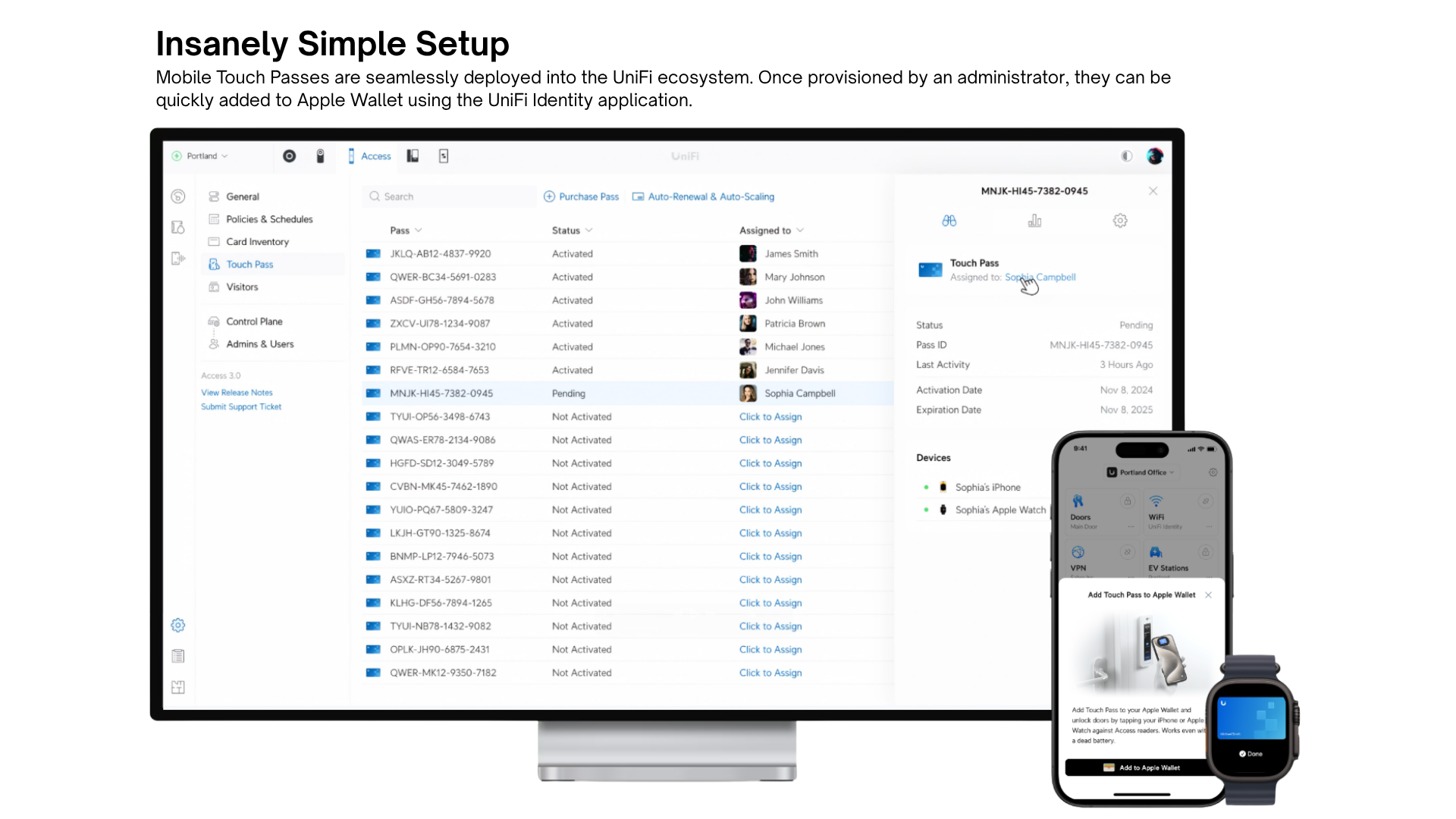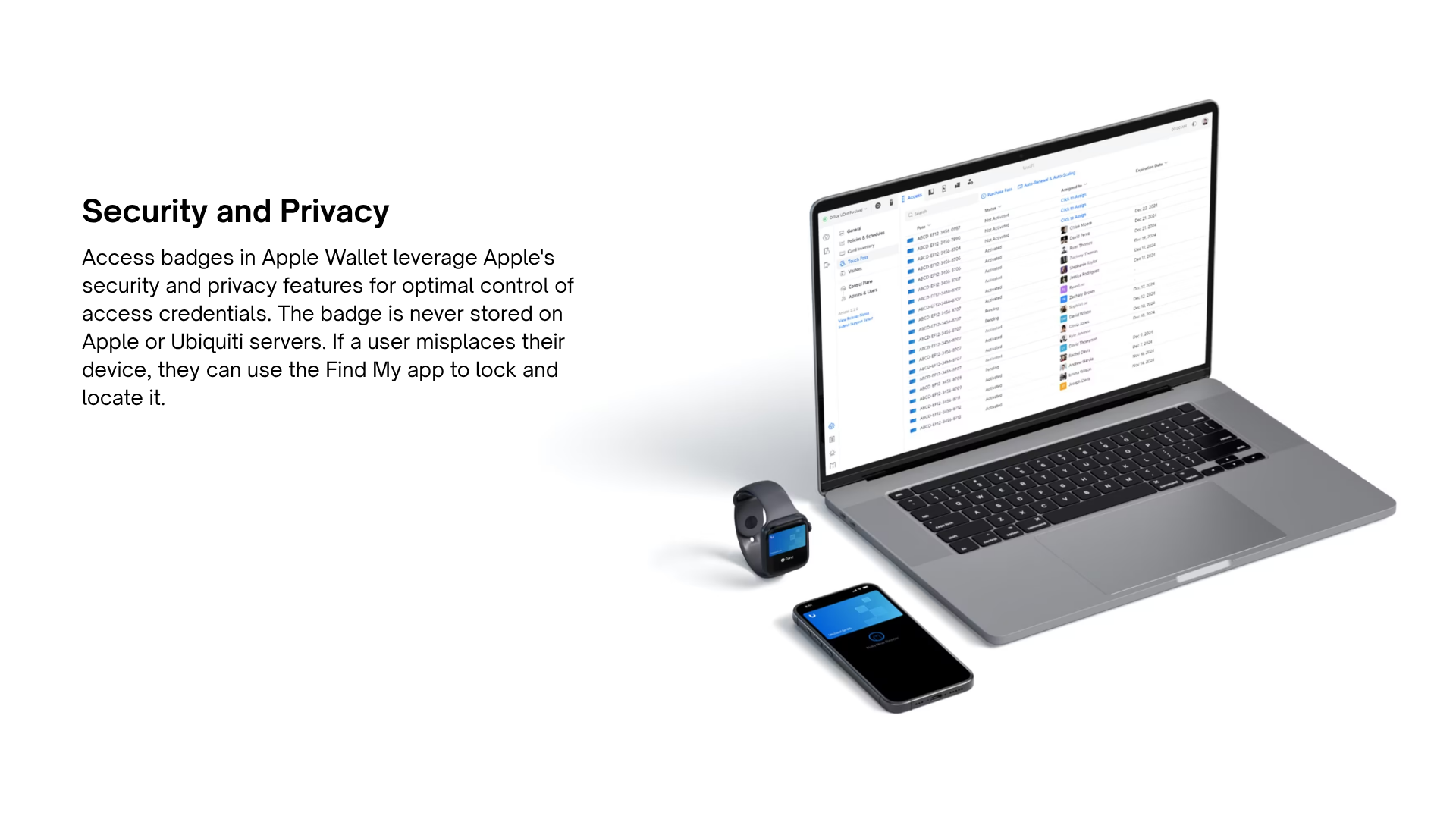Smart, AI-Enhanced Scalable Security

Alarm Manager
Alarm Manager powers seamless if-this- then-that automations within UniFi and beyond—set granular triggers and actions, like playing a prerecorded message on a loud-speaker when a camera detects motion.

AI Analytics
UniFi Protect leverages edge computing for on-camera Al. Instantly search footage with Smart Detections, set alerts via Alarm Manager, and receive real- time facial-recognition notifications - all processed securely your local infrastructure.
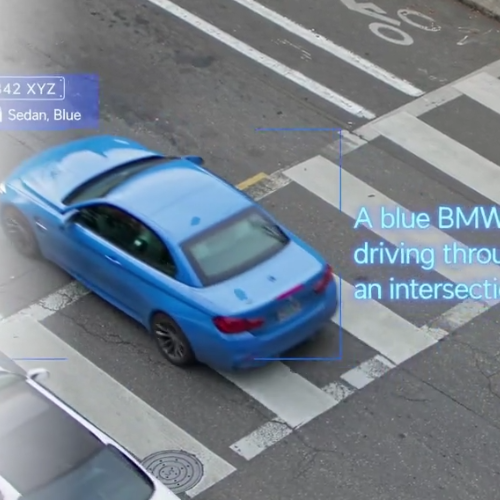
Face and License Plate Recognition
Identify and label faces with Al series cameras to elevate your site's security. Powerful Vehicle & Audio Classification. Easily find vehicles by type and color, and filter incidents by audio events like glass breaking, speaking, or car alarms.
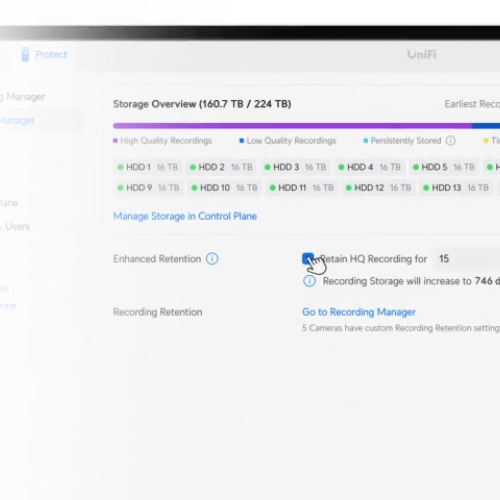
Enhanced Retention
UniFi Protect's Enhanced Retention mode intelligently reduces older footage quality to optimize storage, keeping recent recordings in full clarity while preserving months—or even years—of critical video.
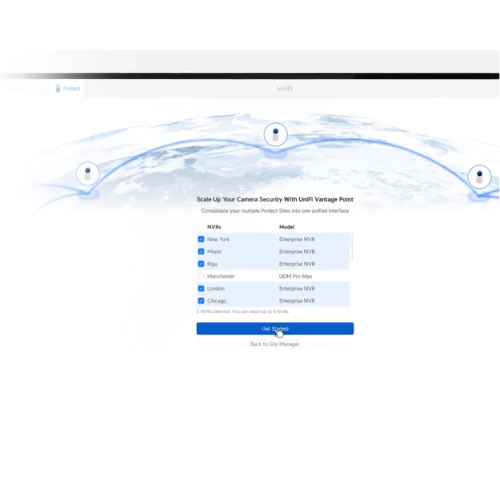
Vantage Point
Vantage Point lets you seamlessly view and manage multiple UniFi Protect NVRs within Site Manager—creating unified multi-views combining cameras from locations across town or around the globe, all in one intuitive interface.
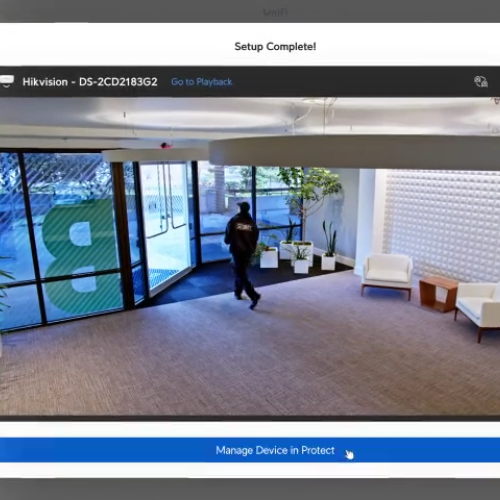
Third Party Camera Support
ONVIF compatibility lets you seamlessly integrate existing third-party cameras into UniFi Protect—making migration easy, and enabling specialized cameras for unique applications.
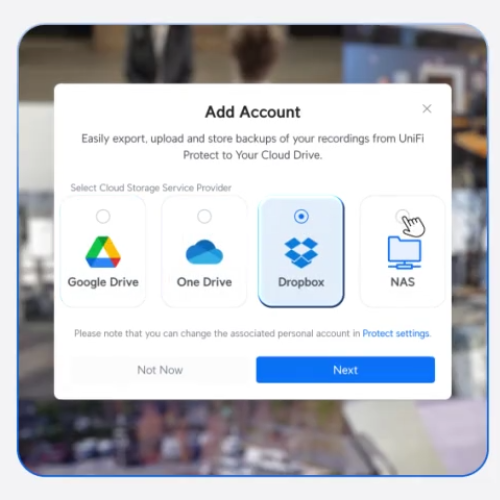
Cloud Video Archiving
Google Drive, Dropbox, OneDrive. Video Archiving has been revamped with a streamlined bulk export experience to local or cloud storage - and OneDrive is now supported for cloud backup in addition to Google Drive, Dropbox and local NAS shares.
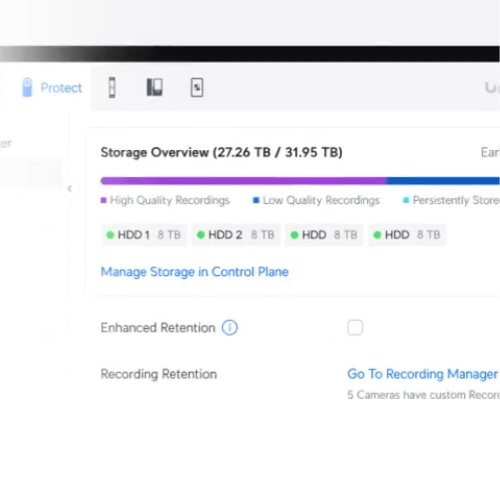
Storage Manager
Storage Manager provides effortless control over your NVR storage. Using Btrfs, easily expand your storage incrementally without reconfiguring your server—monitor drive health, receive instant failure alerts, and ensure uninterrupted video coverage.
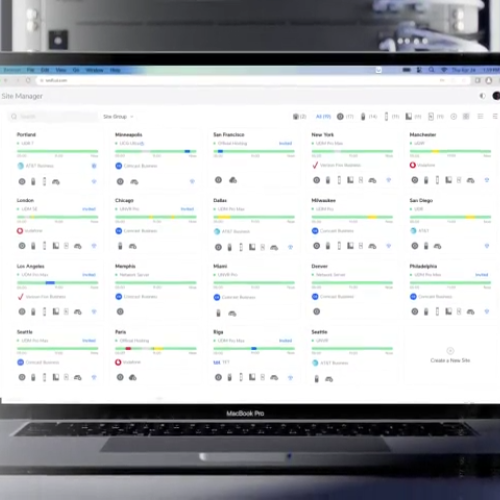
No Licensing Fees
Run 4 or 4,000 cameras - licensing is still $0. UniFi Protect handles all Al and recording on your local UNVR or Enterprise NVR, eliminating cloud fees, subscriptions, and paid Al add-ons.

InnerSpace
Drag your building's blueprint into UniFi Innerspace and watch it become a live, interactive map—every camera, door, and sensor pinned exactly where it belongs.
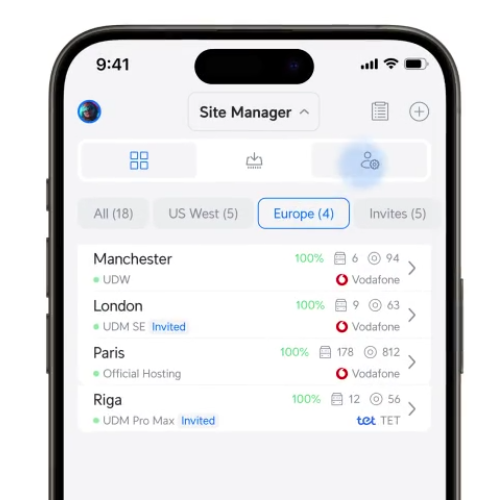
Easy Remote Access
UniFi's hybrid cloud approach offers the best of both worlds—your data remains securely stored locally while cloud connectivity provides instant, encrypted remote access. Jump between locations, view live or recorded video, and manage settings seamlessly from Site Manager or the UniFi mobile apps.

Identity
Unlock doors with just a tap. Easily deploy the Identity mobile app to users—granting seamless access to your facility, plus one- tap Wi-Fi and VPN connectivity for secure access to all corporate resources, physical and digital.
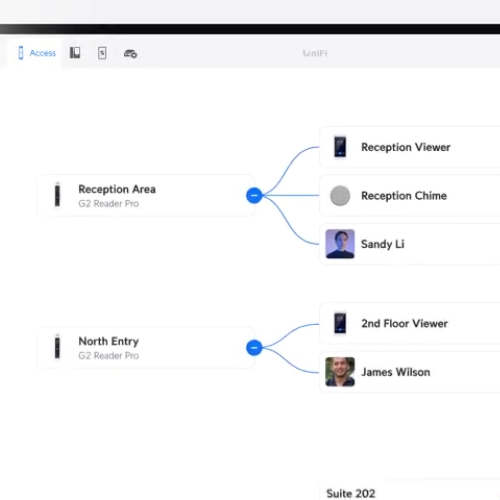
Call Manager
Build a complete Intercom directory and manage notifications for admins, Viewers, and Chimes on a custom schedule.

Intercom
Welcome occupants and visitors, secure deliveries, and reinforce security infrastructure.
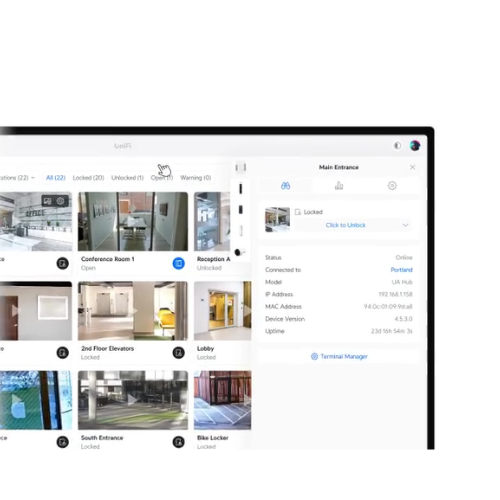
Seamless Device Management
Easily manage all your cameras, readers, and access control hubs—all in one integrated place.
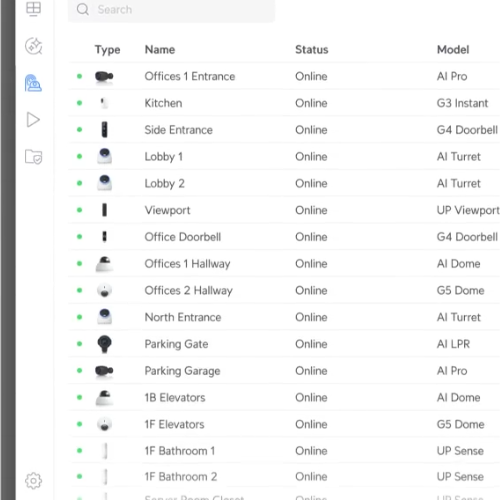
Simple, Secure Deployment
Connect a single POE cable and, within minutes, UniFi Protect auto-discovers, encrypts, and deploys your entire access system.
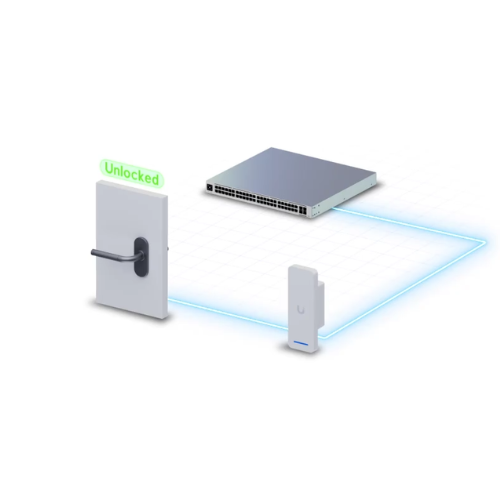
Integrated Hub and Reader
Single door entry powered by single low-cost device, Easier Upgrade legacy access control for minimal cost.

Touch Pass
Support for NFC badges within Apple Wallet. Unlock doors, gates, and elavators with a tap of your iPhone of Apple Watch.
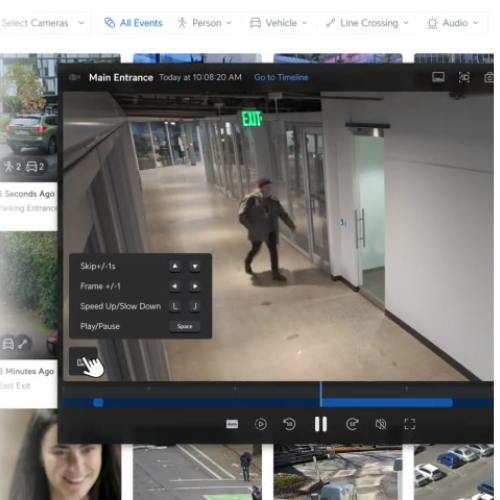
Usability Enhancement
New event playback with keyboard shortcuts for precise frame-by-frame analysis, plus enhanced capabilities for quickly retrieving recordings of relevant people and license plates.
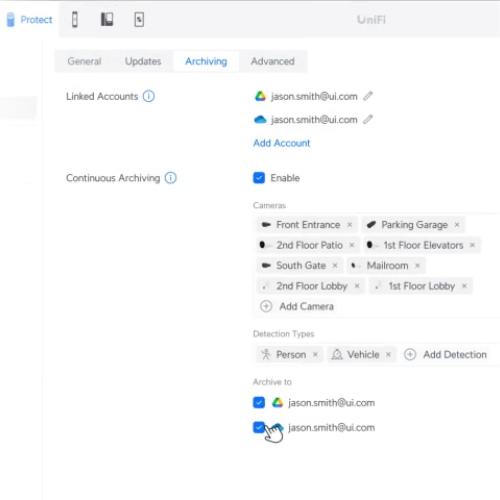
Continuous Archiving
Benefit from improved redundancy as event copies are instantly sent and stored offsite, ensuring crucial recordings are always accessible.
The UniFi Access application can manage multiple sites with ease.
Your users can open doors across sites through UniFi Identity. However, key cards and fobs are assigned to one site.
Both magnetic and electric locks have their purposes. Magnetic locks are fail-safe, meaning that in a power loss they will result in an open door. Electric locks are fail-secure, meaning that in a power loss they will result in a locked door.
Make sure to plan your building carefully around the possibility of managing a power loss, using fail-safe and fail-secure locks as appropriate. However, consider powering your door access system using USW-Mission Critical, which includes battery backup.
Any magnetic and electric locks can be powered by the Access Hub if powered by 12 V at up to 1 A. Other locks can be powered ‘dry’ using a separate power supply.
We recommend using Ubiquiti’s Access Lock Magnetic and Access Lock Electric as options that have been vetted. Some lower-quality third-party locks have been known to struggle at longer distances.
Yes! Your users can unlock doors from their phones using the UniFi Identity app or Apple Wallet Touch Pass.
UniFi Access supports electric strike, electric bolt, and magnetic locks through dry and powered (12V, up to 1A) relays. It can also be integrated with most locks from external vendors. If a lock does not support 12V powered relays or draws more than 1A, then you must use the dry relay and an external power supply.
Ubiquiti offers magnetic and electric locks that are recommended if you do not already have locks for your doors.
For security reasons, UniFi Access readers cannot directly connect to a switch. A direct connection to a UniFi Access Control Hub minimizes vulnerabilities, ensuring a secure access control system that is resistant to unauthorized access attempts and external threats.
At this time, UniFi Access is a fully-integrated independent ecosystem. Thus, it does not support door hubs or access readers made by other companies.
Yes, our devices can be manually engaged and bypassed depending on the situation to ensure optimal safety.
Yes, UniFi Access can remain operational during a power outage. This requires a battery-backup power supply, such as a Switch Mission Critical or a UPS on your switches. Note that access rights are synchronized with the UniFi Access Hub, so if the UniFi Console goes down, door access will remain.
You can manually configure locks to be fail-safe or fail-secure, so they can be locked or unlocked during a power outage.
UniFi Access readers support cards and fobs with all 13.56Mhz NFC protocols including ISO 14443A, ISO 14443 B, and ISO 15693.
REQUEST A QUOTE
Request a quote to get custom pricing